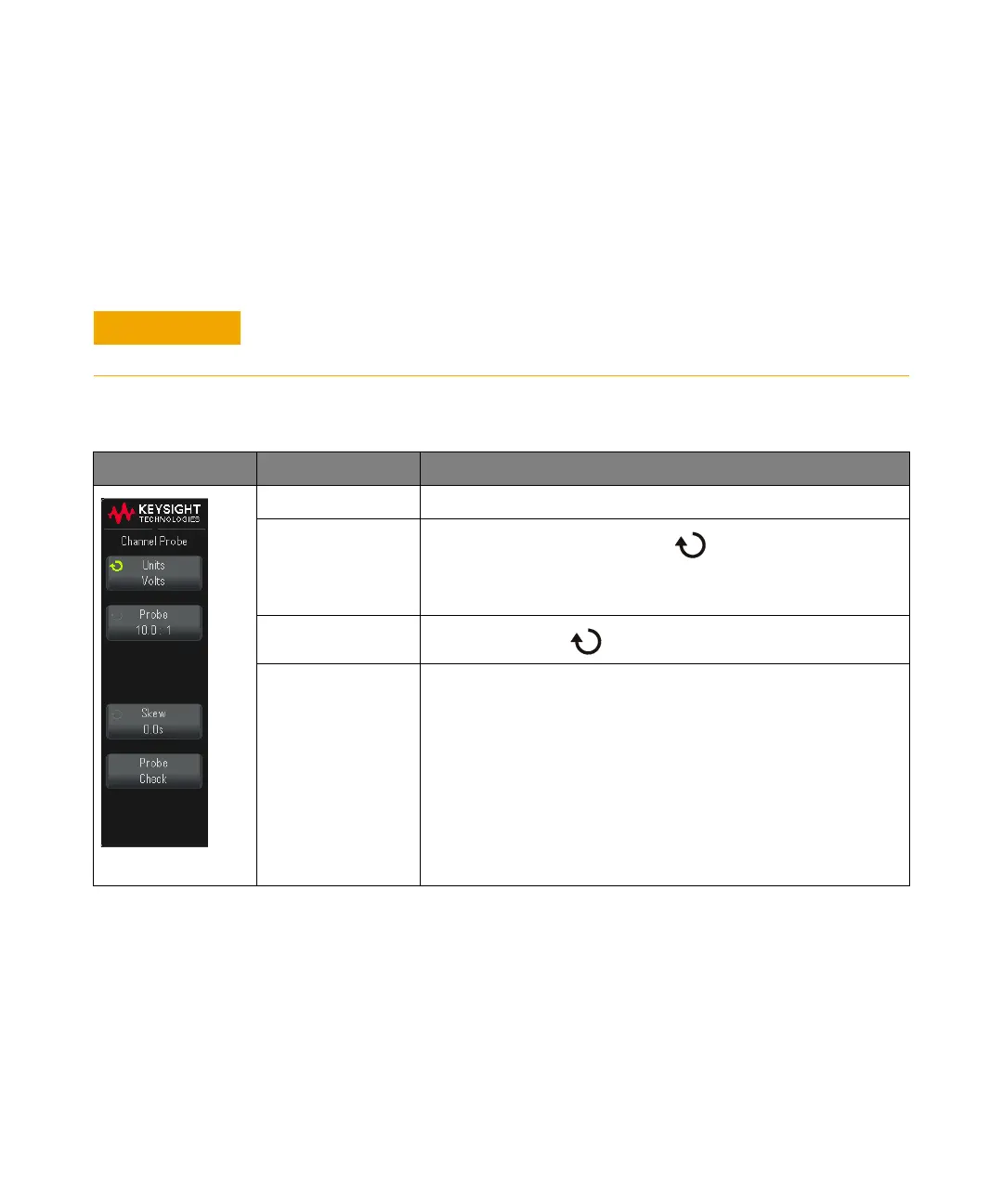40 Keysight InfiniiVision 1000 X-Series Oscilloscopes User's Guide
2 Quick Reference
Setting Analog Channel Probe Options
In the Channel menu, the Probe softkey opens the Channel Probe menu.
This menu lets you select additional probe parameters such as attenuation factor
and units of measurement for the connected probe.
For correct measurements, you must match the oscilloscope's probe attenuation factor
settings with the attenuation factors of the probes being used.
Table 5 Probe Features
Channel Probe Menu Feature Front Panel Key/Softkey Location (see built-in help for more information)
Channel units [1/2] > Probe > Units (Volts, Amps)
Probe attenuation
[1/2] > Probe > Probe, Ratio/Decibels, Entry knob
Changes the vertical scale so that measurement results reflect the actual
voltage levels at the probe tip.
Channel skew
[1/2] > Probe > Skew, Entry knob
Probe check [1/2] > Probe > Probe Check
Guides you through the process of compensating passive probes (such as
the N2140A, N2142A, N2862A/B, N2863A/B, N2889A, N2890A, 10073C,
10074C, or 1165A probes).
