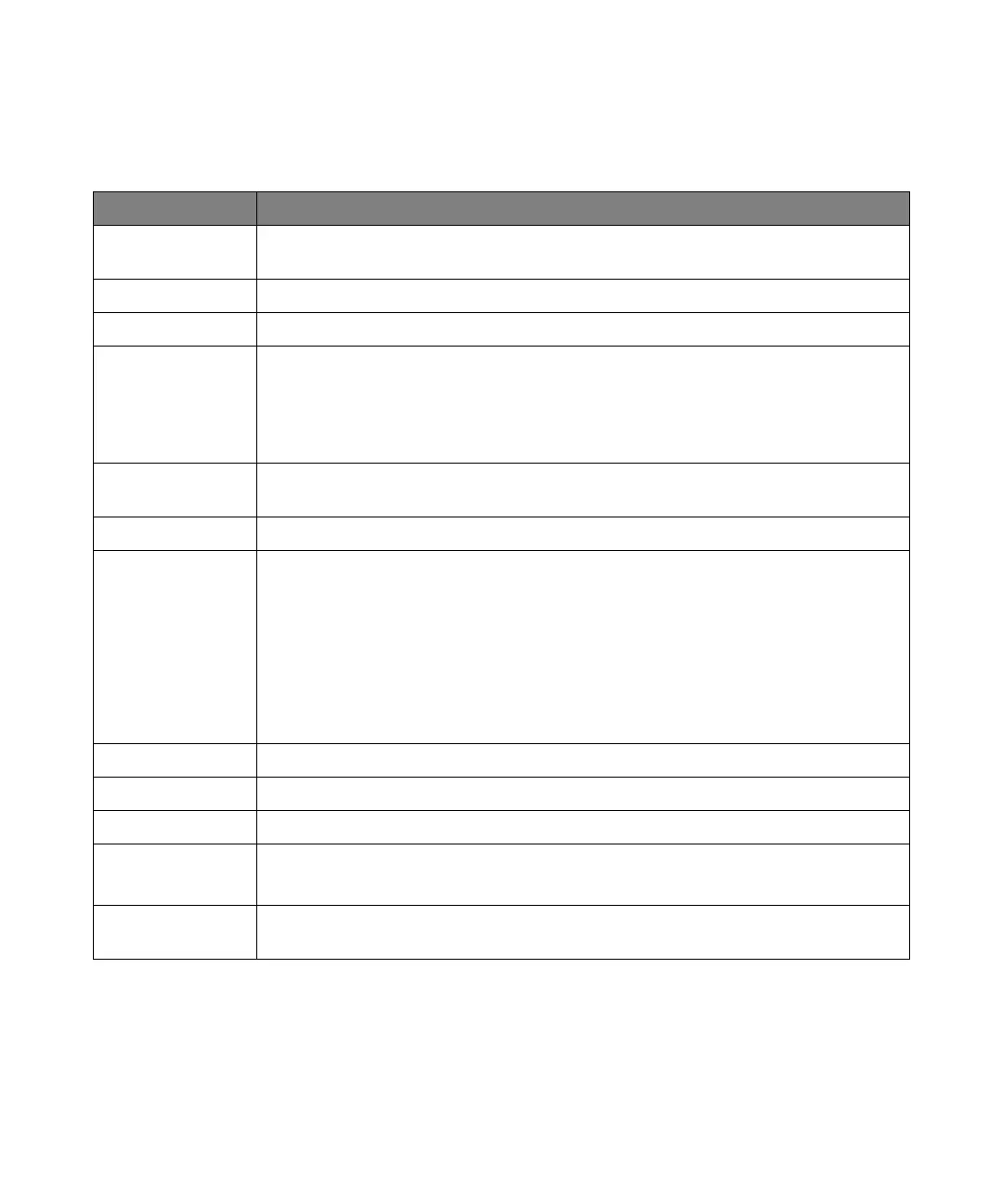Quick Reference 2
Keysight InfiniiVision 1000 X-Series Oscilloscopes User's Guide 89
USB Storage Devices
Use your PC to create directories on a USB storage device.
Acquisition mode
during autoscale
[Utility] > Options > Preferences > Autoscale > Acq Mode (Use normal acquisition mode, Preserve
acquisition mode)
Oscilloscope clock [Utility] > Options > Clock >
Softkey menu timeout [Utility] > Options > Menu Timeout
Gen Out signal [Utility] > Options > Auxiliary > Gen Out,
• Triggers
•Mask
•WaveGen
User calibration
protect
[Utility] > Options > Auxiliary > Cal Protect
User calibration [Utility] > Service > Start User Calibration
Service task support [Utility] > Service >
See also the Keysight InfiniiVision 1000 X-Series Oscilloscopes Service Guide. The service guide
also tells you how to:
• Clean the oscilloscope
• Check warranty and extended services status
• Contact Keysight (www.keysight.com/find/contactus)
• Return the instrument
User calibration status [Utility] > Service > User Calibration Status
Hardware self test [Utility] > Service > Hardware Self Test
Front panel self test [Utility] > Service > Front Panel Self Test
About oscilloscope [Help] > About Oscilloscope
Displays: model number, serial number, bandwidth, software version, and installed licenses
User interface
language
[Help] > Language
Table 32 Utility Features (continued)
Feature Front Panel Key/Softkey Location (see built-in help for more information)
