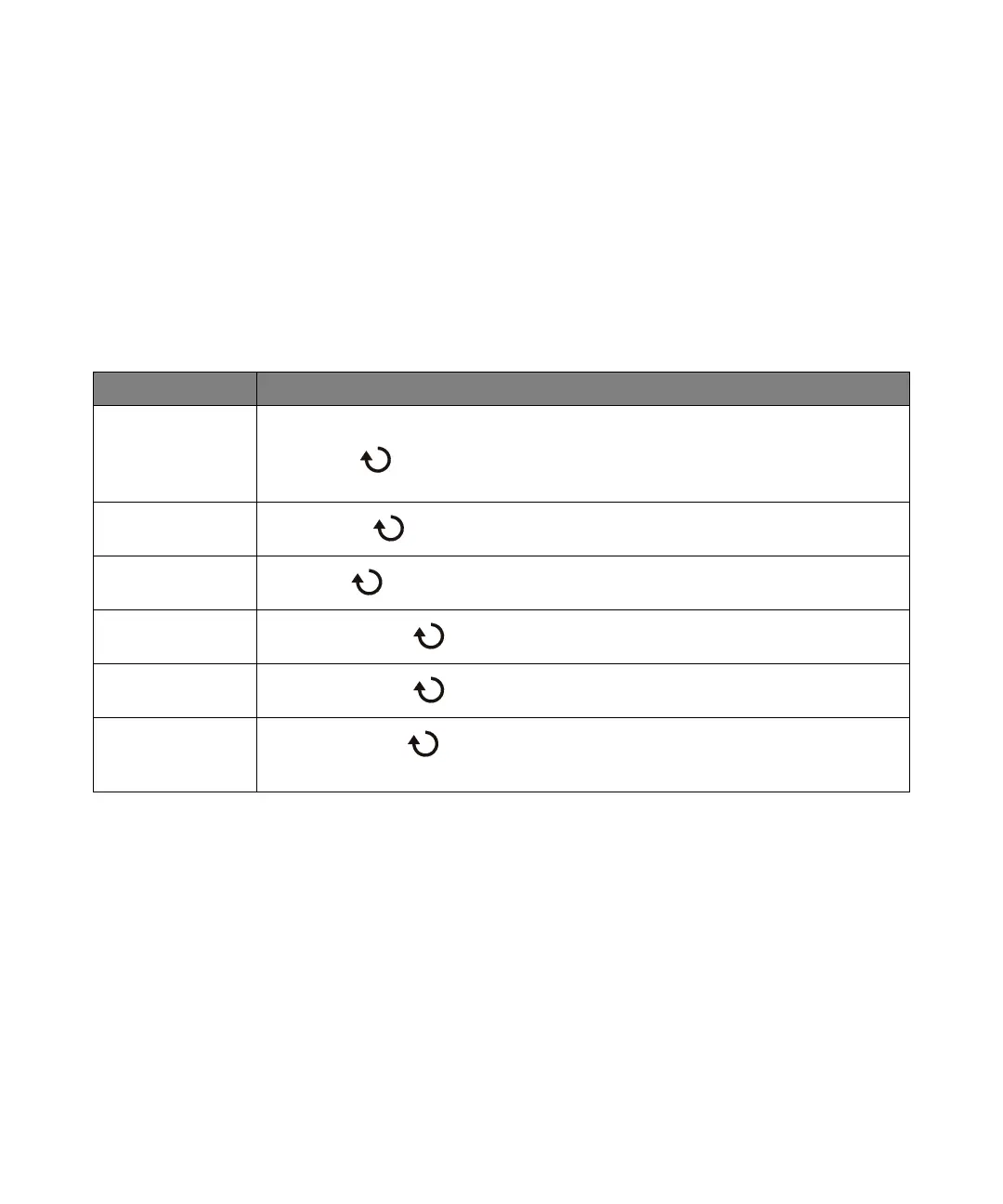Quick Reference 2
Keysight InfiniiVision 1000 X-Series Oscilloscopes User's Guide 41
Analog Bus Display
You can display a bus made up of the analog channel inputs and the external
trigger input. Any of the input channels can be assigned to the bus. The bus values
display appears at the bottom of the graticule. Channel 1 is the least significant bit
and the external trigger input is the most significant bit.
Table 6 Analog Bus Display Features
Feature Front Panel Key/Softkey Location (see built-in help for more information)
Analog bus, display [Bus] > Display
[Bus] > Select, Entry knob to select Analog Bus, push Select softkey or Entry knob to enable or
disable
Analog bus, channel
assignment
[Bus] > Channel, Entry knob, push Entry knob to make or clear assignment
Analog bus, value
number base
[Bus] > Base, Entry knob (Hex, Binary)
Analog bus, channel 1
threshold level
[Bus] > Ch1 Threshold, Entry knob, push Entry knob for 0 V
Analog bus, channel 2
threshold level
[Bus] > Ch2 Threshold, Entry knob, push Entry knob for 0 V
Analog bus, external
trigger input threshold
level
[Bus] > Ext Thershold, Entry knob, push Entry knob for 0 V
