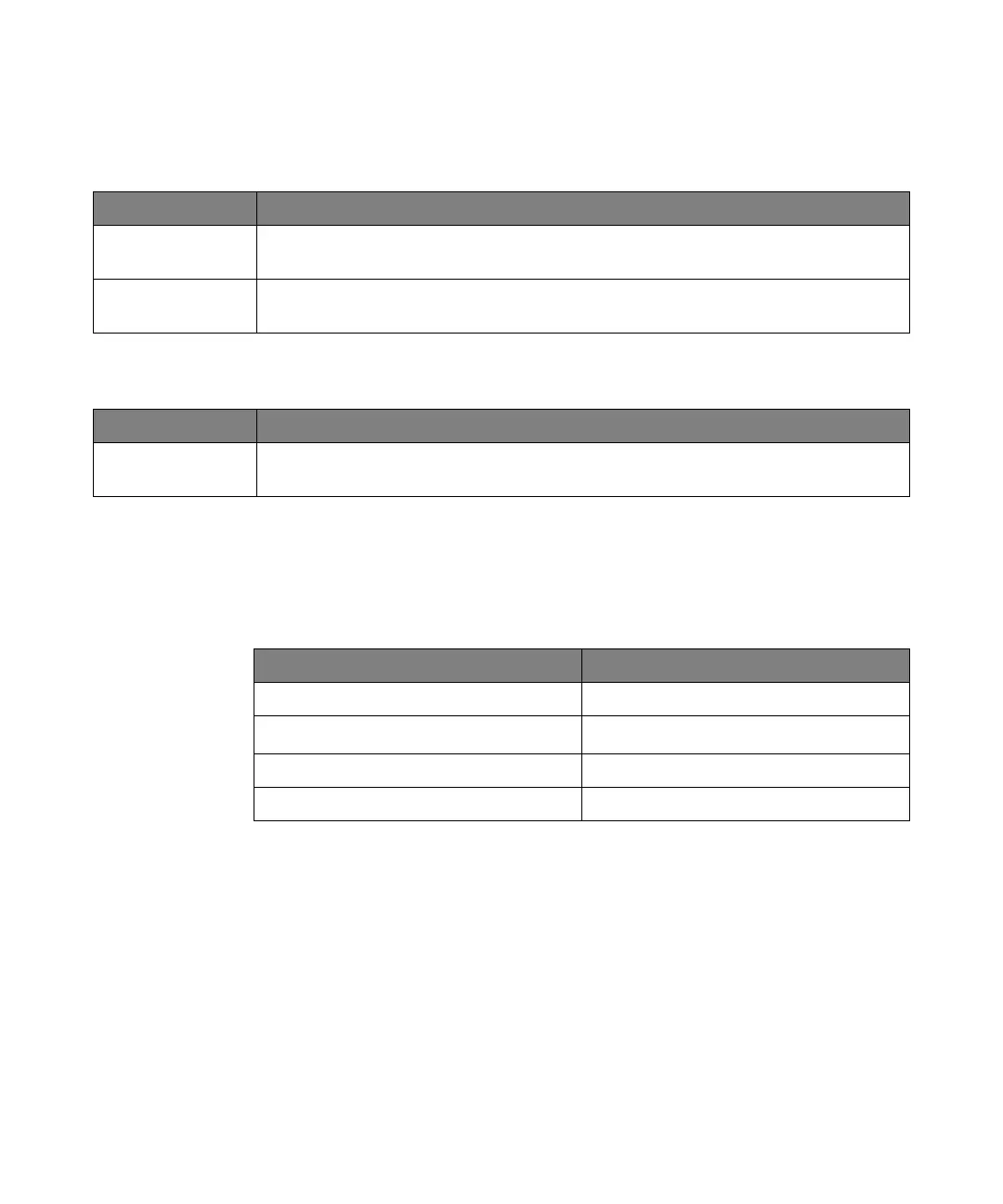Quick Reference 2
Keysight InfiniiVision 1000 X-Series Oscilloscopes User's Guide 47
Units for Math Waveforms
Units for each input channel can be set to Volts or Amps using the Units softkey in
the channel's Probe Menu. Units for math function waveforms are:
A scale unit of U (undefined) will be displayed for math functions when two source
channels are used and they are set to dissimilar units and the combination of units
cannot be resolved.
Vertical units [Math] > More > Vertical Units (For FFT (Magnitude): Decibels or V RMS. For FFT (Phase): Radians or
Degrees.)
FFT (Phase) zero
phase reference point
[Math] > More > Zero Phase Ref (Trigger, Entire Display)
Table 9 FFT (Magnitude), FFT (Phase) Operator Features (continued)
Feature Front Panel Key/Softkey Location (see built-in help for more information)
Table 10 Low Pass Filter Operator Features
Feature Front Panel Key/Softkey Location (see built-in help for more information)
Math low-pass filter
cutoff frequency
[Math] > Bandwidth
Math function Units
add or subtract V or A
multiply
V
2
, A
2
, or W (Volt-Amp)
FFT Magnitude dB (decibels) or V RMS.
FFT Phase degrees or radians
