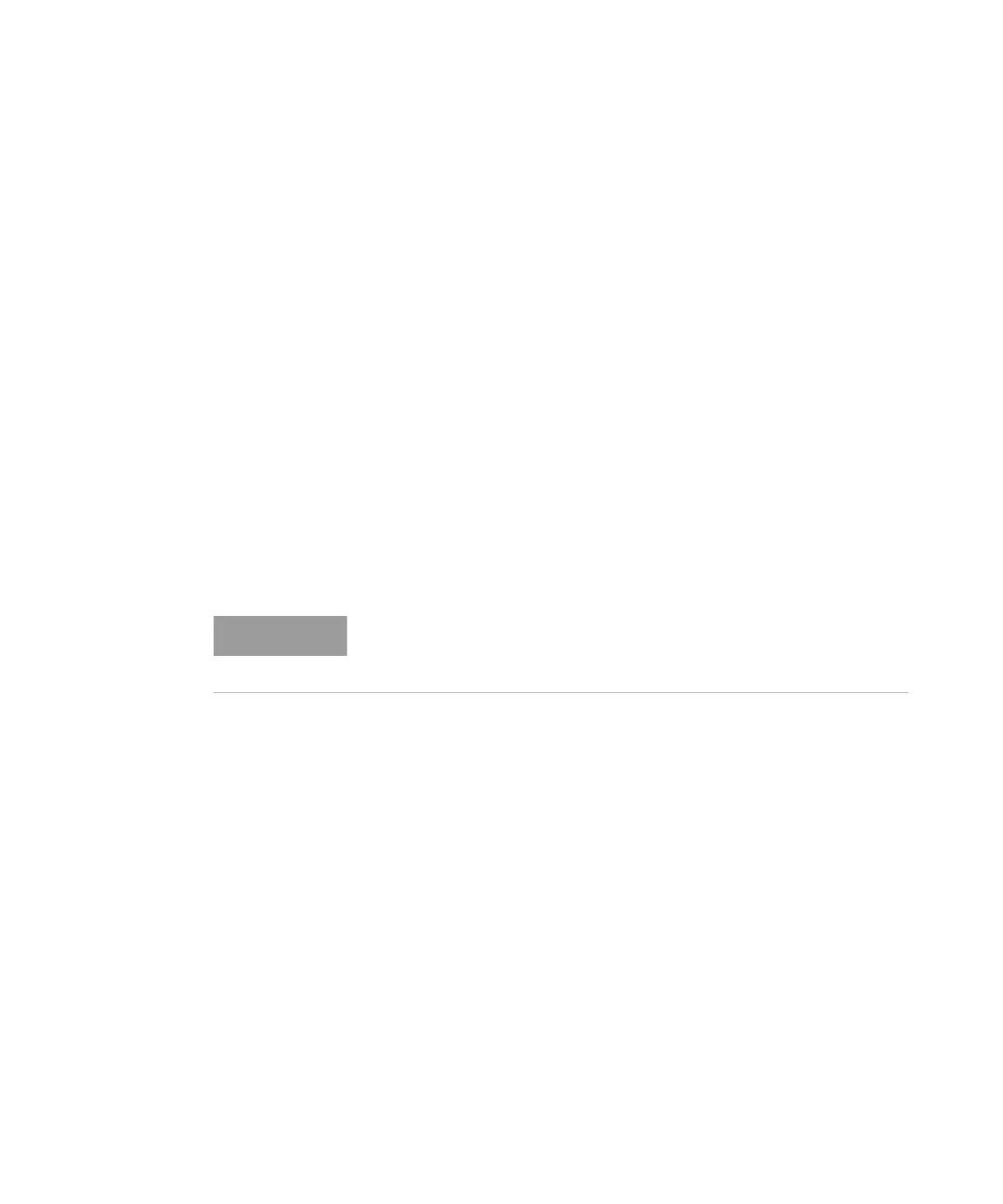40 Keysight M8040A High-Performance BERT Getting Started Guide
2 Basic Setup for M8040A
To install the software
1 Insert the CD ROM into the host computer or download the latest
M8070A software from www.keysight.com/find/M8040A.
2 Double-click the setup (.exe) file.
The InstallShield Wizard is displayed.
3 If displayed, click Install to continue or click Next if the system
controller meets the minimum system configuration requirements
displayed by the wizard.
4 When displayed, accept the license agreement and click Next.
5Click Install to start the installation then follow any on-screen
prompts/instructions.
6 In Windows click Start > All Programs > Keysight M8070A > Keysight
M8070A to verify software installation. The Startup screen of the
M8070A software should display.
Step 9 - Install the Licenses
The M8070A software requires a license to communicate with the M8040A
hardware. You either purchased an M8070A license to install on a
dedicated host computer (M8070A- 0TP) or one that can be installed on a
network server that will be used as a license server for operation over a
company network (M8070A-0NP, floating/networked).
In addition to the M8070A license, the M8040A, being a modular product,
includes different sets of modules hosted in an M9505A AXI chassis. Each
module has its own licenses corresponding to specific features. Module
licenses are pre-installed at the factory according to the specific options
that were ordered.
For more detailed information about licensing, refer to the M8070A User
Guide.
All M8040A-BU1 licenses have been pre-installed (except for a
floating/networked license). All other system configurations require
license installation as described in this step.
