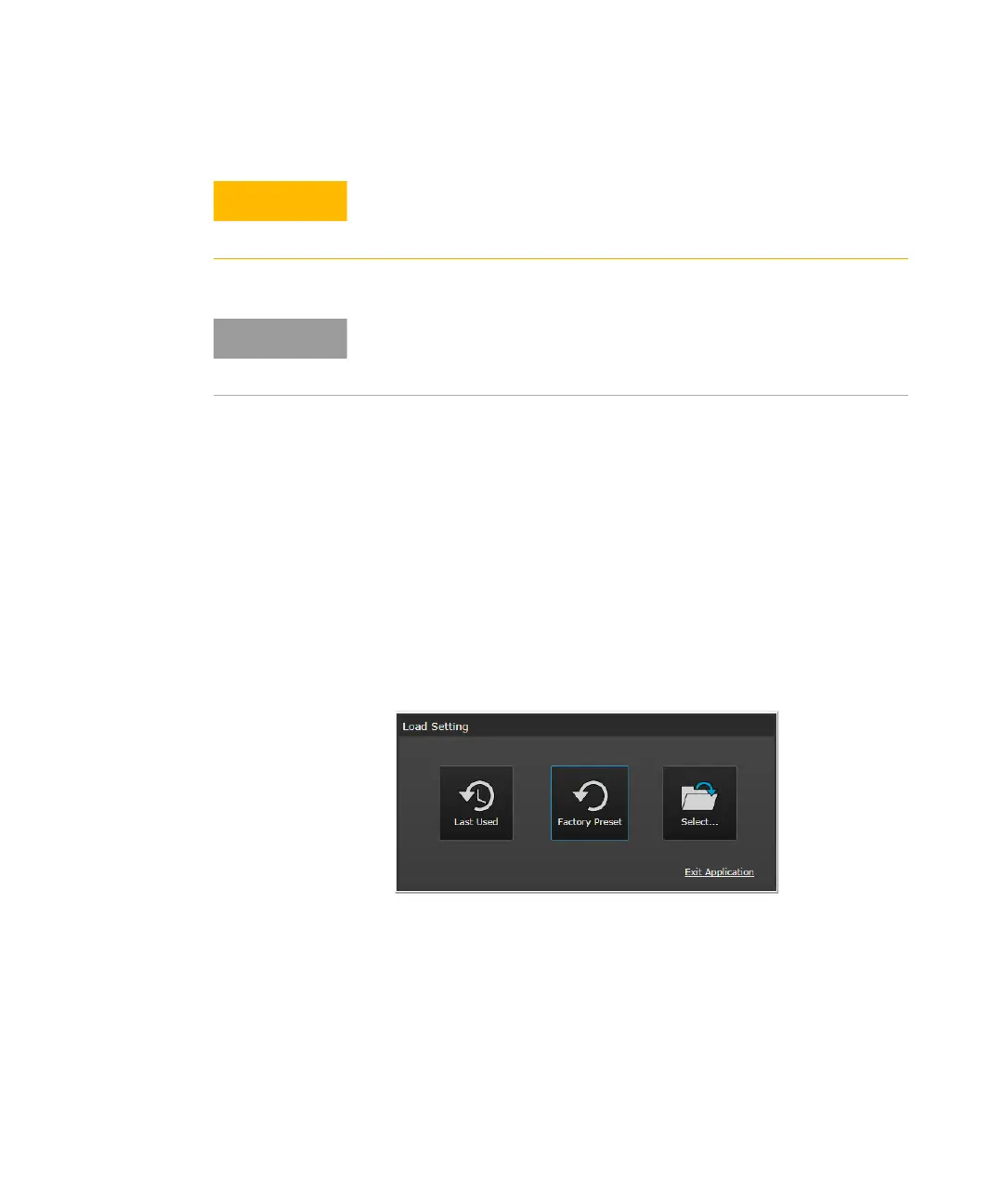Keysight M8040A High-Performance BERT Getting Started Guide 57
Using the M8040A High-Performance BERT 3
Starting the M8070A Software
1 Ensure that the system is powered up and ready to start as described
in the sections Basic Setup for M8040A on page 31.
2 On the host computer, click on Start > All Programs > Keysight
M8070A > Keysight M8070A.
3 When the Load Settings screen appears as shown in Figure 19 on
page -57, load the last used, factor preset, or new settings.
Figure 19 Load Settings screen
4The screen shown in Figure 20 on page -58 should now be displayed.
The enclosure surface of the module may become hot during use. If you
need to remove the module, first power down the AXIe chassis, allow the
module to cool, and then pull the module out of the chassis.
For preventing damage, for usage tips, and for ESD information, read
and follow the instructions in the “Tips for Preventing Damage Guide”
(Document Part No. #M8000-91010).
