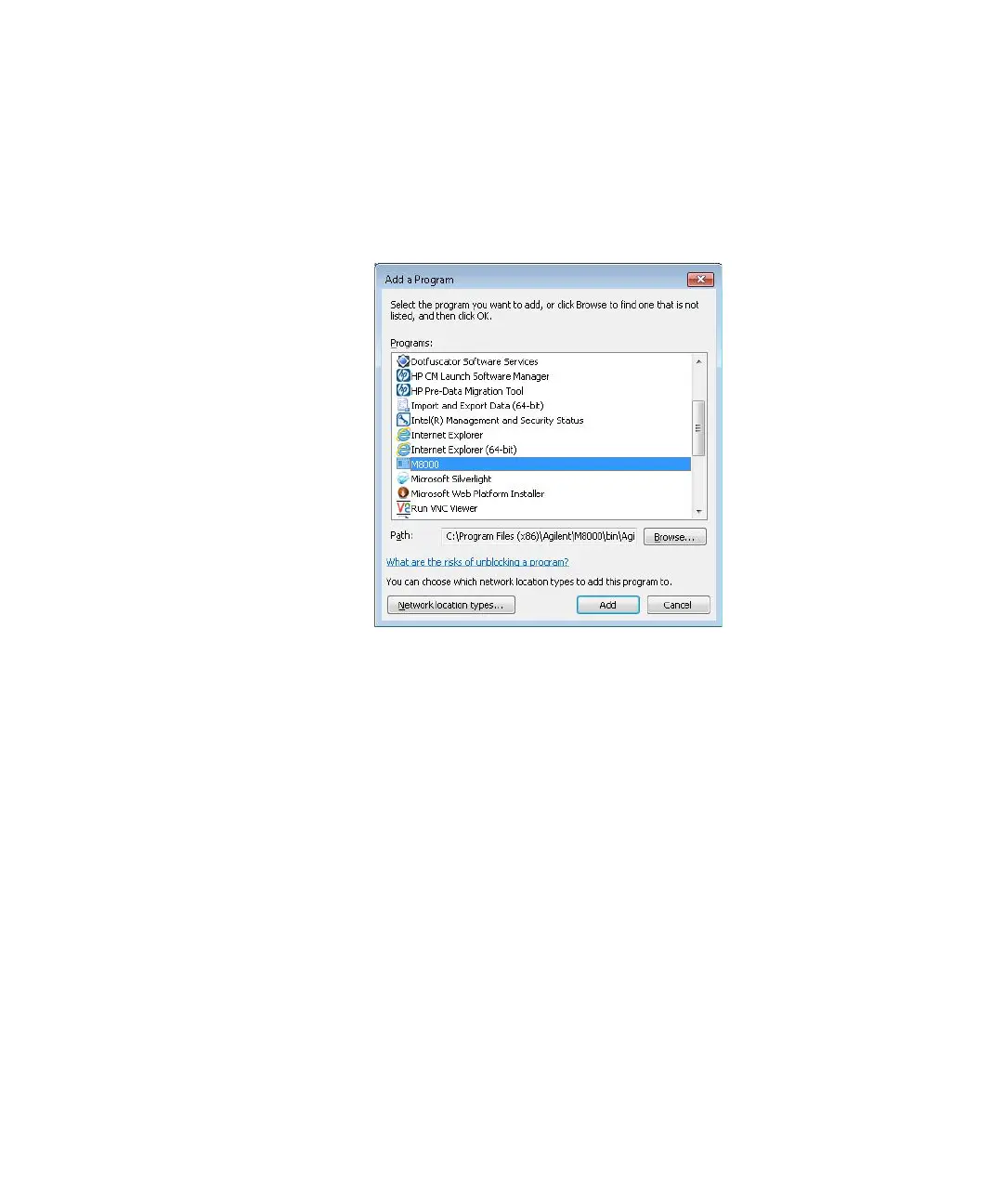Keysight M8040A High-Performance BERT Getting Started Guide 43
Basic Setup for M8040A 2
3Click Change Settings. You may need to provide an administrator
password or provide confirmation for this action.
4Click on the Allow another program button.
Figure 14 Select program
5 Select M8000 then click Add.
6 Add program path:
C:\Program Files (x86)\FlexNet Publisher License Server Manager\
lmadmin.exe.
7 Repeat step 4 and step 5 to add the other programs.
8In the Allowed Programs dialog, click OK to save the settings.
Installing the FlexNet License Manager
The FlexNet License Manager tools associated with floating licenses are
available from Flexera at www.keysight.com/find/fnptools. You must use
version 11.11.1 or higher.
FlexNet provides two different license server executables: lmgrd.exe and
lmadmin.exe. You can use either one or the other.
