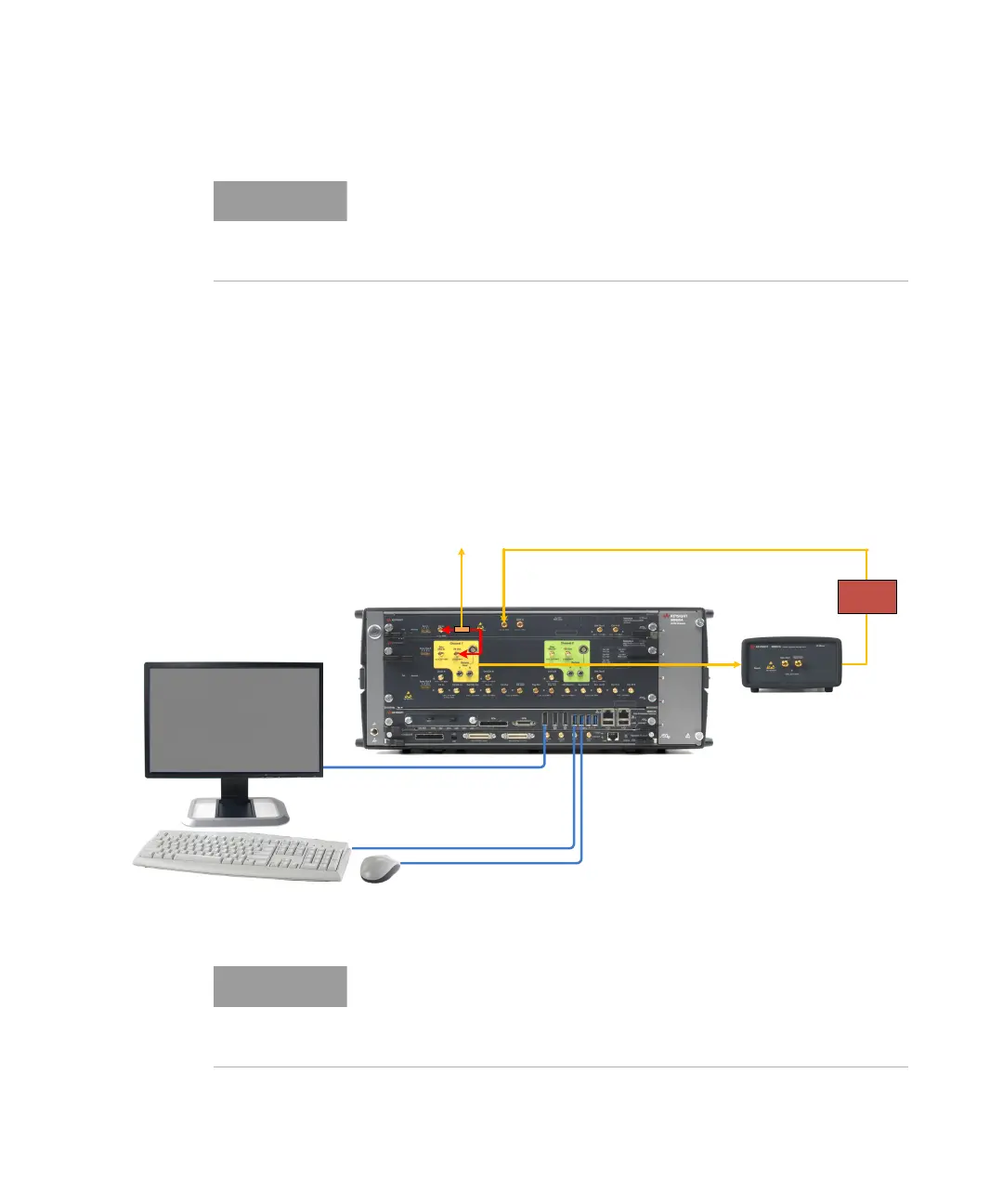Keysight M8040A High-Performance BERT Getting Started Guide 53
Basic Setup for M8040A 2
M9537A Embedded Controller Setup Example
Figure 18 on page -53 shows a basic setup using the M9537A Embedded
Controller. The embedded controller module must be installed in slot 1 of
the M9505A AXIe Chassis. The embedded controller module
communicates with the ESM through the chassis backplane. Therefore,
there is no need to establish any external PCIe/USB or LAN connection
between the embedded controller module and chassis.
Figure 18 M9537A embedded controller setup example
In the CLK/2 mode, for symbol rates above 25 GBaud, an external
bandpass filter has to be used on the clock input of M8046A. The filter
has to be removed for symbol rates below 25 GBaud. However, in the
CLK/1 mode, no external bandpass filter is required.
Loopback to ED
DUT
External Bandpass Filter
In the CLK/2 mode, for symbol rates above 25 GBaud, an external
bandpass filter has to be used on the clock input of M8046A. The filter
has to be removed for symbol rates below 25 GBaud. However, in the
CLK/1 mode, no external bandpass filter is required.
