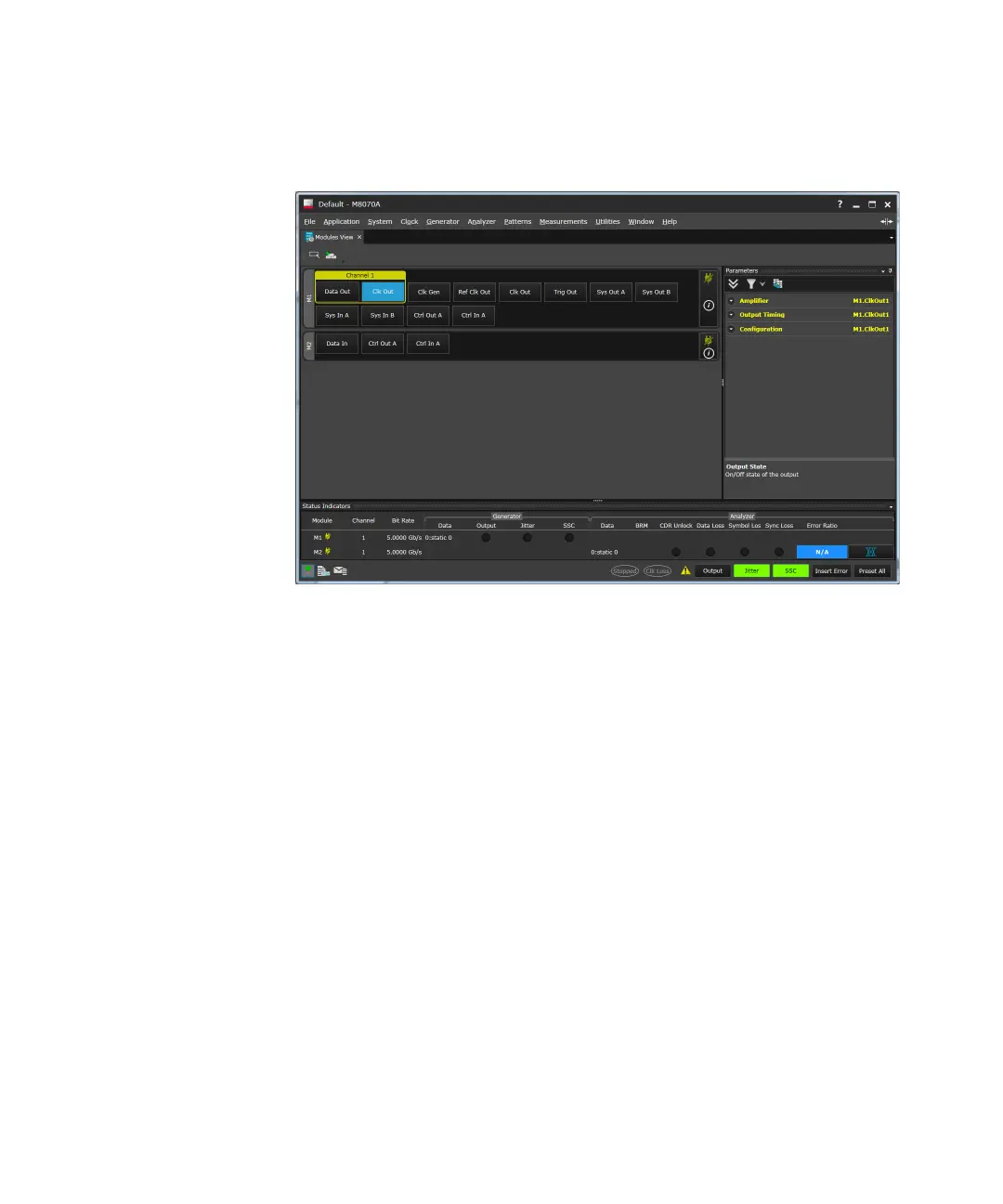58 Keysight M8040A High-Performance BERT Getting Started Guide
3 Using the M8040A High-Performance BERT
Figure 20 M8070A user interface
Perform a Measurement
The following measurement example verifies a BER of 0 in channel 1 of the
M8045A, M8046A and M8057A.
1 Connect M8045A CLK OUT of Channel 1 to M8046A CLK IN.
2 Connect DATA OUT of Remote-Head M8057A, which is connected to
Channel 1 of M8045A, to the DATA IN of M8046A.
3 In the M8070A software interface, set the data rate to 10 Gb/s as
follows:
a Click on System > System View.
b Click on the PLL Synthesizer Internal block as shown in Figure 21
on page -59 to display the Synthesizer properties.
