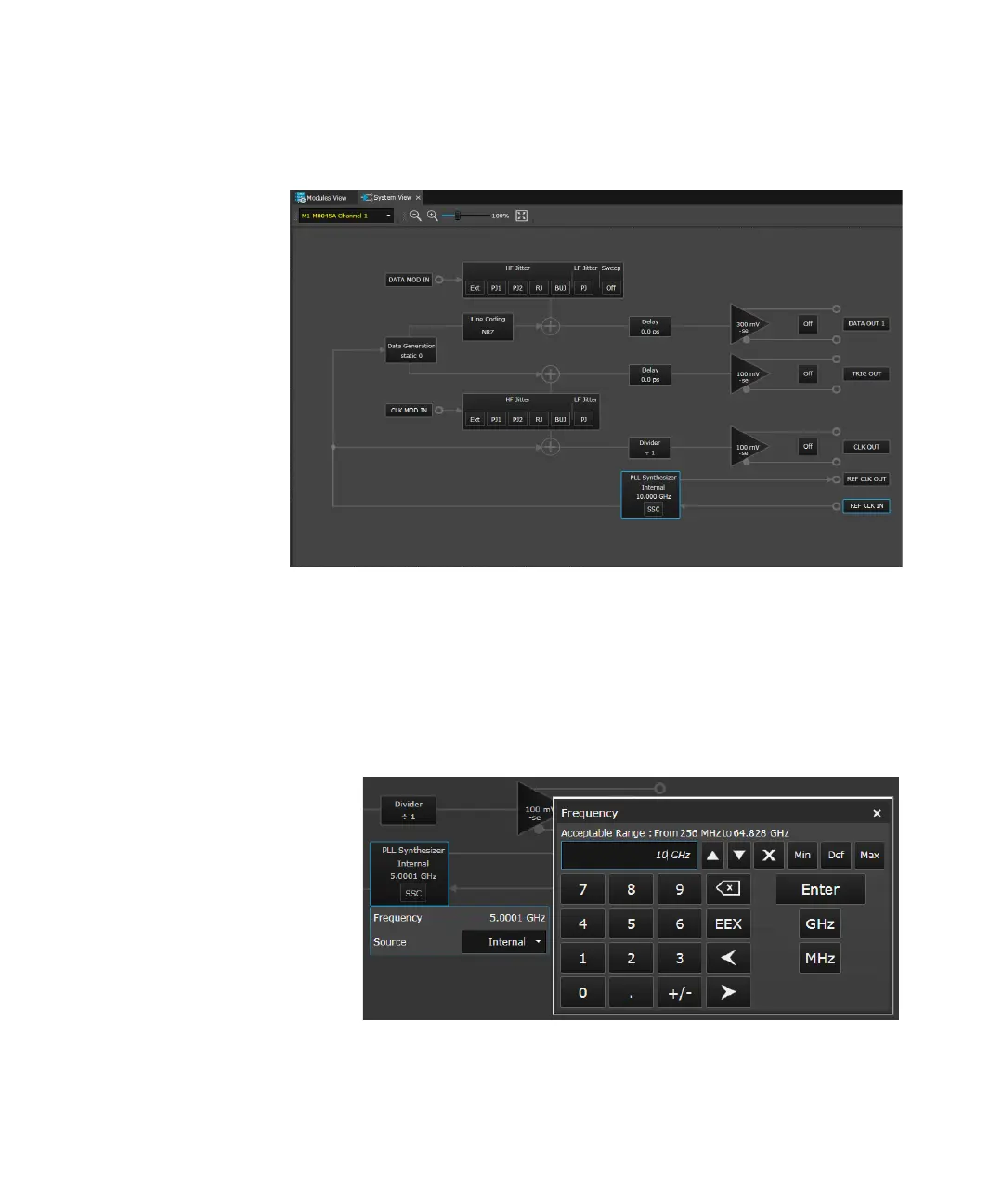Keysight M8040A High-Performance BERT Getting Started Guide 59
Using the M8040A High-Performance BERT 3
Figure 21 Synthesizer parameters
c In the Synthesizer parameters, click in the numeric field
corresponding to the Frequency setting.
d Using the numeric keypad, enter 10 then click on the GHz button as
shown in Figure 22 on page -59. If your system has a maximum data
rate of 8 Gb/s, leave the frequency setting at 5 GHz.
Figure 22 Set frequency to 10 GHz
