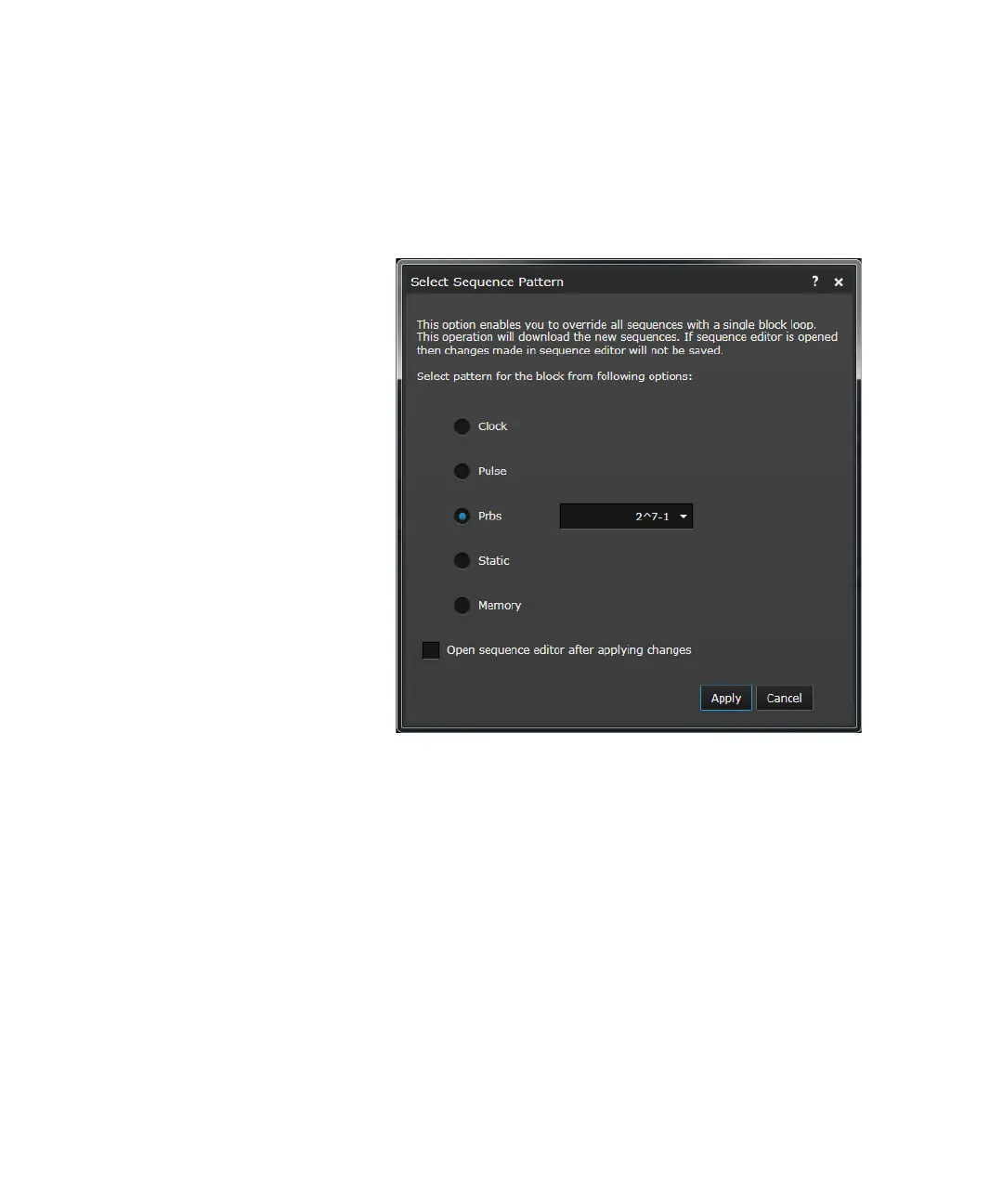60 Keysight M8040A High-Performance BERT Getting Started Guide
3 Using the M8040A High-Performance BERT
4 On the menu bar, click on Patterns > Select Pattern.... A Select
Sequence Pattern dialog will appear as shown in Figure 23 on
page -60.
Figure 23 Select Sequence Pattern Dialog
5In the Select Sequence Pattern dialog, select Prbs as the Pattern
Type and then select 2^9- 1 as the Polynomial as shown in Figure 24
on page -61.
