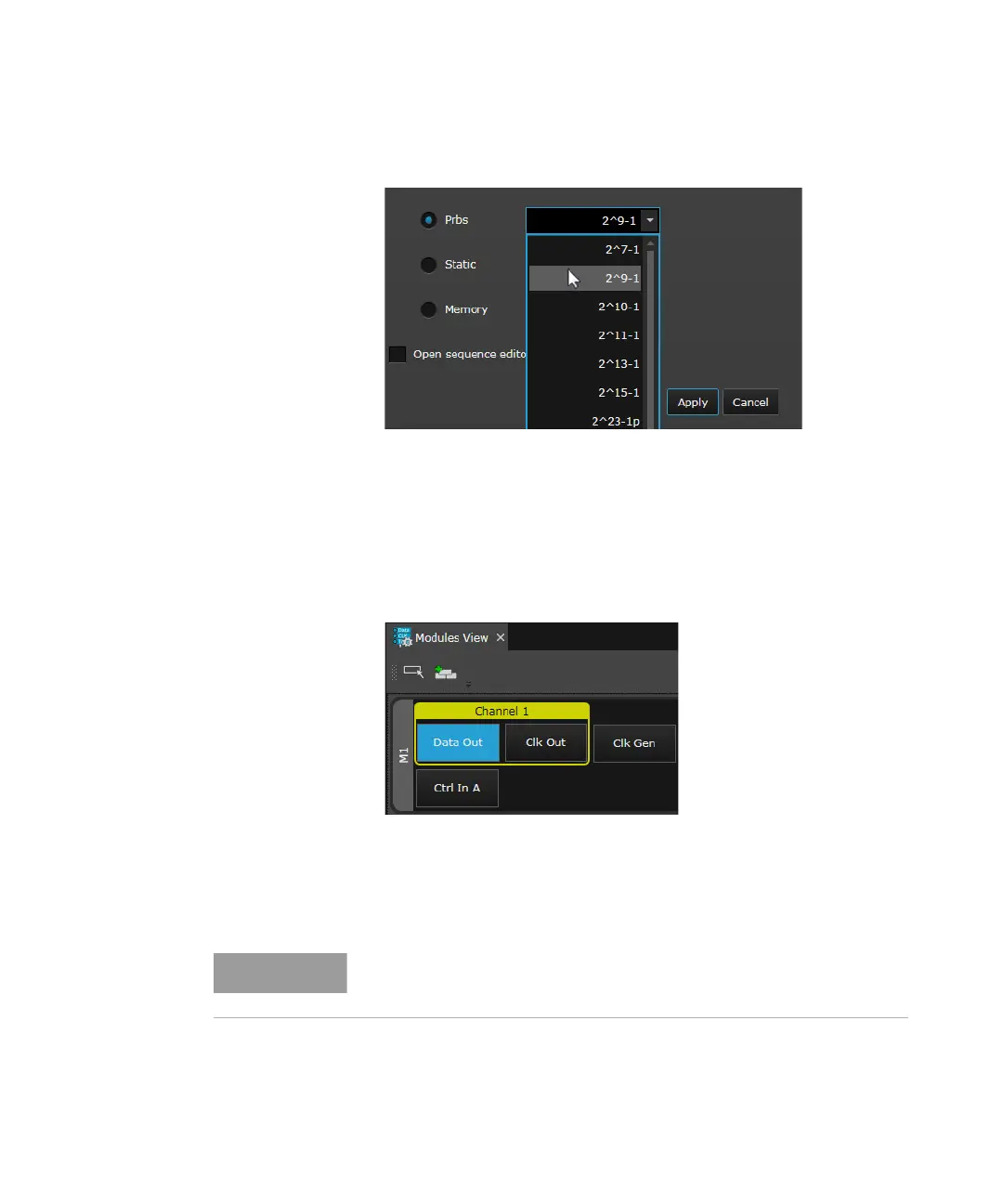Keysight M8040A High-Performance BERT Getting Started Guide 61
Using the M8040A High-Performance BERT 3
Figure 24 Select PRBS and Polynomial
6 Once done, click on Apply button.
7 Now, click on the Modules View tab.
8Click on Channel 1 > Data Out corresponding to the M8045A (M1) as
shown in Figure 25 on page -61.
Figure 25 Select Channel 1 DataOut
9 On the Properties Window, expand Amplifier.
10 Select the coupling type as AC Coupling.
You must select ‘AC Coupling’ when doing a loopback to the M8046A
error detector.
