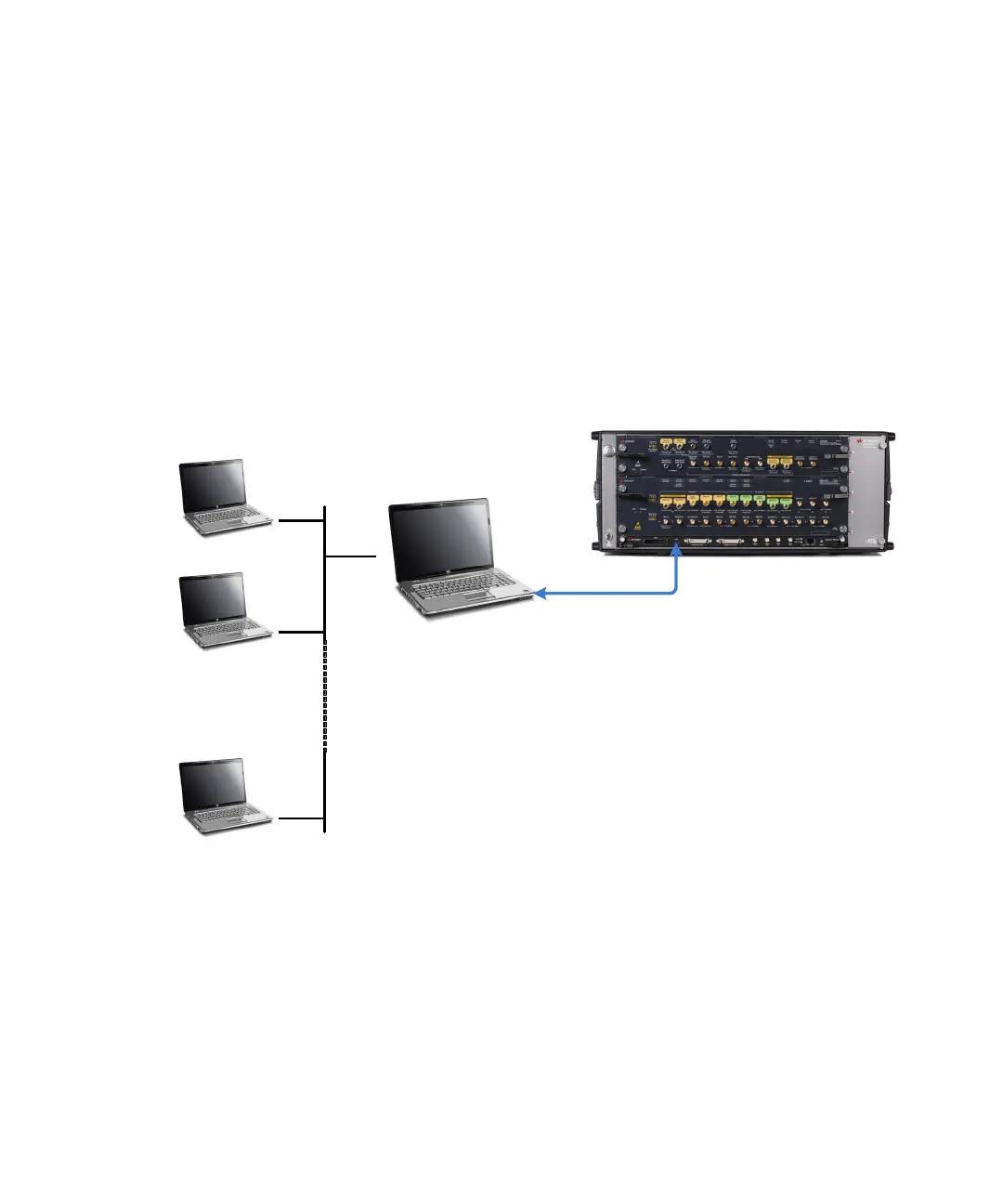Keysight M8000 Series of BER Test Solutions Installation Guide 19
System Requirements 1
Single M8020A LAN Network Configuration
Multiple engineers can all be connected to a single M8020A via a LAN
network and controlled using the M8070B software running on a host PC.
The host PC tracks the number of licenses checked out and the number of
licenses available for use. In addition, the host PC can be a dedicated
computer running the license server or it can also run the M8070B
software concurrently. The M9536A or M9537A AXIe Embedded Controller
can also be used as the host PC in this configuration.
Figure 5 Single M8020A LAN network configuration
*
Host PC with
M8070B
J-BERT M8020A with M8041A/
M8051A, M8061A, or M8062A Modules
USB Connection
LAN Network
Client PC
Client PC
Client PC
(remote desktop or VNC)
*
Host PC can also be M9536A or M9537A
AXIe Embedded Controller
