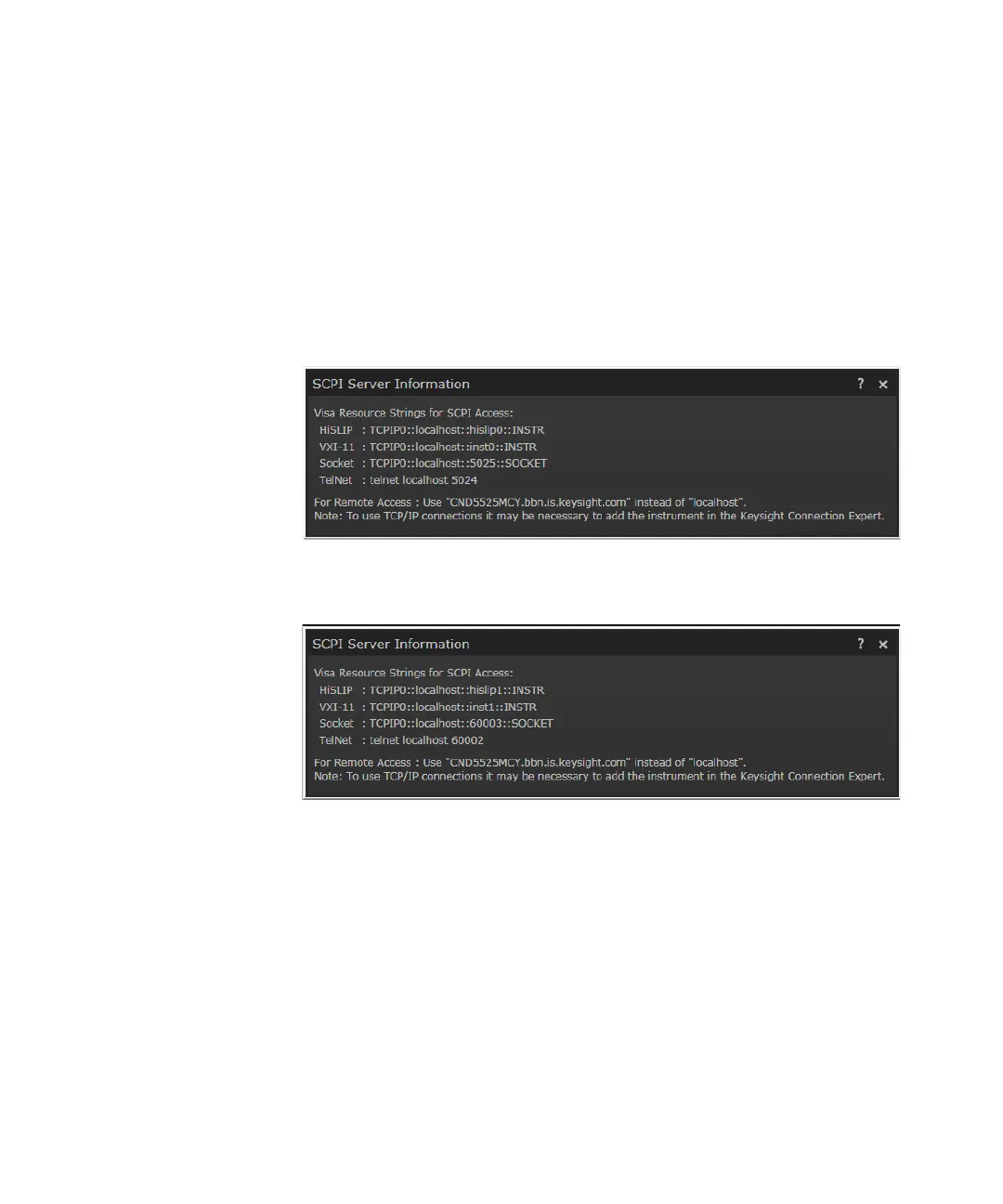74 Keysight M8000 Series of BER Test Solutions Installation Guide
3 Controlling Multiple Instruments
Remote Control of Multiple M8070B Software Instances
You can also use SCPI to remotely control multiple instances of the
M8070B software. To know the VISA Resource Strings for SCPI Access,
click on the front panel on Utilities > SCPI Server Information….
The dialog shows the VISA Resource Strings for SCPI access as shown in
the following figures:
Figure 53 SCPI Server Information showing VISA Resource Strings for SCPI Access
Figure 54 SCPI Server Information showing VISA Resource Strings for SCPI Access
Command Line Options
The following command line options are required for connecting a PC with
instrument(s).
/chassisid Chassis Identifier - defines a number for using the corresponding frame
/slotnumber Slot Number – defines a slot number of the first module to constitute an
instrument
/workspace Workspace Name – defines a name for a workspace in which the settings
are stored
