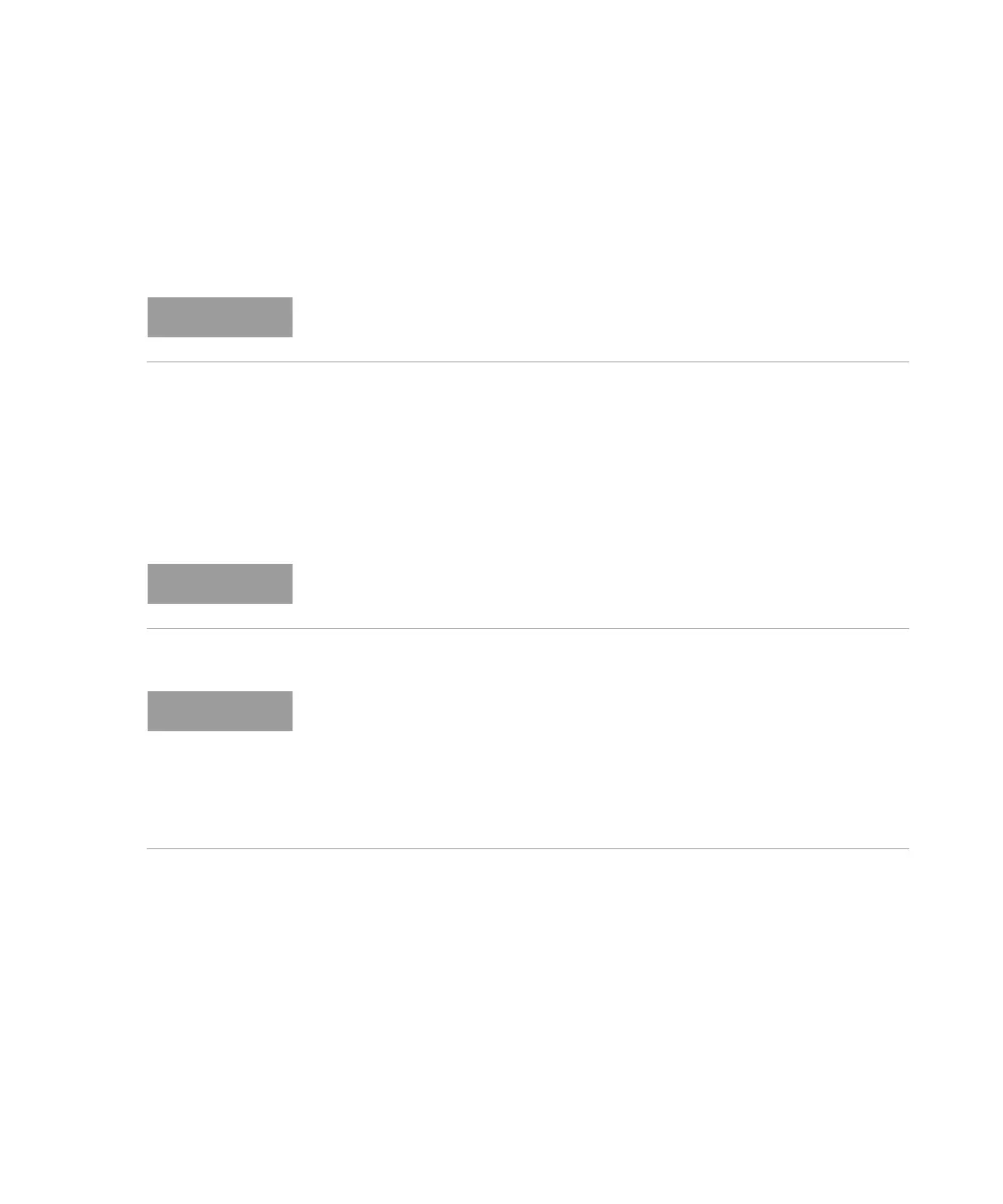64 Keysight M8000 Series of BER Test Solutions Installation Guide
2 Installing Modules
Installing the AXIe Embedded Controller Module
If you plan to use the Keysight M9537A Embedded Controller as the host
computer, then:
1 Install this module in slot 1 of the M9505A AXIe chassis.
2 Connect the keyboard, mouse, and monitor to various ports available
on the front panel of the M9537A Embedded Controller.
3 If needed, connect the M9537A Embedded Controller to LAN using the
GbE LAN port on the front panel of this module. You need Internet
connectivity later to perform firmware upgrades, download instrument
module control software, or the latest Keysight I/O libraries suite.
This module must be installed in slot 1 of the M9505A AXIe chassis.
Do not use the ESM LAN port as the remote control port. Use the LAN port of the
controller (on M9537A or external PC).
You do not need to manually establish any external PCIe/USB or LAN connection
between the M9537A AXIe Embedded Controller and M8040A because this
controller communicates with the ESM through the chassis backplane.
You do not need to manually install any operating system or drivers for this
module. The Windows 7 (64 bit) operating system is pre-installed based on your
choice and the module is ready to use as the host computer.
