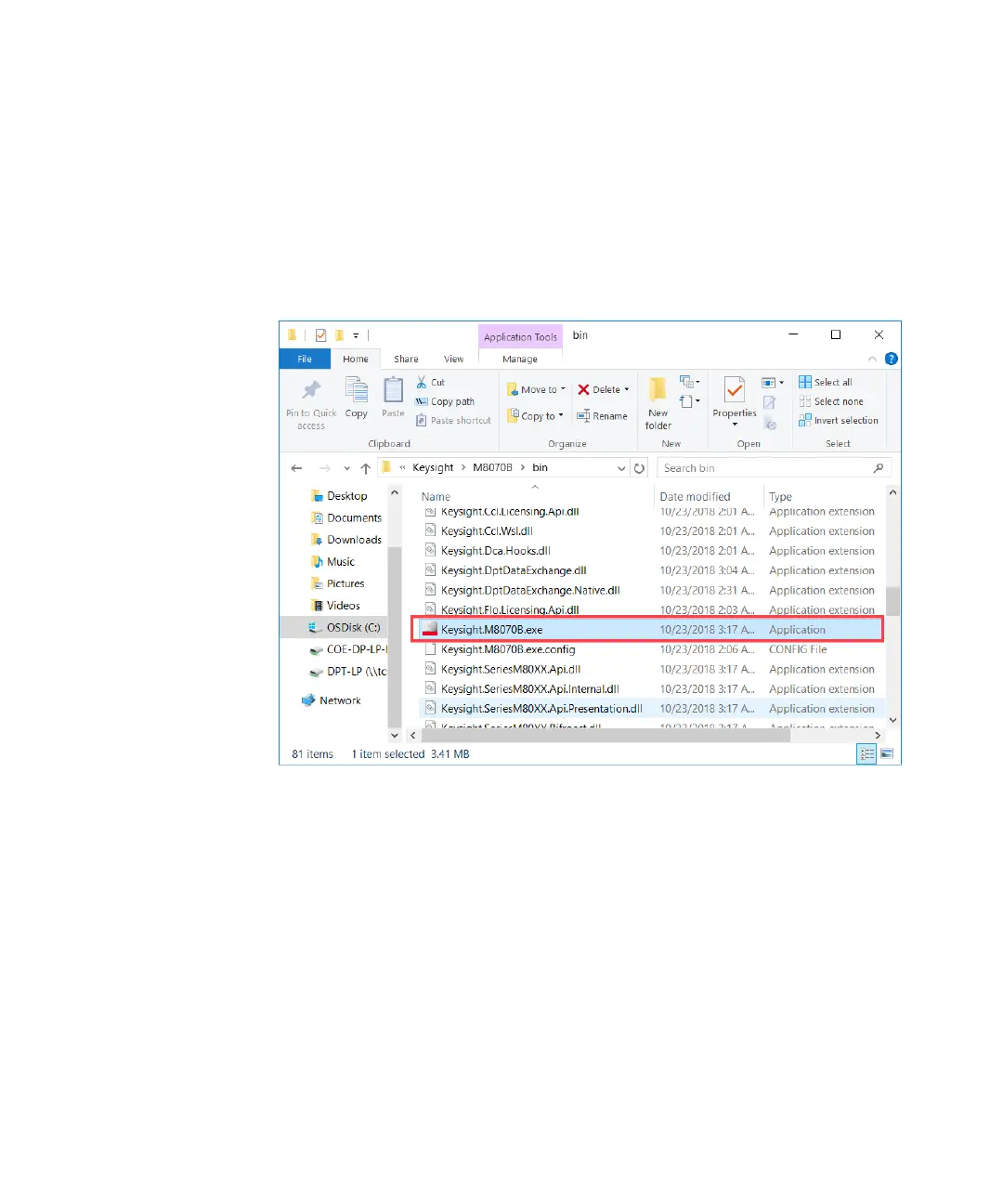Keysight M8000 Series of BER Test Solutions Installation Guide 75
Controlling Multiple Instruments 3
Creating M8070B Software Shortcut on the Desktop
Follow the given steps to create M8070B software shortcut on desktop:
1 Open file explorer and go to C:\Program Files\Keysight\M8070B\bin
location as shown in the
Figure 55 on page -75:
Figure 55 File explorer
2 Click on the highlighted executable with the right mouse button and
move the cursor with pressed button on the desktop, release the
mouse button and select in the context menu Create shortcut.
3 Rename the created shortcut to a meaningful name, right click and
select in the context menu Properties.
4Choose the Shortcut tab and change the Target entry field as shown in
the following example:
"C:\Program Files\Keysight\M8070B\bin\KeysightM8070B.exe"
/chassisid 1 /slotnumber 1 /workspace "InstrumentOne"
