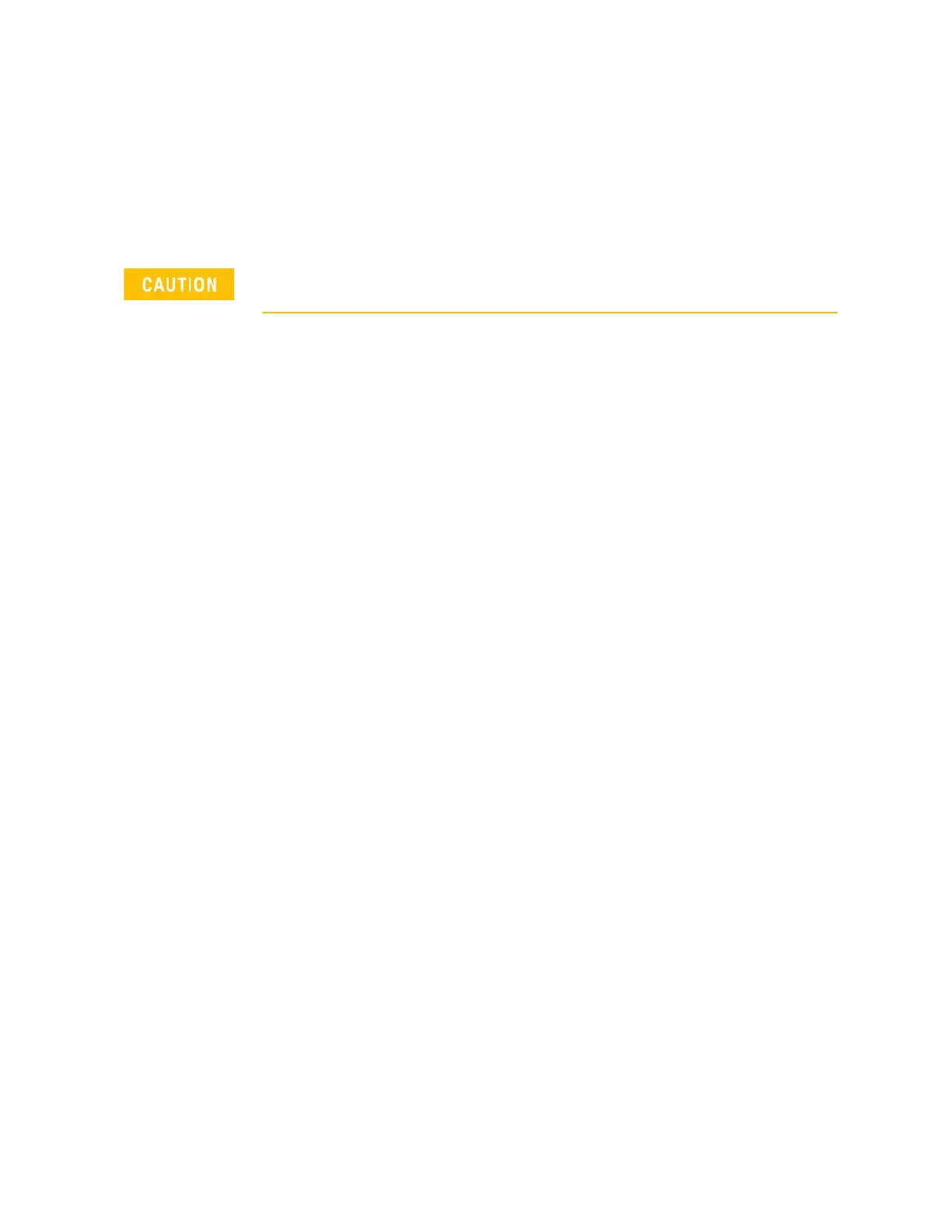Keysight CXG, EXG, and MXG X-Series Signal Generators Service Guide 251
Baseband Generators
A2 Vector BBG Assembly Troubleshooting
I and Q Input Issues
Since there is no performance verification test for the I and Q inputs this
procedure will provide a method for verifying the functionality of these inputs
when the user reports a failure with them. This procedure will require the use of
a function generator and a spectrum analyzer.
This procedure will use the arbitrary waveform output of a function generator
to drive the I and Q inputs to verify the functionality of the two inputs.
1. Return the instrument to a known state by pressing Preset.
2. Connect the RF output to the input of a spectrum analyzer.
3. Tune the instrument to 1 GHz by pressing FREQ, 1 GHz.
4. Turn both the output power and modulation on by pressing RF On/Off and
Mod On/Off so that the LEDs below them come on.
5. Set the power level to -10 dBm by pressing AMPTD, -10 dBm.
6. Setup the spectrum analyzer with the following settings:
— Center frequency = 1 GHz
— Span = 10 MHz
— Reference level = 0 dBm
7. Setup the function generator with the following settings:
— Function = Arb
— Waveform = Sinc
— Amplitude = 1 VP-P
— Frequency = 100 kHz
— Offset = 0 V
8. Turn the I/Q modulator on by pressing I/Q, I/Q On.
9. At this point the signal on the spectrum analyzer screen should be a CW
signal at a very low level, and the source will be displaying the UNLEVEL
indicator.
10.Connect the function generator output to the I Input.
11.The signal on the spectrum analyzer should now resemble that shown in
Figure 12-4 and the UNLEVEL indicator should be off.
12.Move the function generator output to the Q Input.
The I and Q Inputs have an input impedance of 50 ohms and a damage
level of 1 Vrms.
