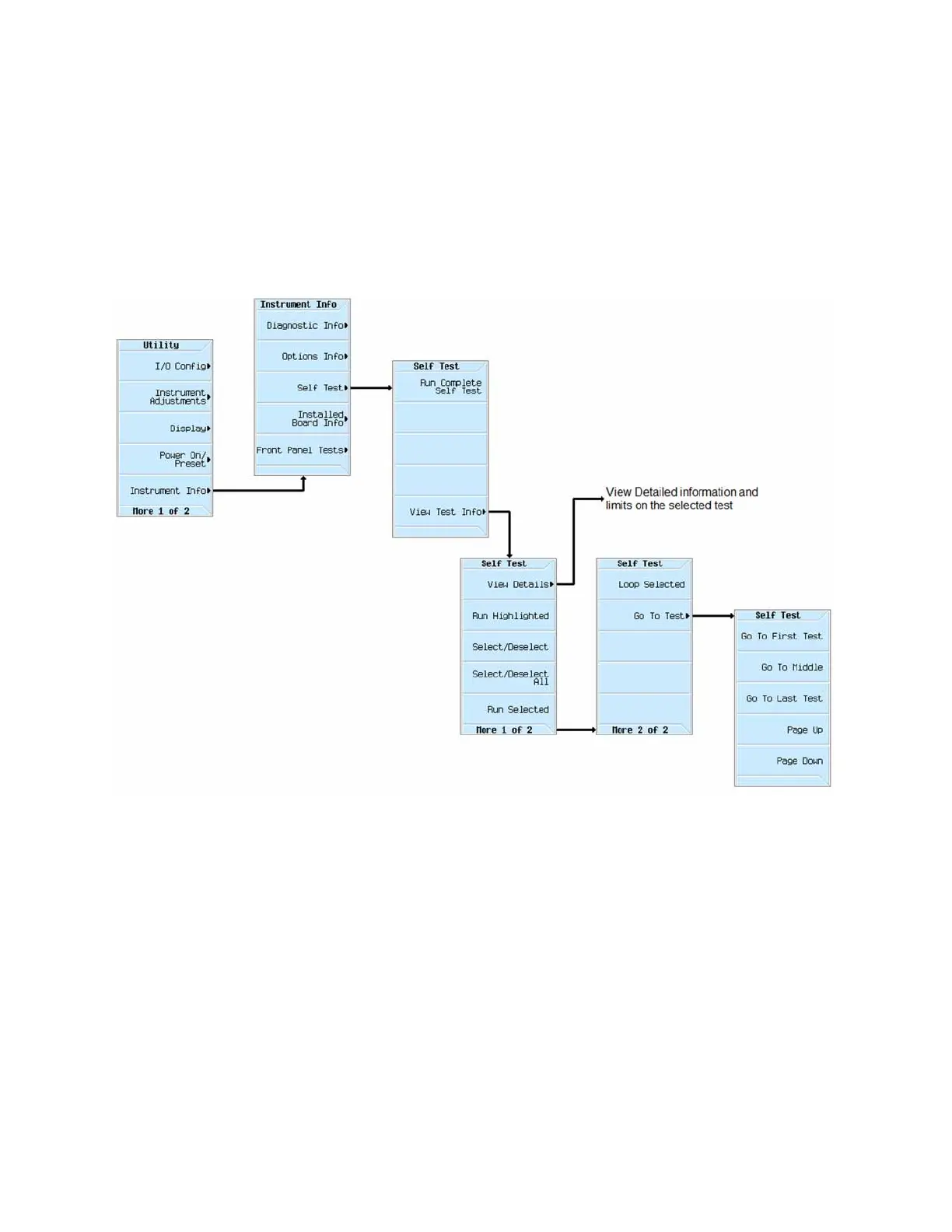Keysight CXG, EXG, and MXG X-Series Signal Generators Service Guide 69
Self Test
Running Self Test
Running Self Test
The Self Tests can all be run at once or one test at a time. For the purpose of
initial troubleshooting of an instrument it is highly recommend that they all be
run at once to let the instrument evaluate which failure, if any, is the most
significant.
Figure 4-1 Self Test Menu Map
Use the following procedure to run all of the Self Tests at once:
1. Disconnect all unnecessary external cables, including all RF, GPIB, LAN,
and USB cables.
2. Preset the signal generator: Press Preset > Utility > Instrument Info > Self
Test.
3. The message in Figure 4-2 appears.
