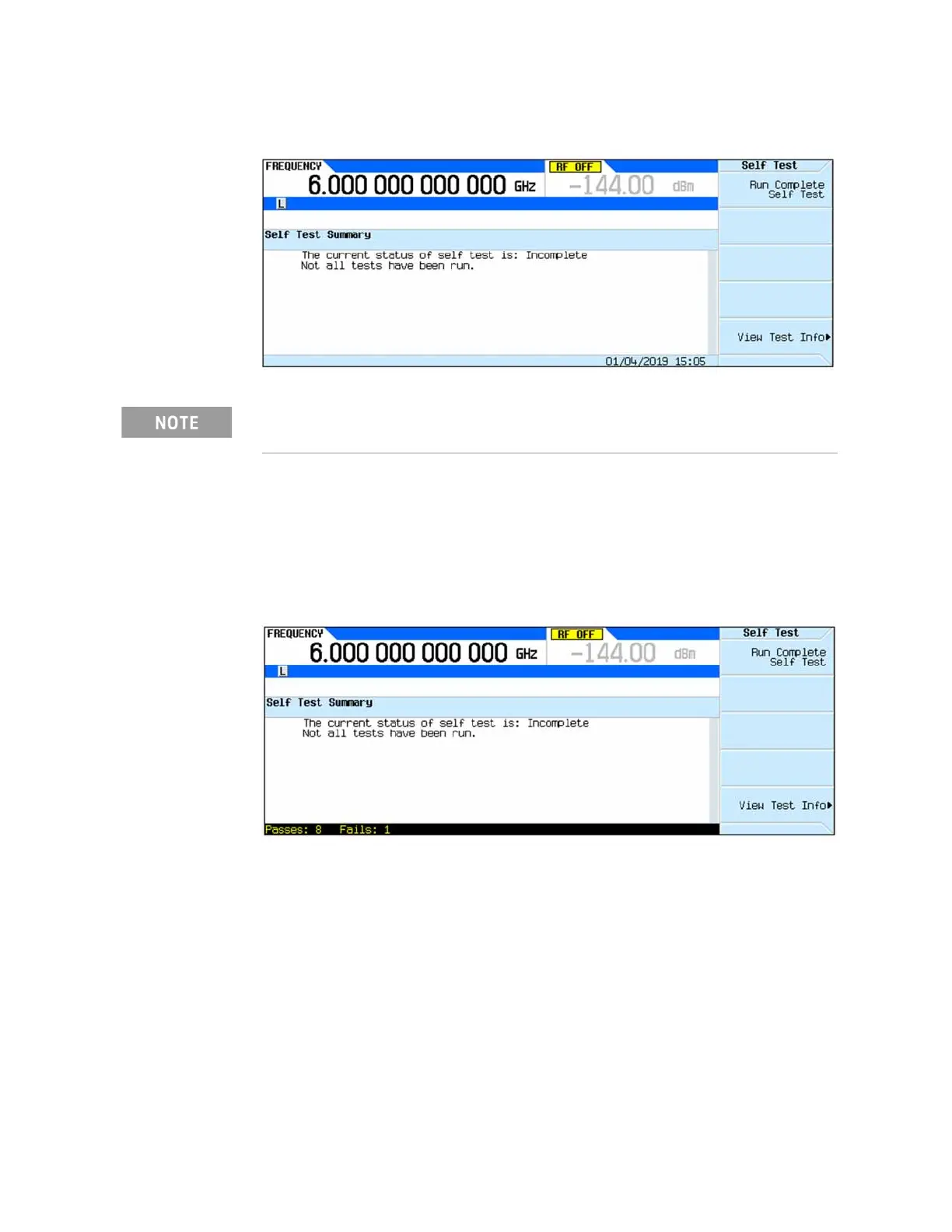70 Keysight CXG, EXG, and MXG X-Series Signal Generators Service Guide
Self Test
Running Self Test
Figure 4-2 Initial Self Test Message
4. Press Run Complete Self Test.
An activity bar displays on the screen indicating the test progress.
If you press Abort while Self Test is running, the message in Figure 4-3 is
displayed.
Figure 4-3 Self Test Aborted Message
5. When Self Test completes, the messages in Figure 4-4 is displayed if all
tests pass. If there are any failures the message in Figure 4-5 is displayed.
If self test takes longer than 10 minutes to complete, go to Chapter 8,
“Power Supply” to troubleshoot a possible power supply failure.
