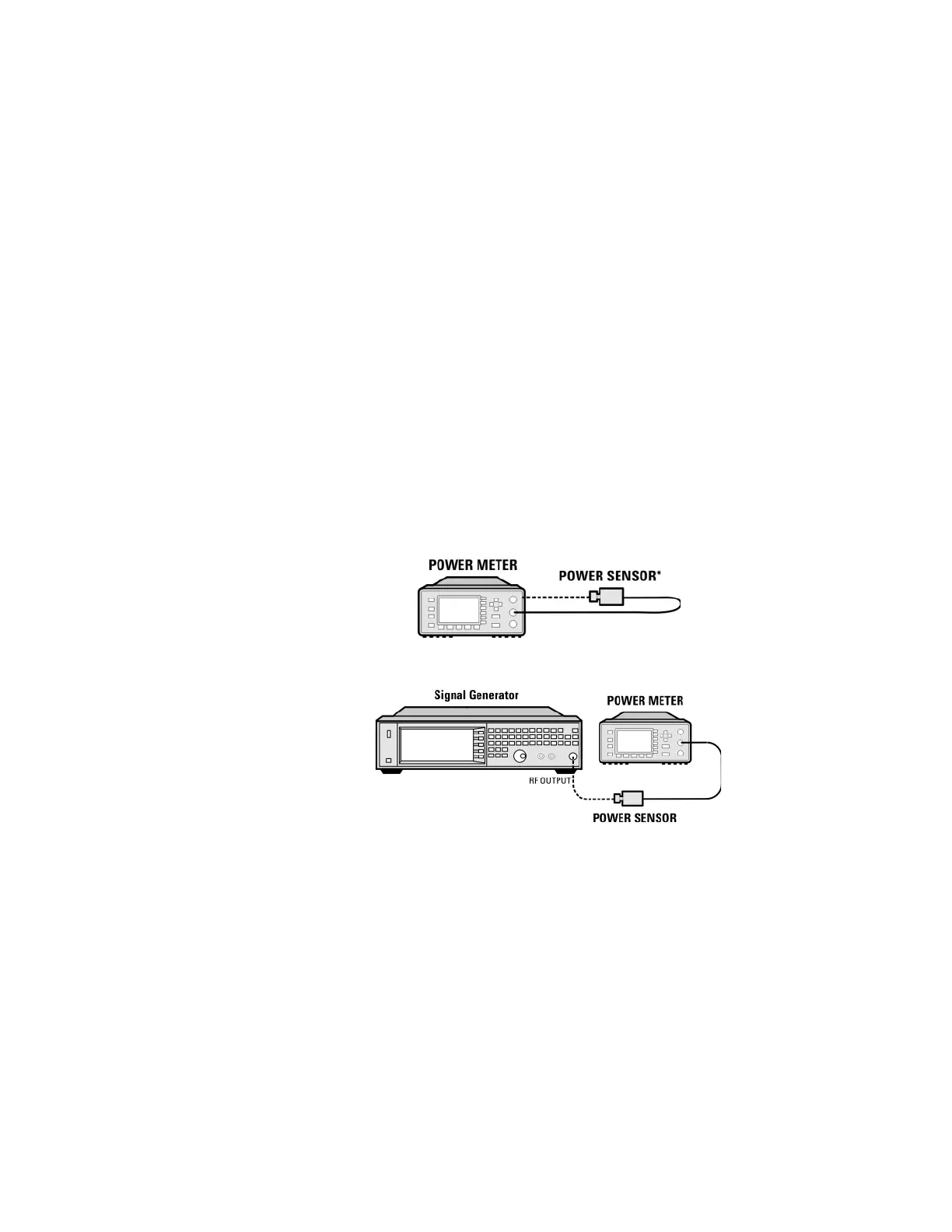433 Keysight CXG, EXG, and MXG X-Series Signal Generators Service Guide
Functional Tests
Leveled Output Power
7. Turn modulation off: Press Mod On/Off so that the Mod On/Off LED turns
off.
8. Set the frequency: Press Frequency and enter the first frequency value
listed in Table 17-2.
9. Set the amplitude: Press Amplitude and enter the amplitude value for that
frequency.
10.Measure the output power level.
11.Repeat steps 8 through 10 to measure power at each of the frequencies
listed in Table 17-2.
12.Confirm that the measured power levels are within the limits listed in the
table.
N5171B/81B Alternative Test Procedure
If a USB power sensor is not available, use a power meter to measure the
output power of the signal generator.
Test Setup 1. Zero and calibrate the power sensor to the power meter:
2. Connect the equipment as shown:
3. Preset the signal generator: Press Preset.
4. Turn RF on: Press RF On/Off so that the RF On/Off LED lights.
5. Turn modulation off: Press Mod On/Off so that the Mod On/Off LED turns
off.
6. Set the frequency: Press Frequency and enter the first frequency value
listed in Table 17-2.
7. Set the amplitude: Press Amplitude and enter the amplitude value for that
frequency.
8. Configure the power meter for the measurement.
a. Press the Frequency Cal Fac button on the power meter.
