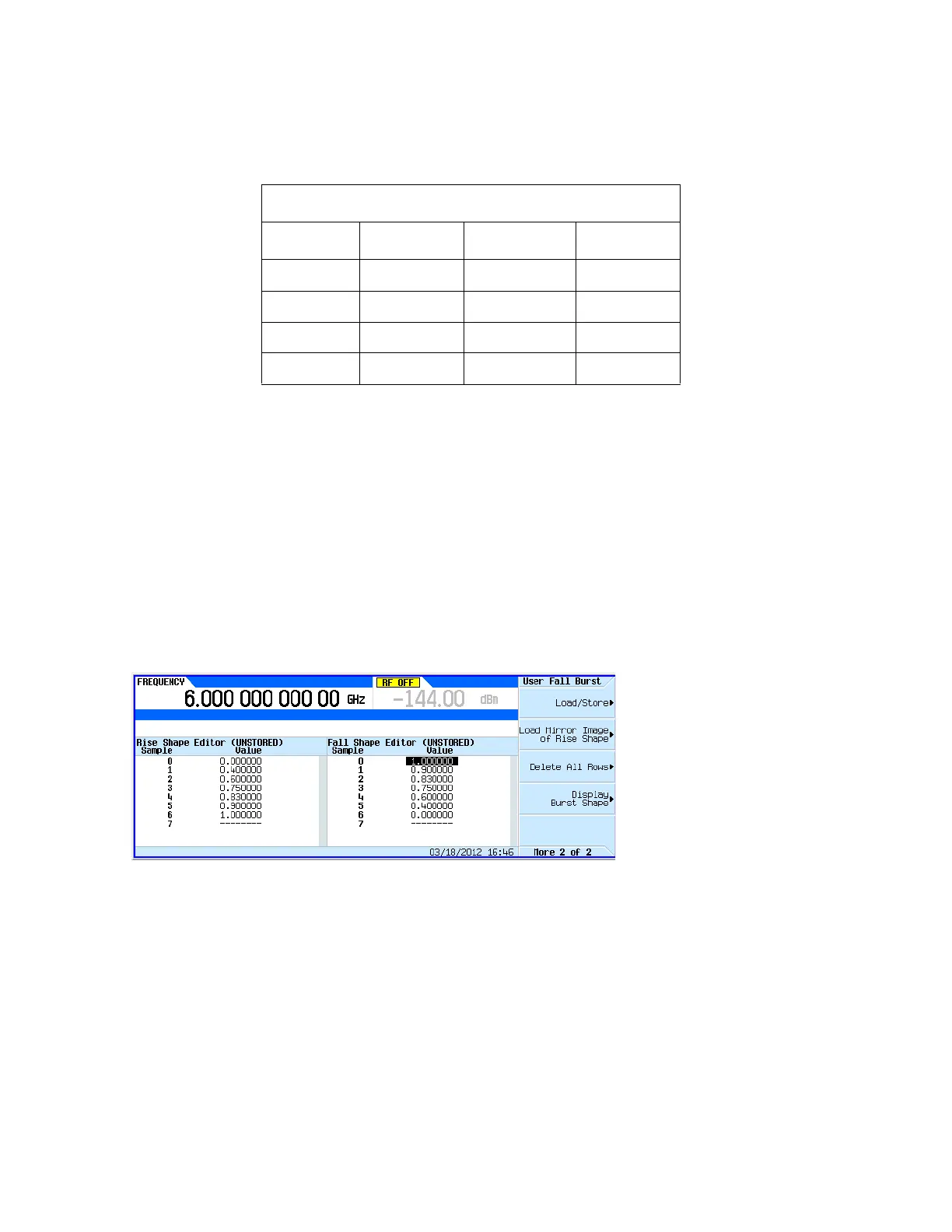Keysight EXG and MXG X-Series Signal Generators User’s Guide 273
Using Custom Digital Modulation for N5172B/82B with Option 431 and 653/655/656/657
Using Customized Burst Shape Curves
Entering Sample Values
Use the sample values in the following table.
1. Highlight the value (1.000000) for sample 1.
2. Press .4 > Enter.
3. Press .6 > Enter.
4. Enter the remaining values for samples 3 through 6 from the table above.
5. Press Return > Edit Fall Shape > Load Mirror Image of Rise Shape >
Confirm Load Mirror Image Of Rise Shape.
This changes the fall shape values to a mirror image of the rise shape values, as shown in
Figure 9-15 on page 273.
Figure 9-15 Mirror Image of Rise Shape
Rise Shape Editor
Sample Value Sample Value
0 0.000000 4 0.830000
1 0.400000 5 0.900000
2 0.600000 6 1.000000
3 0.750000
