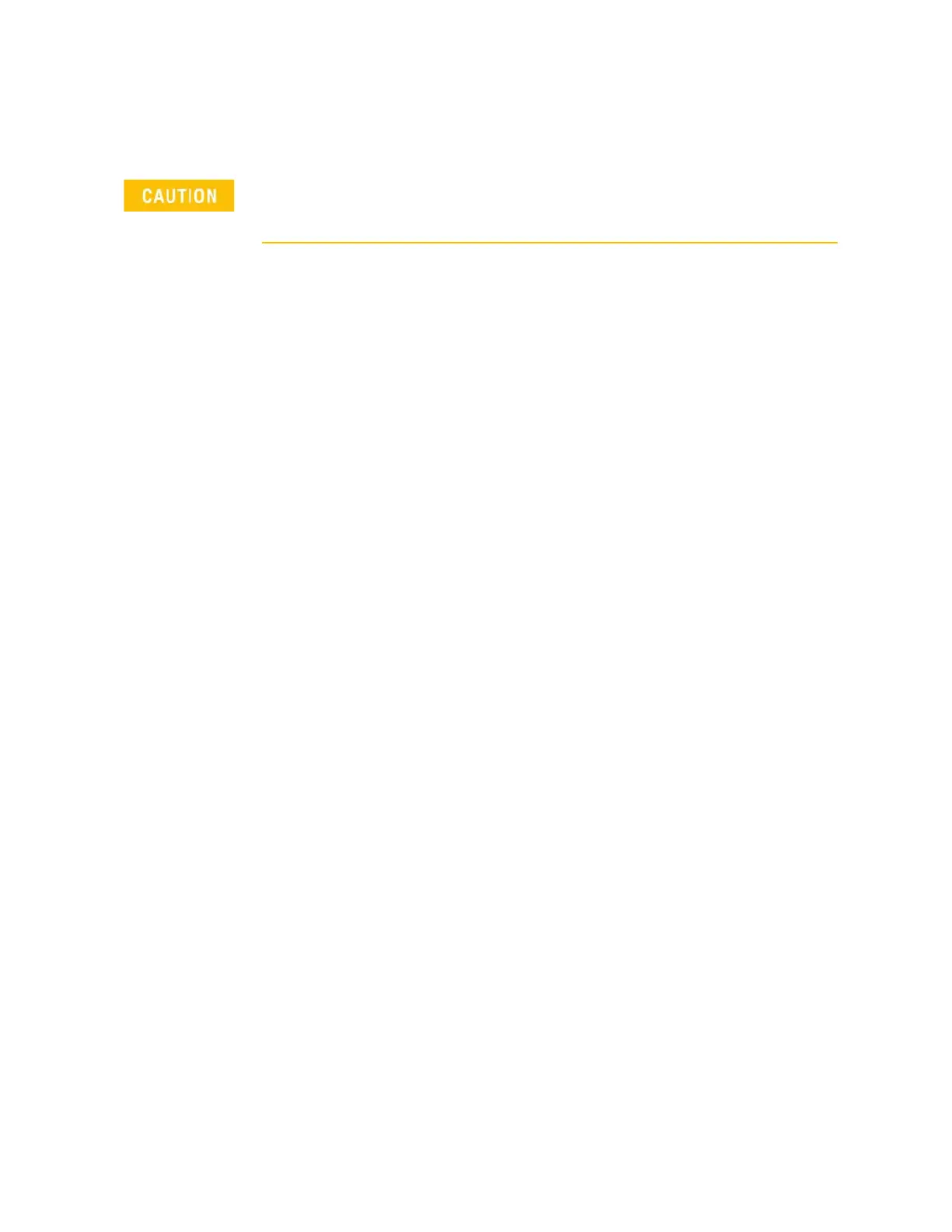170 Keysight CXG, EXG, and MXG X-Series Signal Generators Service Guide
Power Supply
Troubleshooting
Troubleshooting
To provide access to the internal circuitry required to perform the
troubleshooting procedures in this section the instrument outer cover and
inner bottom cover will first need to be removed. Refer to Chapter 15,
“Assembly Replacement,” for instructions on how to remove and reinstall
these covers.
Power Supply Will Not Turn On
If the power supply will not turn on with the front panel power button, use the
following procedure to isolate the problem:
1. Plug in the AC power cord from a known good AC power source into the
rear panel of the instrument.
2. Verify that the Yellow front panel standby LED is on. If not, see the “Yellow
Standby Front Panel LED is Not Working” in Chapter 2, “Boot Up and
Initialization”
3. Referring to Figure 8-1, measure the +5.1 VSB at A3 J10 on pin # 23F.
— If the voltage is not present replace the A1 Power Supply assembly
— If the voltage is present continue to the next step.
4. Bypass the front panel power button by pressing A3 SW2.
— If the instrument power comes on replace the A6A3 Power Switch
assembly.
If the power still does not come on continue to the next step.
5. Bypass the power on circuitry by shorting A3 J1 pins 1 and 2 together for
two seconds.
— If the power supply does not come on replace the A1 Power Supply
assembly.
If the power comes on replace the A3 RF assembly.
To allow the power supplies to discharge, wait 30 seconds after
unplugging the instrument before removing or installing any covers or
assemblies.
