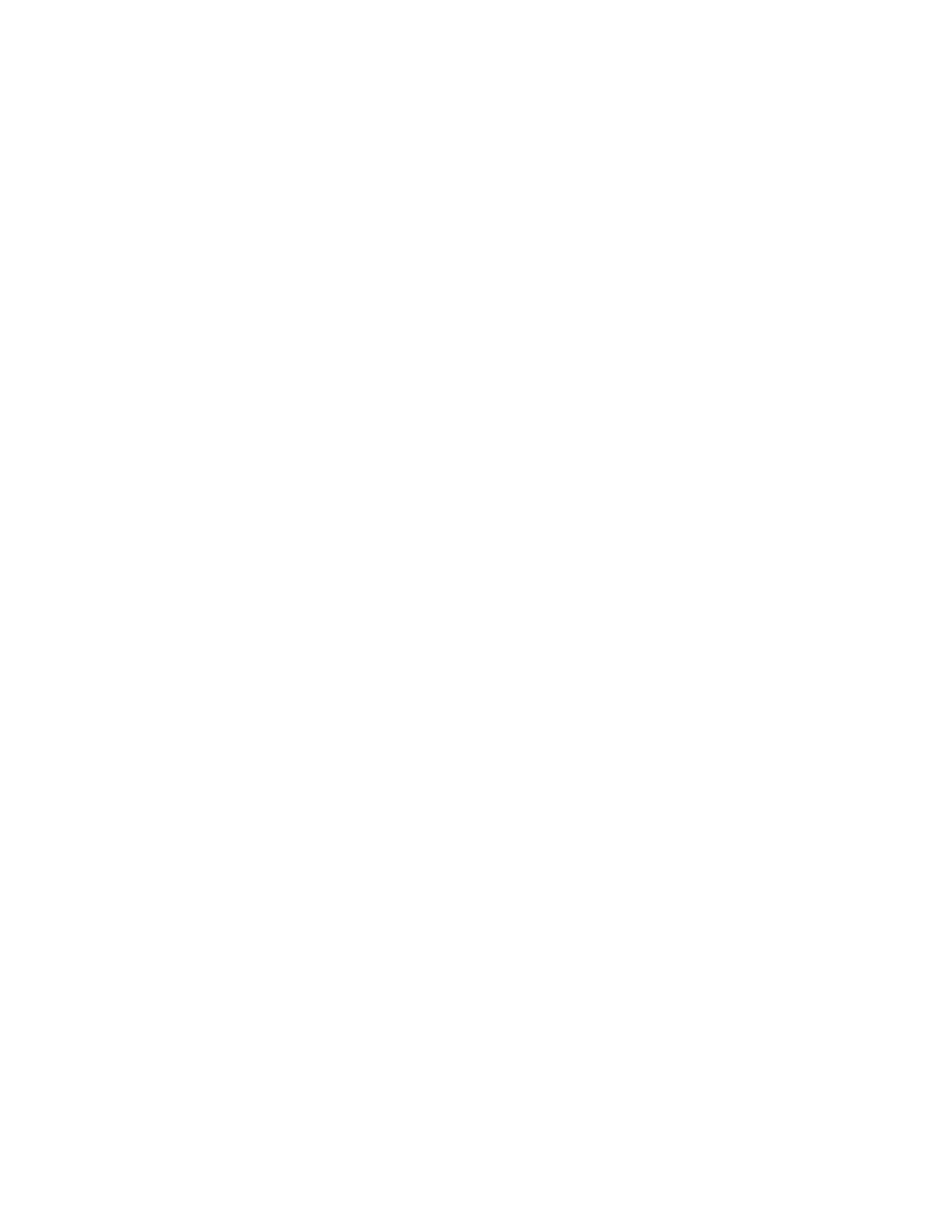Keysight CXG, EXG, and MXG X-Series Signal Generators Service Guide 425
Pre and Post-Repair Procedures
Additional Tasks
Restore Factory Waveforms
This task is only for N5166B, N5172B, and N5182B instruments that do not
have option SD0.
As shipped from the factory there are as series of waveform files installed in the
user memory portion of the A4 Solid State disk drive for many of the different
digital modulation formats. Replacement A4 Solid State disk drives do not
come with the waveform files on them, so they will need to be downloaded and
transferred to the replacement drives. Use the following procedure to do this:
1. Go to http://www.keysight.com/find/mxg_waveforms and download the
latest version of the files in .zip format.
2. Format a USB flash drive with a FAT file system.
3. Unzip the contents of the downloaded file to the formatted USB flash
drive.
4. Insert the USB flash drive into one of the instrument front panel USB ports.
5. When the instrument automatically catalogs the USB flash drive press
More, Copy All Files, USB to Internal Storage.
6. When all files have been copied, remove the USB flash drive from the
instrument and continue with the next task associated with the A4 Solid
State disk drive replacement.
Set Time and Date
Since the backup battery for the instrument time and date is located on the A3
RF assembly and the real-time clock is on the A5 CPU assembly, whenever the
A5 CPU is removed from the A3 RF assembly the time and date will need to be
reset.
To set the time and date on the instrument press Utility, Instrument
Adjustments, Time / Date.
For detailed information on setting the time and date see the “Instrument
Adjustments” section in Chapter 5, “Service and Utility Menus”
Set Hostname
Whenever the A5 CPU assembly is replaced the instrument LAN Hostname
must be reset to the default value. Use the following procedure to reset it:
1. With the instrument disconnected from the local area network press
Utility, I/O Config, LAN Setup, Hostname
2. Use the backspace key (Bk Sp) to delete all unwanted characters in the
text entry field.
3. Enter the default Hostname using the following pattern:
A-<model number>-<last 5 digits of serial number>
