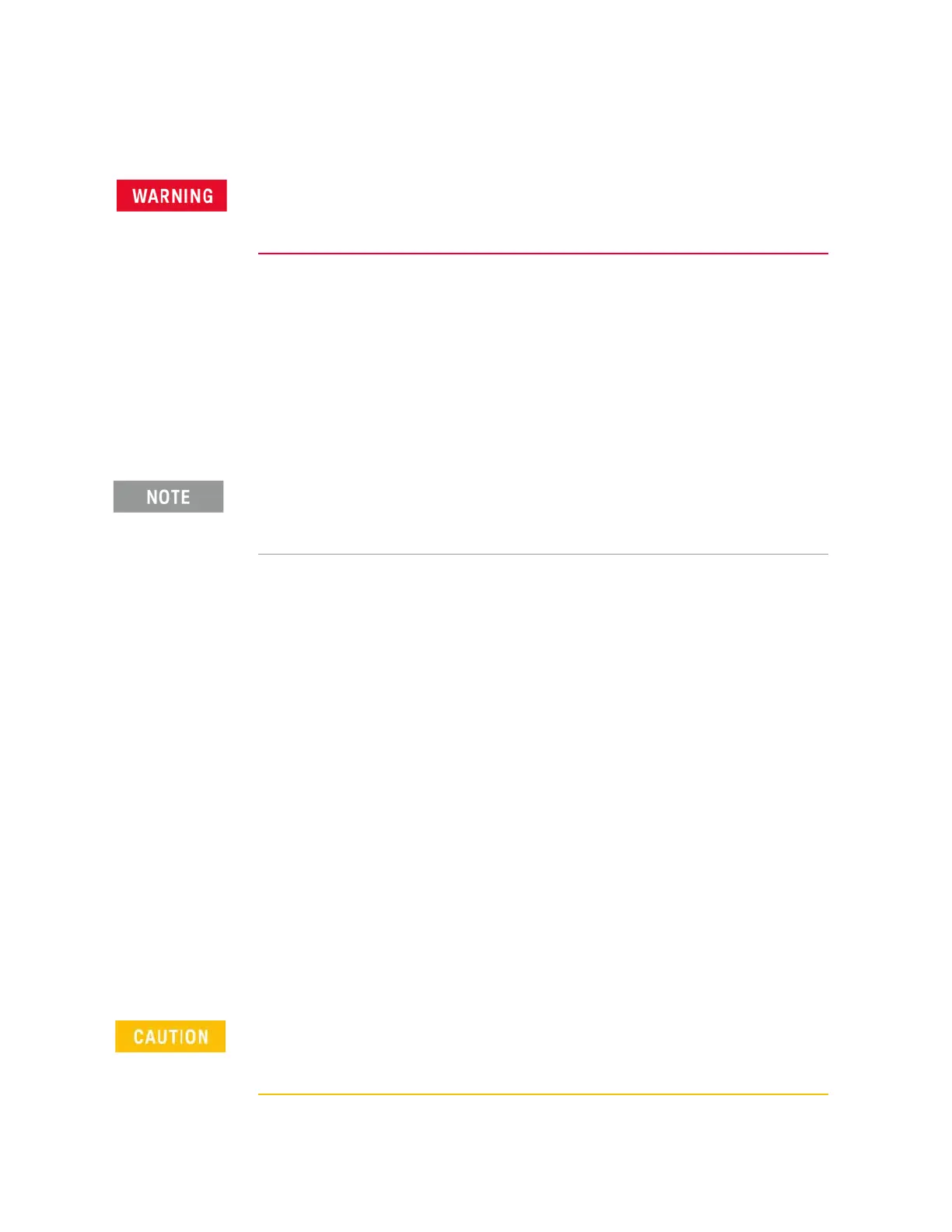Keysight CXG, EXG, and MXG X-Series Signal Generators Service Guide 351
Assembly Replacement
A3 RF Assembly (N5171B, N5181B)
A3 RF Assembly (N5171B, N5181B)
Tools Required
— T-10 driver
— 5/16” open-ended wrench
—Flat-head screwdriver
Removal Procedure
1. Before replacing the A3 RF assembly see Chapter 16, “Pre and Post-Repair
Procedures” and perform the “Pre Repair Procedures” outlined for this
assembly.
2. Disconnect the power cord.
3. Remove the covers from the signal generator. Refer to “Outer Cover” on
page 336, “Inner Top Cover” on page 338, and “Inner Bottom Cover” on
page 340.
4. Place the signal generator flat with the A3 RF assembly facing up.
5. Refer to Figure 15-8. Remove ribbon cable W1.
6. Remove the following assemblies, in the order listed
a. “A5 CPU” on page 369
b. “Rear Panel (N5171B/81B)” on page 403
c. “Front-Panel” on page 342
7. For Option 1EM instruments, skip to step 8. For all other instruments, refer
to Figure 15-9. Using the T-10 driver, remove the 3 screws (1) that
connect the RF In connector to the chassis.
Do not disconnect the RF connector cable from the A3 RF assembly
or the RF connector itself. Removing the cable will result in
instrument failure.
Pry slots have been provided on both sides of the A3 RF assembly to aid in
removing the board.
The RF Connector can be easily damaged. Use extreme caution when
disconnecting and reconnecting the RF connector bracket from and to the
instrument chassis.
