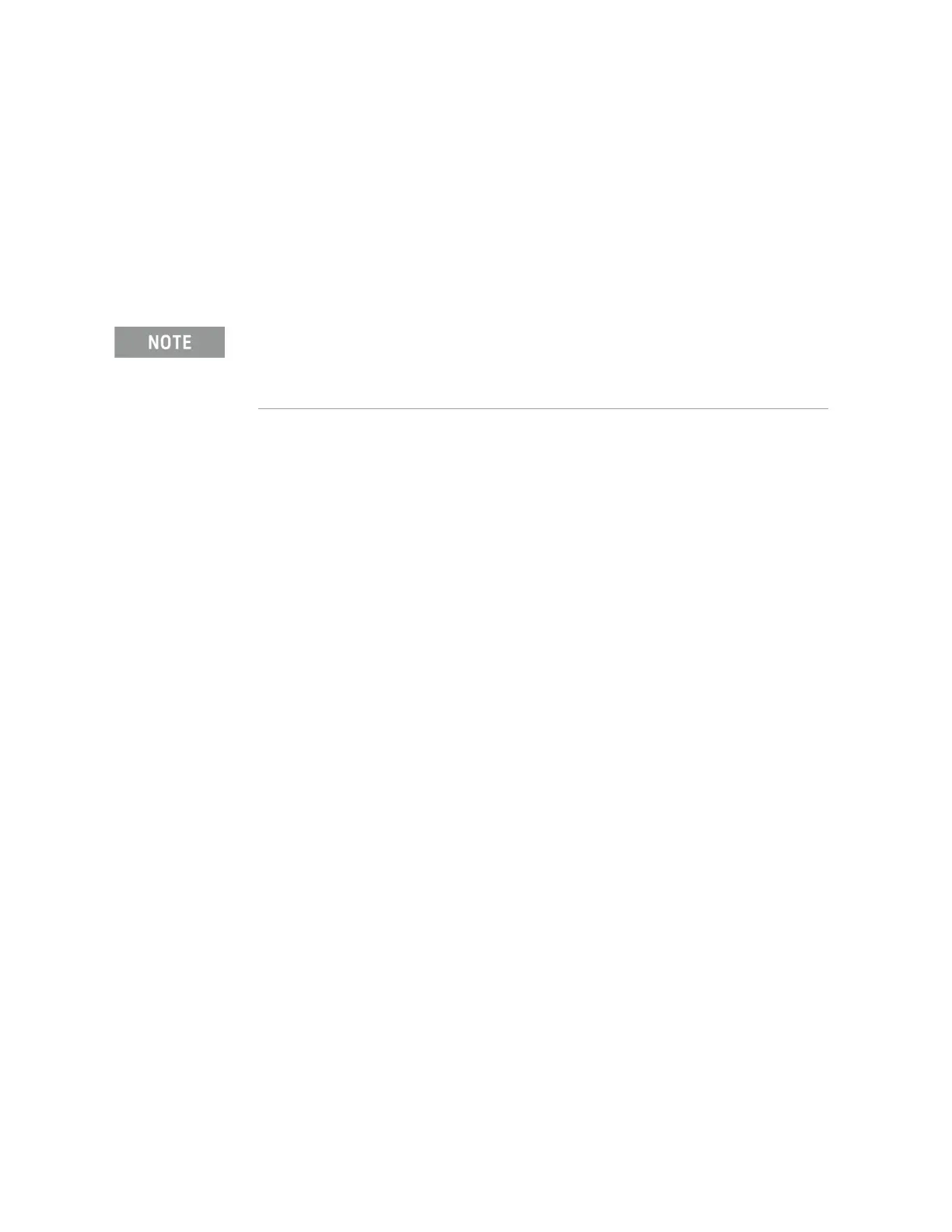38 Keysight CXG, EXG, and MXG X-Series Signal Generators Service Guide
Boot Up and Initialization
Typical Instrument Boot-up Process Flow
Typical Instrument Boot-up Process Flow
1. Plug in the AC power cord from a known good AC power source into the
rear panel of the instrument.
2. The yellow standby LED illuminates on the instrument front panel just
above the On/Off button. If the yellow Standby LED is not illuminating
refer to the “Yellow Standby Front Panel LED is Not Working” section in
this chapter.
3. To turn the instrument on, press the front panel On/Off button. The yellow
Standby LED should turn off and the green Power On LED should
illuminate. A green Power On LED indicates that the power supply has
received an “On” command from the A3 RF assembly. If the green Power
On LED is not illuminating refer to the “Green Power On Front Panel LED is
Not Working” section in this chapter.
4. As soon as the green Power On LED illuminates the instrument fans should
start running. The fans are mounted across the inside of the instrument
just behind the front panel and draw air into the instrument to cool the
internal circuitry. If a fan is not running refer to the “Fans are Not All
Operating” section in this chapter.
5. After the instrument is turned on for a few seconds the Keysight
Technologies BIOS splash screen is displayed for about 10-15 seconds. If
the Keysight Technologies logo is not displayed refer to the “Instrument
Display Is Blank” section in this chapter. If the instrument hangs at, or just
after, the BIOS splash screen refer to the “Instrument Hangs at the BIOS
Splash Screen” section in this chapter.
6. The operating system will then load, and the firmware splash screen will
appear while it identifies the installed hardware and loads the application
software. If the firmware does not properly load within a few seconds refer
to the “Instrument Cannot Completely Load or Run the Operating System”
section in this chapter.
7. If any errors occur during the boot process press the Error front panel
hardkey and refer to the X-Series Signal Generators Error Messages guide
at: http://literature.cdn.keysight.com/litweb/pdf/N5180-90075.pdf.
8. Depending on the options installed, the complete boot process can take
between 25 and 90 seconds.
To further evaluate the functionality and performance of the instrument run the
internal Self Test routine. For information on this see Chapter 4, “Self Test”.
If the instrument AC power source was removed by the operator by
pulling the power cord or by turning off the instrument via a power main
switch on a test rack, the instrument will automatically power on without
having to press the On/Off button on the front panel.
