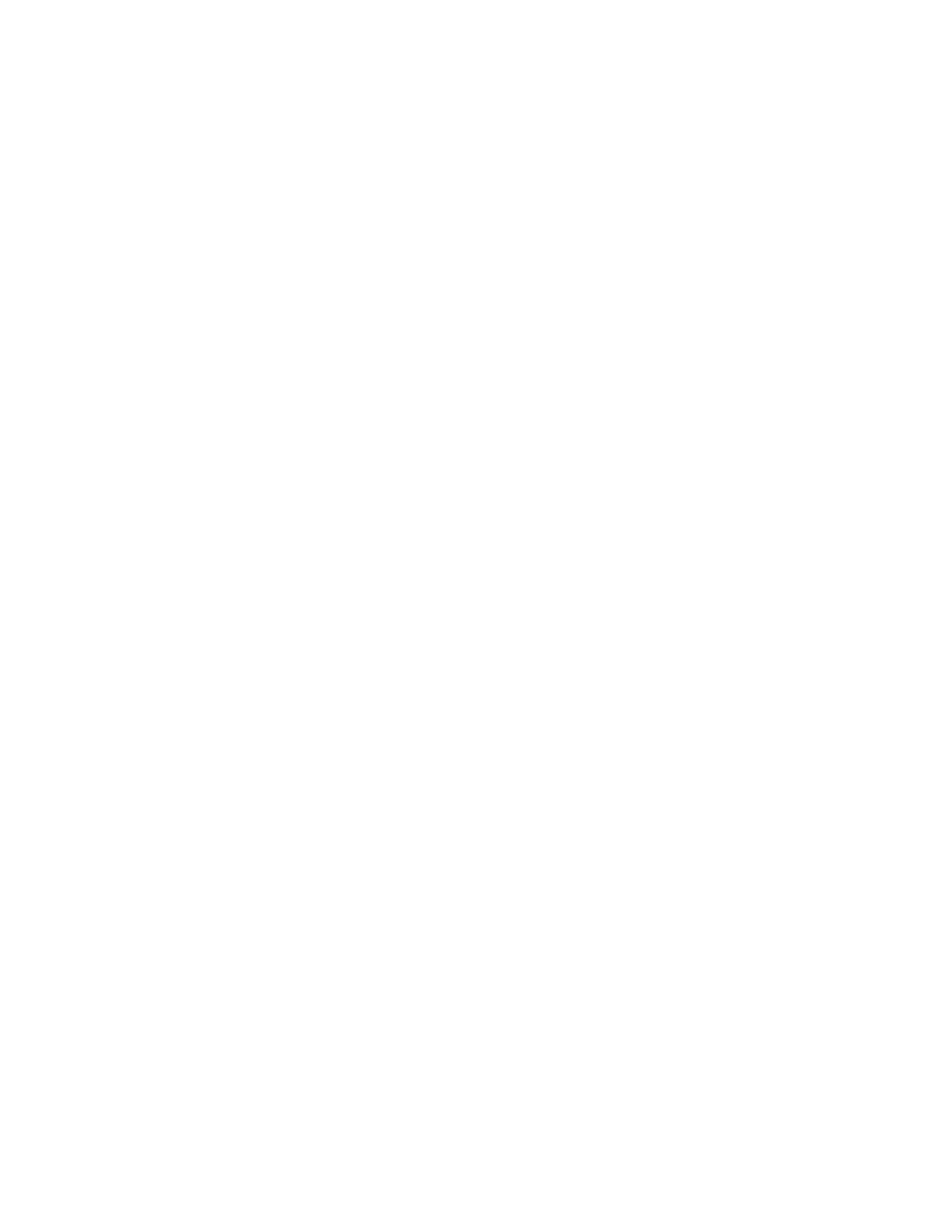206 Keysight CXG, EXG, and MXG X-Series Signal Generators Service Guide
RF Assembly
A3 RF Assembly Troubleshooting
Self Tests
There are four Self Tests related directly to the Synthesizer Multiplier / Divider
section. They are numbers 317 through 320. See Chapter 4, “Self Test,” for a
description of each of the tests. If there are Self Test failures, see Table 4-1 for
instructions on how to proceed with determining a resolution for the failure.
Before replacing an A3 RF assembly for a Synthesizer Multiplier / Divider
section Self Test failure be sure to verify the power supply voltages by seeing
the “Power Supply Status Quick-Check” section in Chapter 8, “Power Supply”
Synthesizer Multiplier / Divider Related Adjustments
There is only one Synthesizer Multiplier / Divider section related adjustment in
the performance verification and adjustment software. This adjustment is only
used for instrument with a frequency range option of 6 GHz or higher.
Synthesizer Bandcross Calibration
This adjustment is only used for instrument with a frequency range option
of 6 GHz or higher.
This adjustment is used to determine the optimal bandcross frequency
between two of the frequency bands in the Synthesizer Multiplier / Divider
section such that the 0.75 subharmonics are sufficiently suppressed. The
frequency bands of interest are the ones nominally from 3.0 GHz to 3.8 GHz
and 3.8 GHz to 4.8 GHz.
RF Output Section
There are two different RF Output sections used, one for the RF instruments
and one for the microwave instruments. The main difference between the two
is that the microwave instruments do not have the high band block or the
output attenuator block.
For RF instruments, the output of the RF Output section is the output of the
instrument. However, for microwave instruments the RF Output section goes
to the A7 Micro-Deck assembly for further filtering, detecting, and attenuation.
RF Instruments
If there is a problem with the RF Output section of any sort, including the failing
of a Self Test or a performance verification test, do the following:
1. Verify the power supply voltages by seeing the “Power Supply Status
Quick-Check” section in Chapter 8, “Power Supply”
2. Verify that the instrument is using the factory calibration data by restoring
the data. See “Calibration Data Restore” in Chapter 3, “Instrument
Information and Calibration Data”
3. Run the“RF Output Related Adjustments” listed later in this section.
4. If the failure persists, replace the A3 RF assembly.
