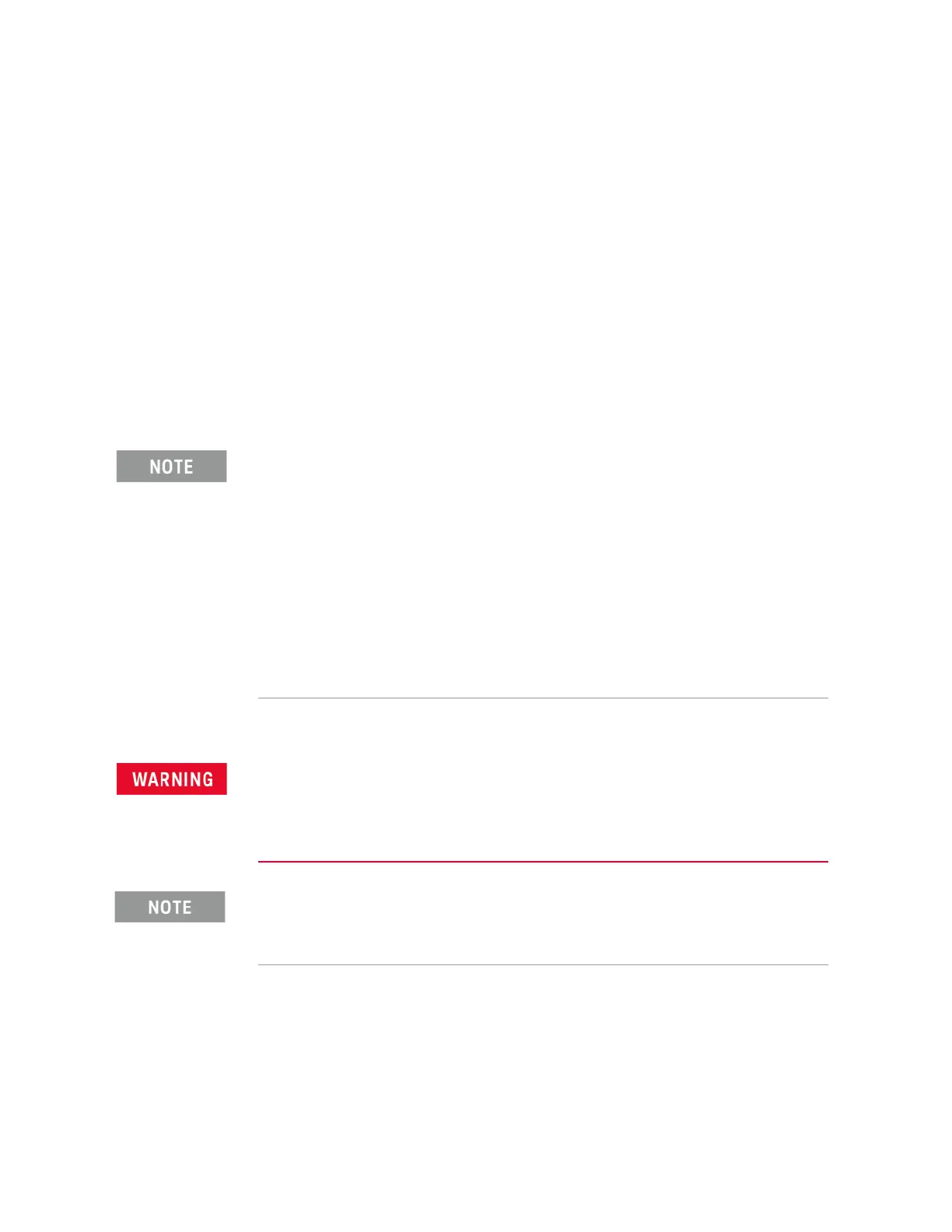348 Keysight CXG, EXG, and MXG X-Series Signal Generators Service Guide
Assembly Replacement
A2 Vector BBG Assembly (N5166B, N5172B, and N5182B)
9. Refer to Figure 15-6. If Option 660 is installed, use the T-10 driver to
remove the four screws (1) that secure the A8 Real Time Jumper Board to
the A2 Vector BBG assembly and the A7 Real Time BBG assembly. Pull up
on the Real Time Jumper Board to disengage from the assemblies.
10.Using the T-10 driver, remove the two screws (2) and four screws (3) that
connect the A2 Vector BBG assembly to the chassis.
11.Place your thumbs under the BNC connectors and push up on the A2
Vector BBG assembly to release it from the pin connector.
12.Remove the A2 Vector BBG assembly.
Replacement Procedure
1. Reverse the order of the removal procedure.
2. Recommended torque for all T-10 screws is 9 in–lbs.
3. Recommended torque for all BNC connector hex nuts is 21 in–lbs.
4. See Chapter 16, “Pre and Post-Repair Procedures”, and perform the “Post
Repair Procedures” outlined for the replacement of this assembly.
If Option 660 is installed, follow these steps:
a. When plugging in the A8 Real Time Jumper Board into the A2 and A7
boards, it is important to have all boards loose in order to ensure proper
connector mating.
b. It will be necessary to loosen the eight screws (1) (refer to
Figure 15-30)
attaching the A7 Real Time BBG assembly to the chassis before plugging
in the A8 Real Time Jumper Board.
c. After the A8 Jumper board is plugged into both the A2 and A7 boards,
tighten the four A8 board screws (1) first. Refer to
Figure 15-6.
d. Then you can tighten the eight screws for the A7 board and the five screws
for the A2 board.
The vertical SMA board connectors (on the A2 and A3 assemblies)
for cables W7 and W8 can be broken loose easily.
DO NOT OVER-TORQUE THESE CONNECTORS. The recommended
torque is 9 in-lbs.
Place the cable with the long nut into place first, then connect to the A2
Vector BBG assembly.
