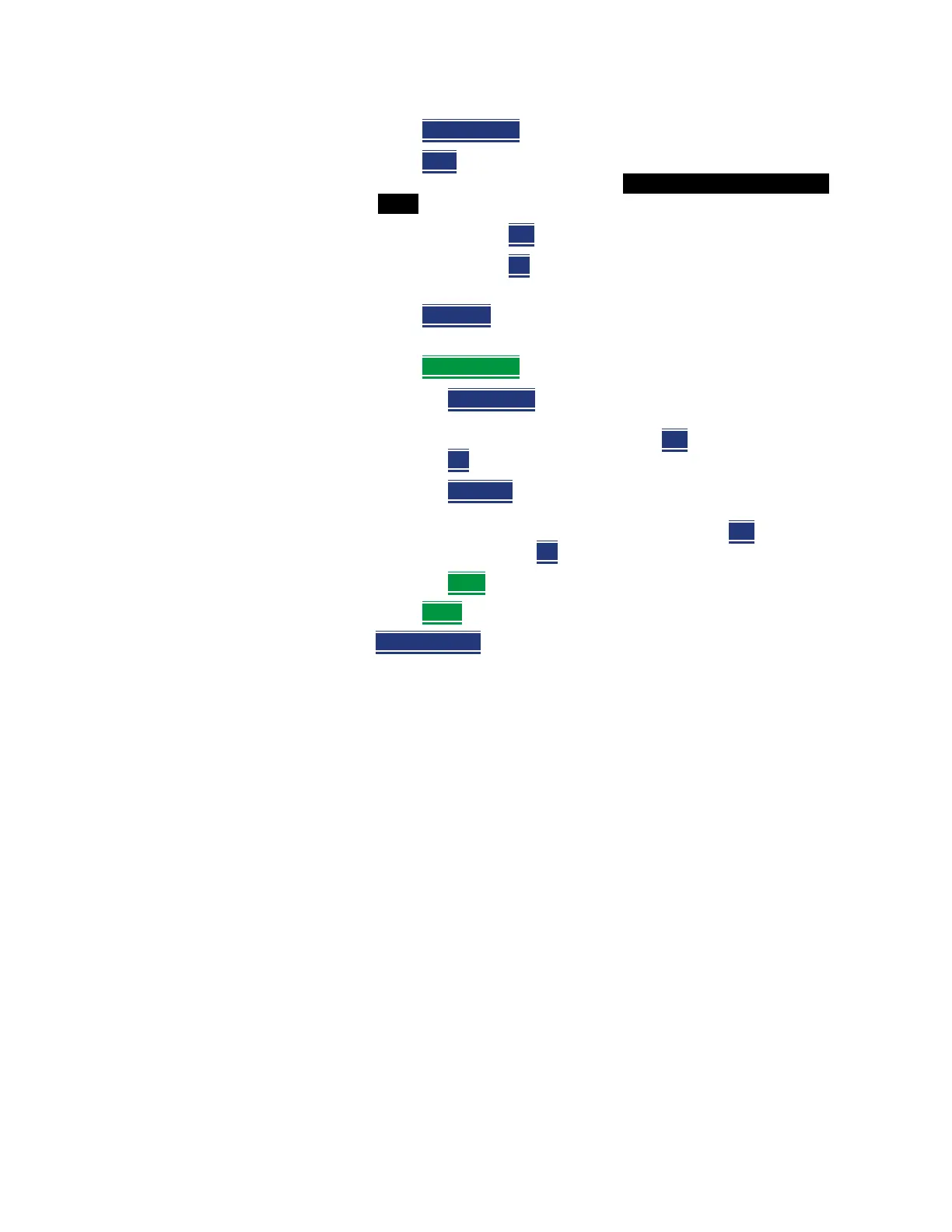SA (Spectrum Analyzer) Mode (Option 233–Mixed Analyzers)
Spectrum Emission Mask (SEM) — (Requires CPU2, SA Mode Only)
— Relative - A data point that exceeds the value of the
reference setting determined by the Measurement Type
(Meas Type) generates a fail message.
— Abs OR Rel
- Either Abs or Rel data failure generates a fail
message.
— Abs AND Rel
- Requires a relative and an absolute data
failure to generate a fail message.
5. Setting the Detectors
The Trace menu shows that two Detector controls are available, one for
the Reference Channel (default Auto is Average to facilitate the Power
Integration), and another for all the Offset segments (default Auto is PEAK,
to facilitate finding PEAK signal energy when comparing against Limits).
There is only 1 Trace available, and like the other Channel Measurements,
it is set to average.
Press Trace 6
then
— State
- sets the measurement state. Refer to “Trace Display States
(SA Mode)” on page 194.
— Default All
- Sets the SEM settings to default
— Chan Detector
- Sets the Reference Channel detector (default Auto
is Average to facilitate the Power Integration). See also “Detection
Method” on page 204.
— Offset Detector
- Sets all of the Offset segments (default Auto is
Peak, to facilitate finding peak signal energy when comparing
against the Limits). See also “Detection Method” on page 204.
— Record Playback
- Refer to “Record/Playback (SA Option)” on
page 464.
Keysight N9938-90003 User's Guide
