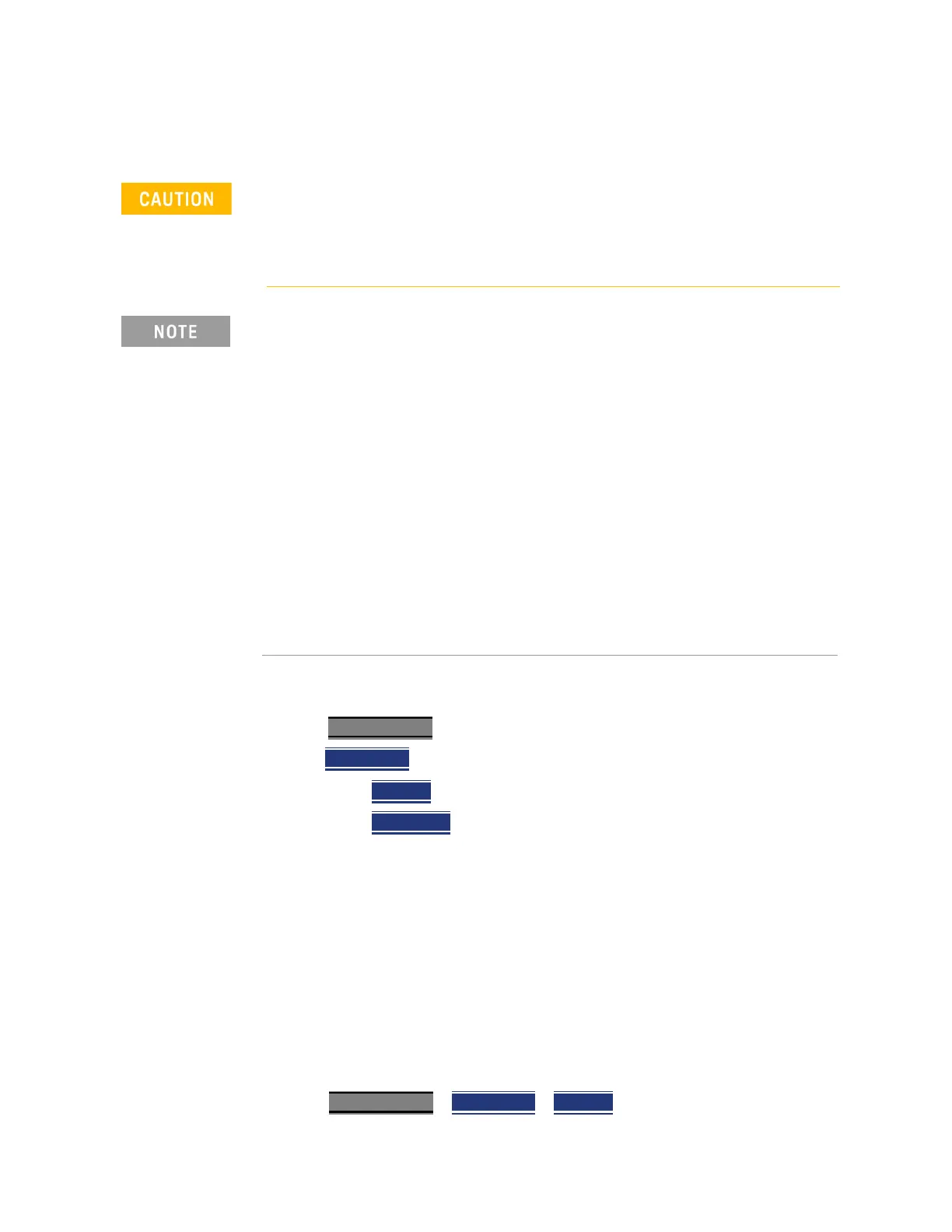SA (Spectrum Analyzer) Mode (Option 233–Mixed Analyzers)
IQ Analysis (Requires Option 353, SA Mode Only)
IQ Analysis (Requires Option 353, SA Mode Only)
How to Select IQ Analysis
—Press Meas Setup 4
—Then IQ Analysis then choose from
—Then General
–
—Then Streaming
– to emit a sequence of packets from a specific
location in a VRT (VITA49) enabled architecture (e.g., VRT packet
class with a defined packet attribute used in one or more places in a a
architecture to create packet streams).
When IQ Analysis is selected, the following settings are maintained from a
previous measurement: Center Frequency, Span, BW, Sample Rate, Preamp
ON|OFF, and RF Attenuation.
How to Setup IQ Analysis General
General setup for IQ Analysis:
1. Press Meas Setup 4
> IQ Analysis > General
This feature’s intended use is that the Streamed data will be sent to
another computer. That computer or another one will act as a SCPI
controller and is required for actually controlling the streaming, in
particular setting up network configuration data and starting and stopping
the streaming.
IMPORTANT!
- I
Q Streaming is used by configuring the desired setup and then starting
the acquisition/data stream. In order to make measurement changes
(bandwidth, center frequency, etcetera) streaming must be stopped, the
new setup configured, and then streaming restarted.
- During streaming, the data displayed on the FieldFox is not updated.
- For both Decodio and VITA49, FieldFox encodes all streamed I and IQ
data as 32-bit IEEE 754 floating point values.
-
FieldFox does not support TCP networking.
- Data for both protocols is 2 floating point values per sample (I and Q).
– Except for the 32-bit floating point only option for I and Q data, FieldFox
implements VITA 49A a subset of the VITA 49.2 protocol.
– While in any IQ Analysis mode, the sample rate to frequency span will
stay locked/coupled in a ratio of 1.25:1.
Keysight N9938-90003 User's Guide
