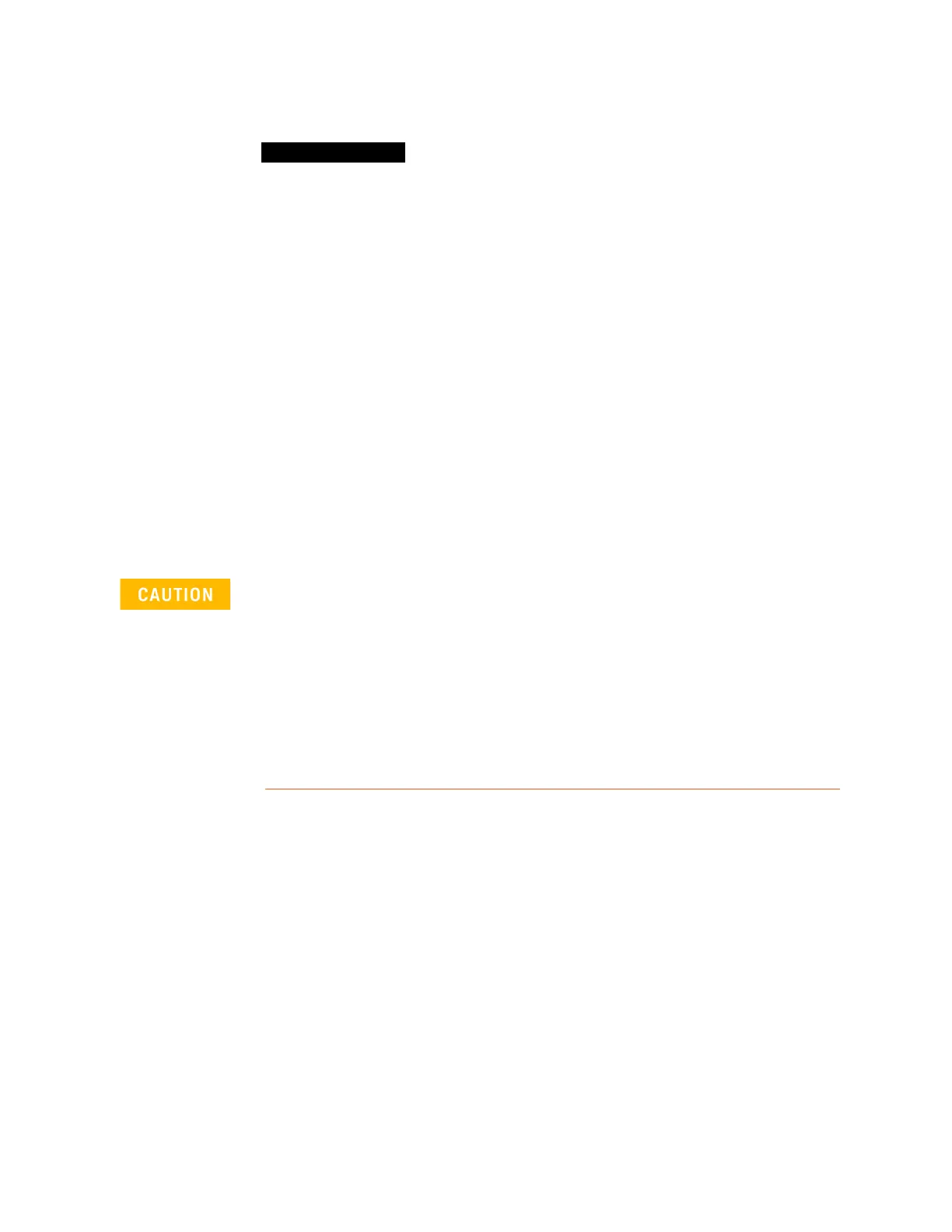System Settings
System Configuration
If the FieldFox does NOT find an appropriate Ext or GPS reference signal, then
Ext Ref UNLOCKED is displayed in the lower-left corner of the graticule area.
This can occur when any of the following conditions exist:
— NO reference signal is present.
— A low or very high-level external reference signal is present. For best
results, the signal should be between –5 dBm and +5 dBm.
— The external reference is off-frequency.
To learn the expected measurement accuracy when connected to a frequency
reference source, see the FieldFox specifications in “Specifications/Data
Sheet” on page 769.
Reference OUT
The internal 10 MHz frequency reference is available from the Ref/Trig output
connector on the right-side panel. Use this signal as a common frequency
reference when making measurements using external equipment. See this
connector in “Top Panel” on page 38.
Variable Voltage Source (Opt. 309)
An internal DC source, available with Opt. 309, may be used to provide power
for external devices. The maximum power available is 8 watts.
The voltage is output through an SMB (m) output connector located on the
left-side panel. See the connector in “Left Side Panel” on page 40.
An optional SMB (f) to BNC (m) bias-tee power cable is available with Keysight
part number: N9910X-713.
The following status line is provided near the top of the FieldFox screen.
IMPORTANT! Noise Figure mode uses DC variable voltage source (VVS) –
(Option 309) during the measurements. The voltage might be as high as
28V during the measurement. During the noise figure measurement,
always make sure there are no voltage sensitive devices connected to the
DC SMB output port. Refer to Chapter 27, “Noise Figure Mode (Option 356
– CPU2 Only)”, on page 595.
When you initially change the FieldFox mode to Noise Figure, the FieldFox
displays the following message for ten seconds:
"Ensure your Noise Source is connected to the VVS DC Output
It (VVS) will be driven up to +28V during the measurement".
Keysight N9938-90003 User's Guide
