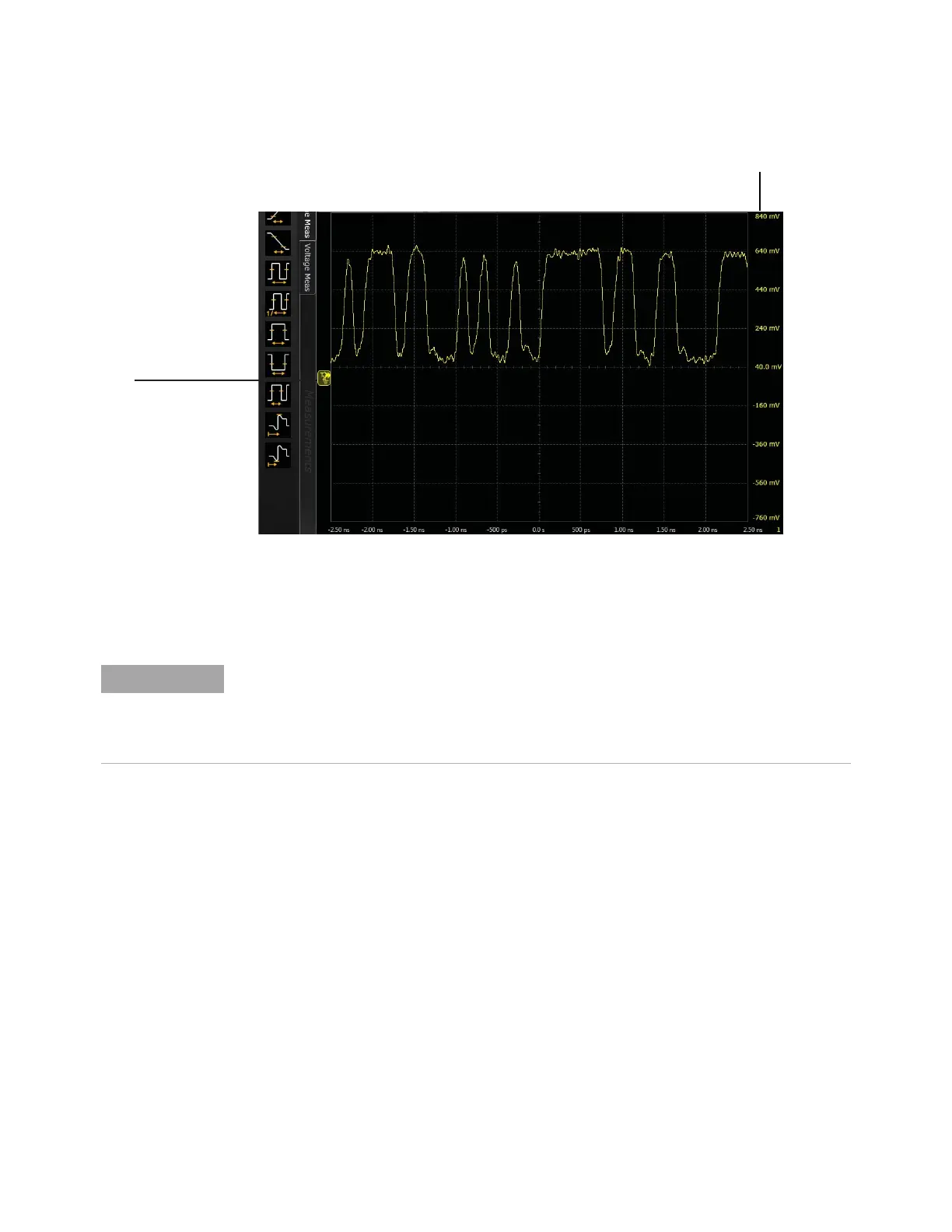Using the Oscilloscope 2
Keysight Infiniium 90000A Series Oscilloscopes User’s Guide 33
The waveform display area shows up to eight waveform windows. Several display
options are available, such as grids or horizontal and vertical scales.
Ground reference indicators appear for each displayed channel, waveform
memory, or math function waveform. The symbol represents the ground reference
point for each waveform; it moves when you change the vertical offset. You can
also drag this symbol up and down to change the vertical offset for that waveform.
Figure 13 Infiniium oscilloscope waveform display area
Drag & Drop
measurements
Ground reference
indicator
Scale
settings
Avoid Overdriving Vertical Input Amplifiers
When zooming on a waveform with the oscilloscope running, be careful to keep the signal
within the screen vertically to avoid overdriving the vertical input amplifiers. Overdriving
causes waveform distortion and erroneous measurement results.
