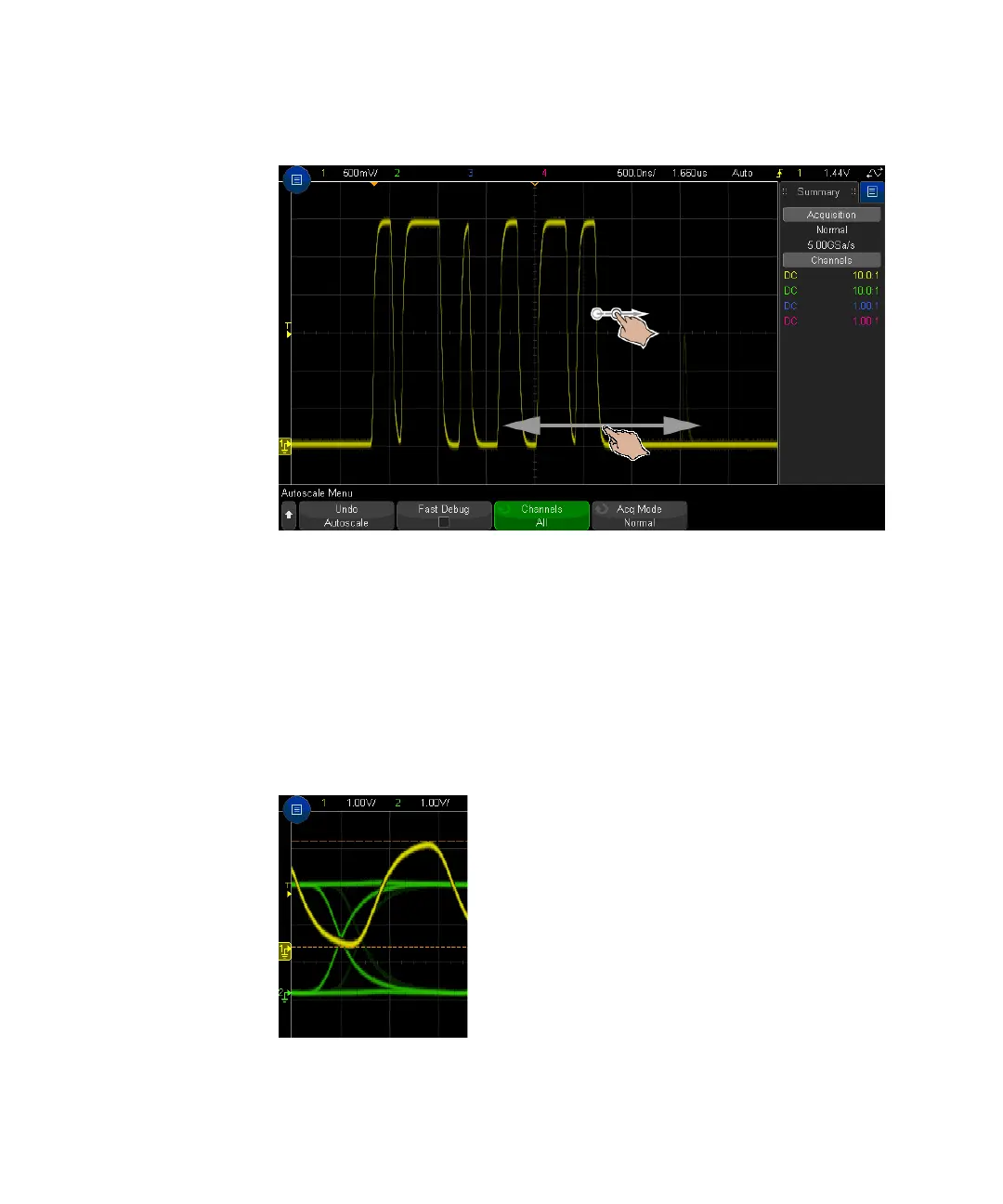48 Keysight InfiniiVision 3000T X-Series Oscilloscopes User's Guide
1 Getting Started
• Flick — allows very fast browsing of waveforms. It is similar to browsing on
tablets and smartphones. It is much easier to flick than to continually turn a
knob.
• Drag — drag your finger across the screen to change the horizontal delay.
Drag your finger up or down to change the vertical offset.
To select waveforms, tap them. The waveform closest horizontally to the tap
location is selected. The selected waveform is indicated by the ground marker
with the filled background (channel 1 in the following example).