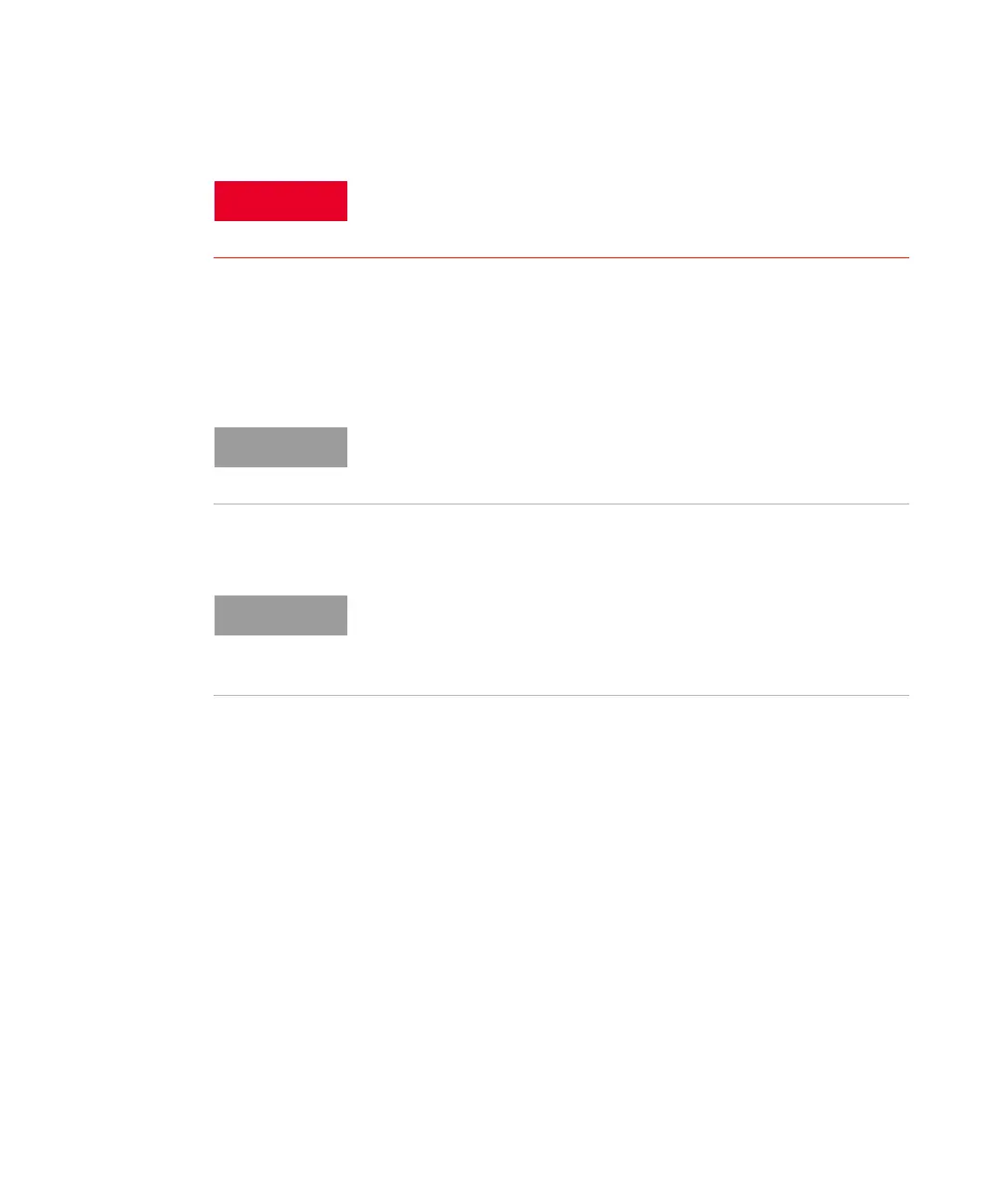94 Keysight N774-C & 8162-C Series User’s Guide
4 User Interface Reference
2 Enter the descriptions for the following LAN configuration parameters:
• Instrument identification
• IP address configuration
• DNS server address configuration
Once, the changes are done, click on Apply Changes button.
Your connection to the instrument may be broken after executing either
of the operations below. If so, reconnect to the instrument using the new
hostname or IP address.
For IP address and DNS server configuration, you can select the Use
Automatic Configuration check-box to automatically select the
IP address and DNS server.
It can take up to 30 seconds for changes to these settings to take effect.
You may need to refresh the Configure LAN page after 30 seconds to see
the updated settings. Changes in hostname and description require
reboot or LAN restart to take effect.