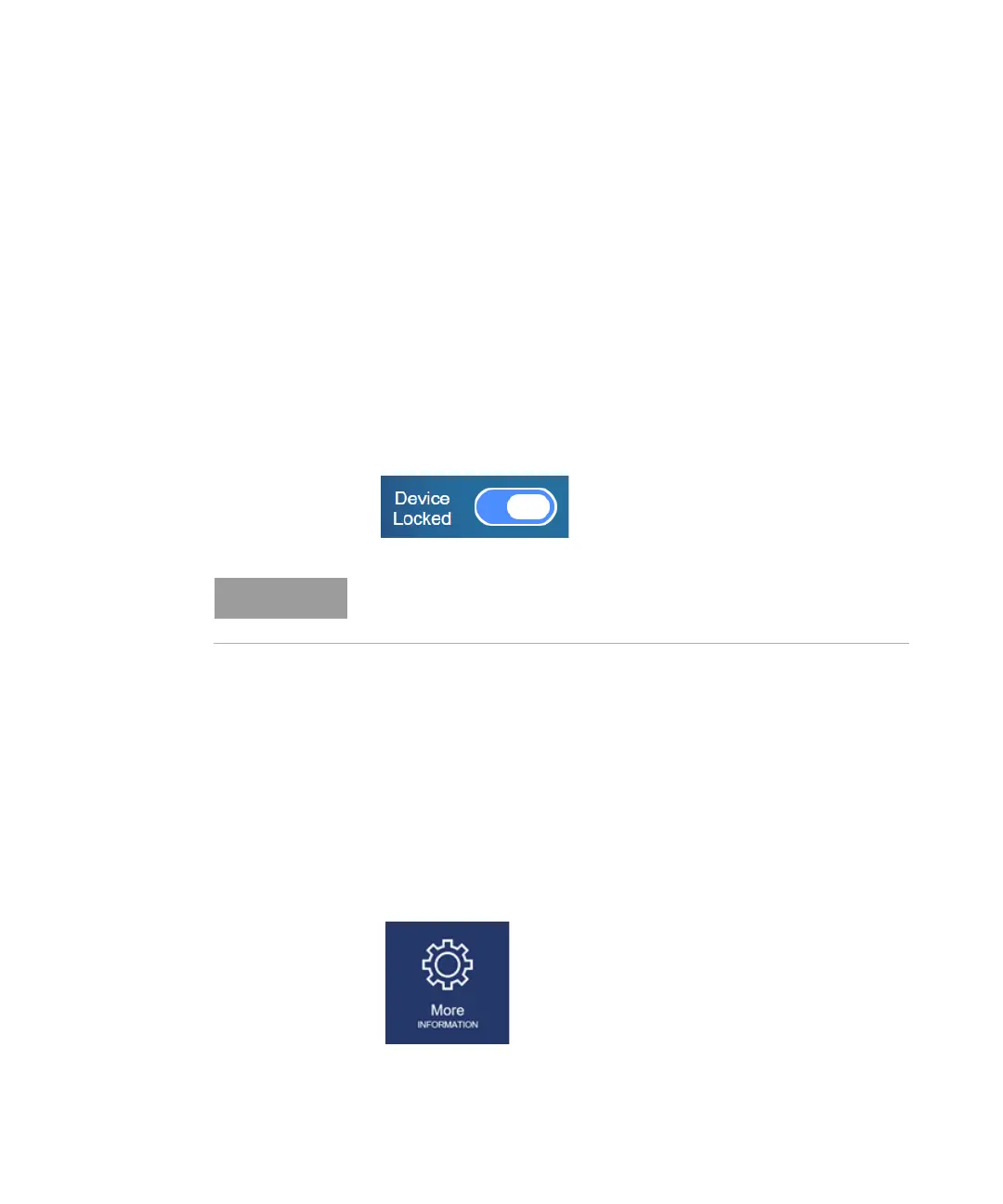Keysight N777-C Series Tunable Laser Family User’s Guide 101
N777-C Instrument’s Front Panel Display 5
Wavelength locking may exhibit some hysteresis effects. The
wavelength change may differ slightly when you increase voltage from
when you decrease voltage.
If you modulate the input signal, the amplitude of the wavelength
change of the modulated optical output reduces with increasing
modulation frequency.
How to Lock/Unlock the Instrument?
Locking the instrument avoids to turn on the laser of the tunable laser
instruments. This helps in avoiding accidents that are caused due to laser.
To lock an instrument, go to the Control Instrument window and click the
Device Locked button to either lock or unlock the instrument.
How to Turn ON/OFF the Laser Output?
To turn ON/OFF the laser output, press the On/Off button available on the
front panel of the instrument.
How to Get Current Instrument Settings?
You can get the currently used LAN settings through the More
INFORMATION window. To open this window, click on the More
INFORMATION button available on the N777-C user interface.
Please note that you will be not able to open the device shutter or turn on
the laser until the device is locked.
