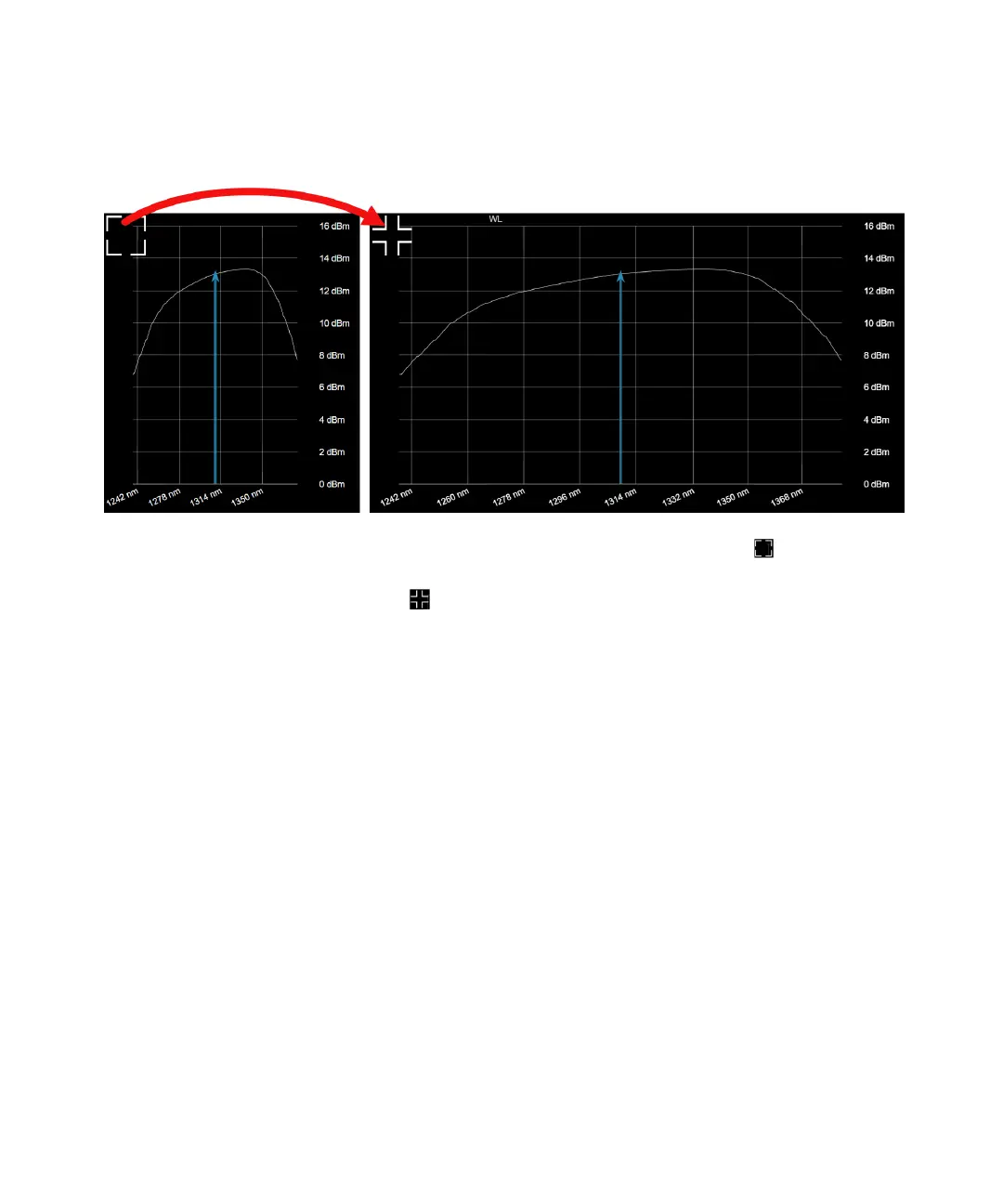Keysight N777-C Series Tunable Laser Family User’s Guide 91
N777-C Instrument’s Front Panel Display 5
The graph also provides the zoom functionality. The Zoom In button
allows you to enlarge the graph on full screen to view more details.
The Zoom Out button allows you to reduce the graph to its normal
size.
How to set Wavelength?
How to change the Wavelength
You can set the wavelength value by directly clicking on the Wavelength
button. For details, see Changing Wavelength, Power and Units on
page 89.
Every Tunable Laser instrument has a specified wavelength range. This
range is available for all Tunable Laser instruments. See the Laser Safety
Information to find your instrument’s specified range.
Every Tunable Laser instrument has a permitted wavelength range. This
range is greater than the specified range. The permitted wavelength range
varies for each Tunable Laser instrument. You can set the wavelength to
any value within the permitted wavelength range.