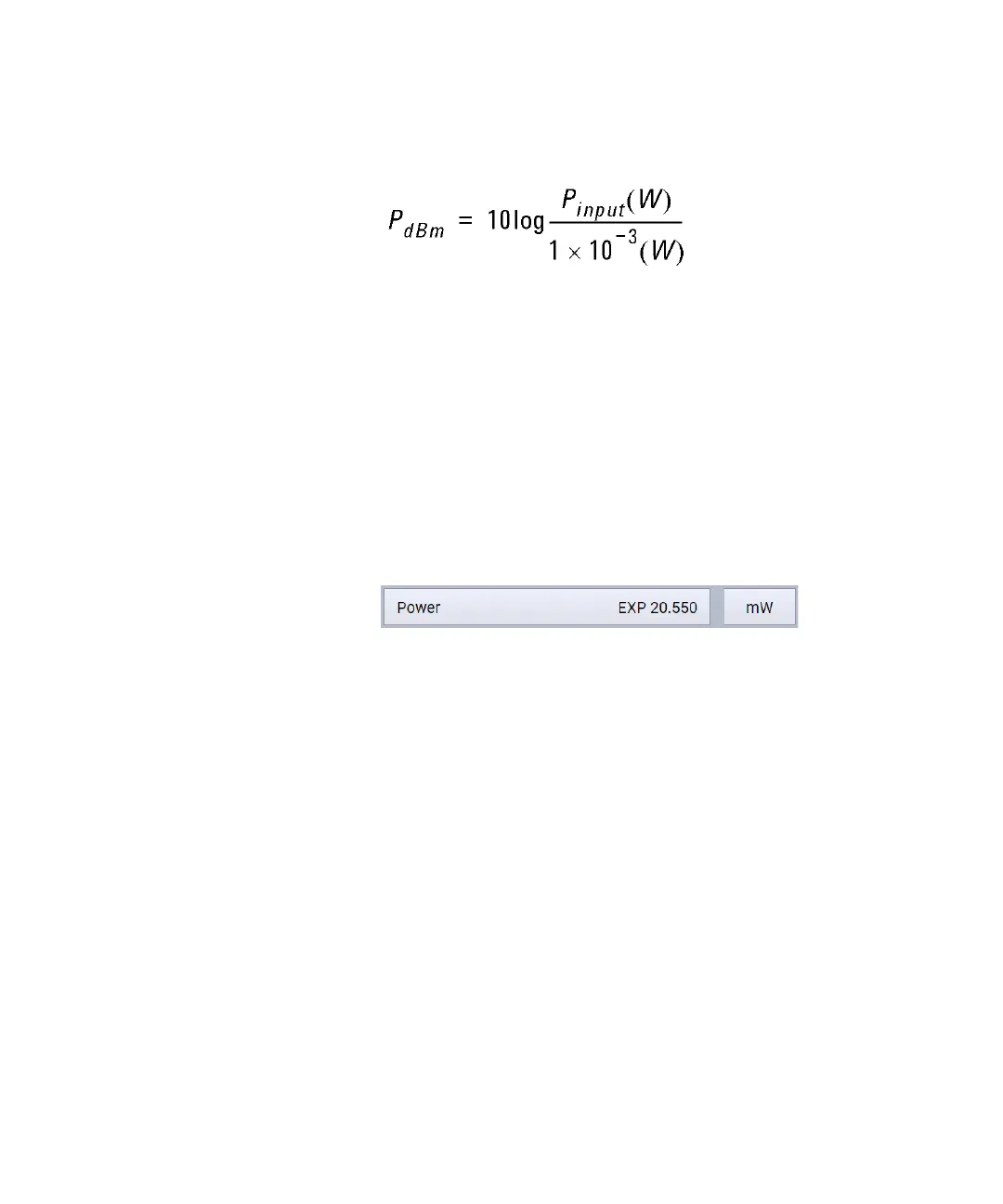66 Keysight N777-C Series Tunable Laser Family User’s Guide
4 N777-C Web User Interface Reference
Where,
P
dBm
is the power value displayed in dBm, and
P
input
is the input signal level in Watts.
Power, in units of dBm, is measured relative to 1 mW, it is an absolute
power measurement.
How to Avoid Access Power?
If the text EXP is displayed in power of a Tunable Laser channel, you have
set an output power level that is larger than the laser diode can produce at
the selected wavelength.
To avoid this you can:
• reduce the optical output power,
•click Set Pmax in the Measurement Setting option to select the
highest permissible power for the selected.
•click Set Pmax/Sweep to select the highest permissible power for the
selected wavelength sweep.
How to Perform a Wavelength Sweep?
What is a Wavelength Sweep?
A wavelength sweep is performed when the instrument changes the
optical wavelength of the optical output across a user-defined wavelength
range. You can use a wavelength sweep to measure the
wavelength-dependent loss of an optical component.
