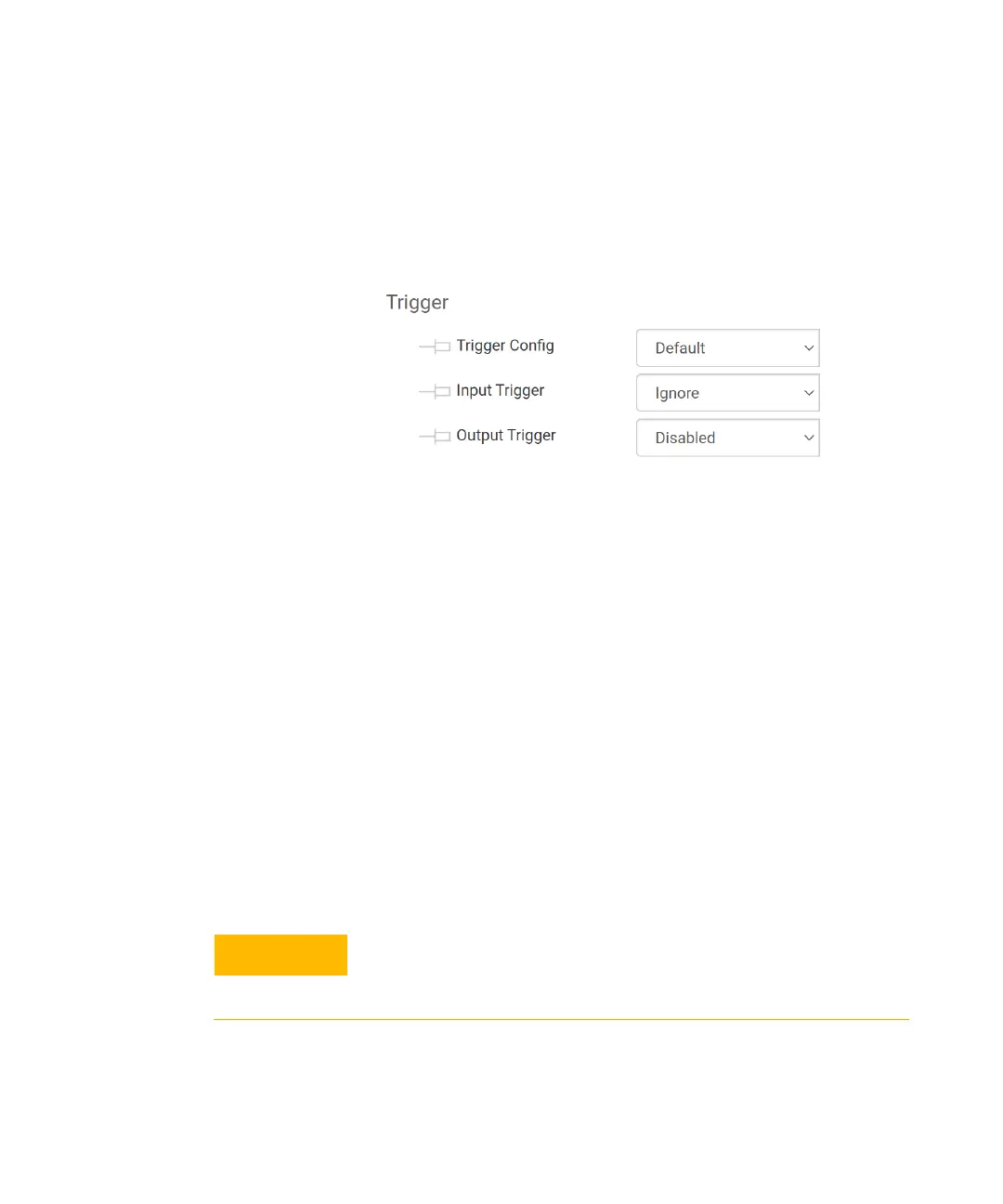70 Keysight N777-C Series Tunable Laser Family User’s Guide
4 N777-C Web User Interface Reference
How to Use Triggers?
The N777-C Tunable Laser instruments allow you to trigger the instrument
to perform tasks and to output trigger signals to external measurement
instruments.
How to Set the Trigger Configuration
The trigger level at the external trigger connectors is by default active
high, this means when a trigger rises above the high TTL level (rising
edge), a trigger is accepted.
You can use the Trigger Config drop-down menu to select the triggering
mode. The following trigger configuration modes are available:
1 Disabled - select this mode if you do not want to use triggering. In this
case input and output connectors are disabled.
2 Default - select this mode if you want to enable the trigger connectors.
In this case input and output connectors are active.
3 Passthrough - select this mode if you want an input trigger to
automatically generate an output trigger. This allows you to trigger
another instrument almost simultaneously.
How to Use Input Triggering
You can configure your N777-C Tunable Laser instrument to perform
certain tasks when you apply a trigger to the Input Trigger Connector.
A maximum of 5 V can be applied as an external voltage to the Input
Trigger connector.
Do not apply an external voltage to these connectors.
