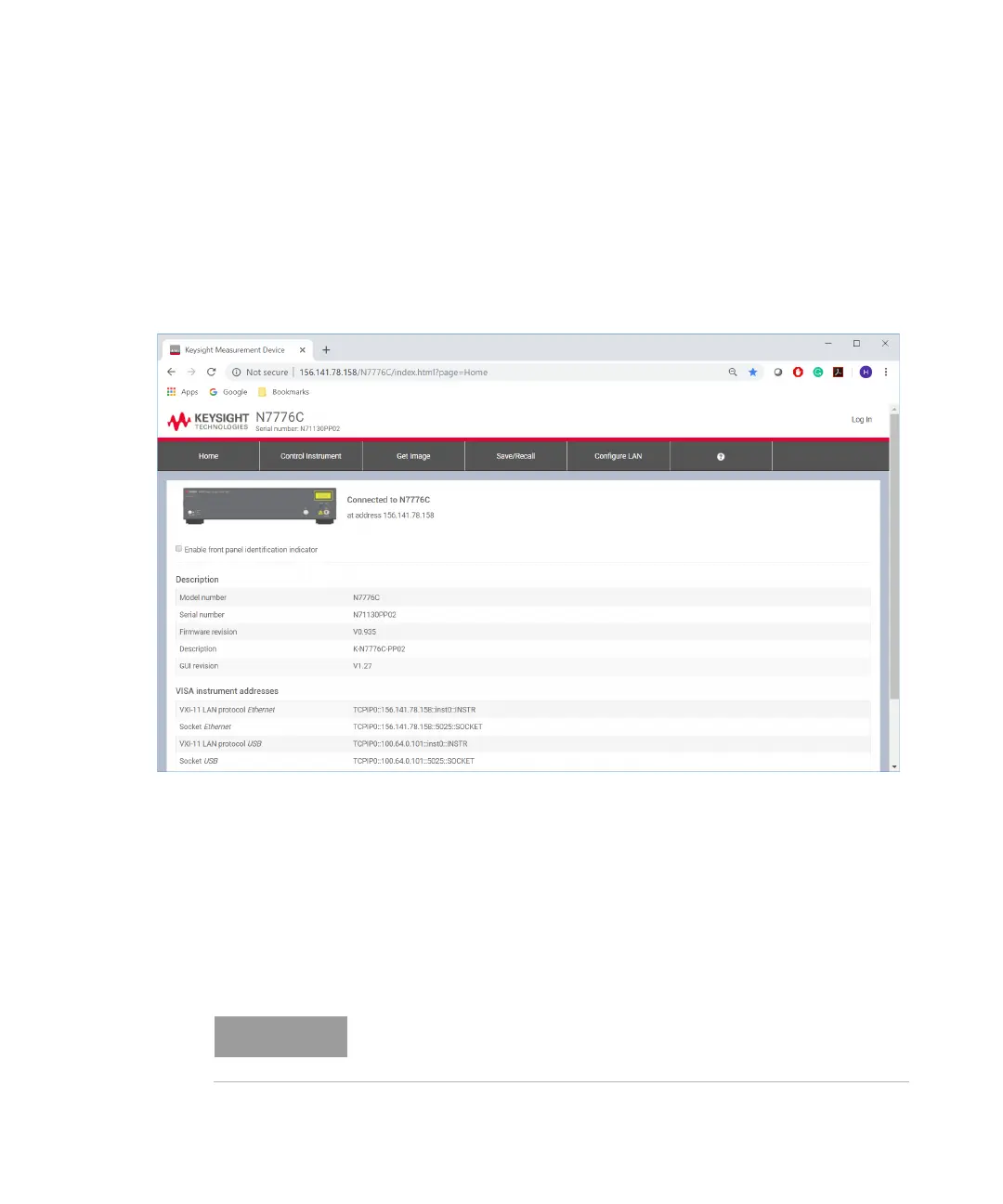74 Keysight N777-C Series Tunable Laser Family User’s Guide
4 N777-C Web User Interface Reference
How to Use Auxiliary Functions
How to Get Current Instrument Settings?
The Home tab on the N777-C web interface displays the current
instrument settings.
This tab displays the following settings:
• Description – Displays the instrument description such as instrument’s
model no., serial no., firmware version and description of the current
instrument.
• VISA Instrument Address – Displays VISA instrument addresses of the
current instrument.
• LAN Details – Displays LAN configuration details of the current
instrument.
Please note that the Home tab does not allow the user to change the
displayed instrument settings.
