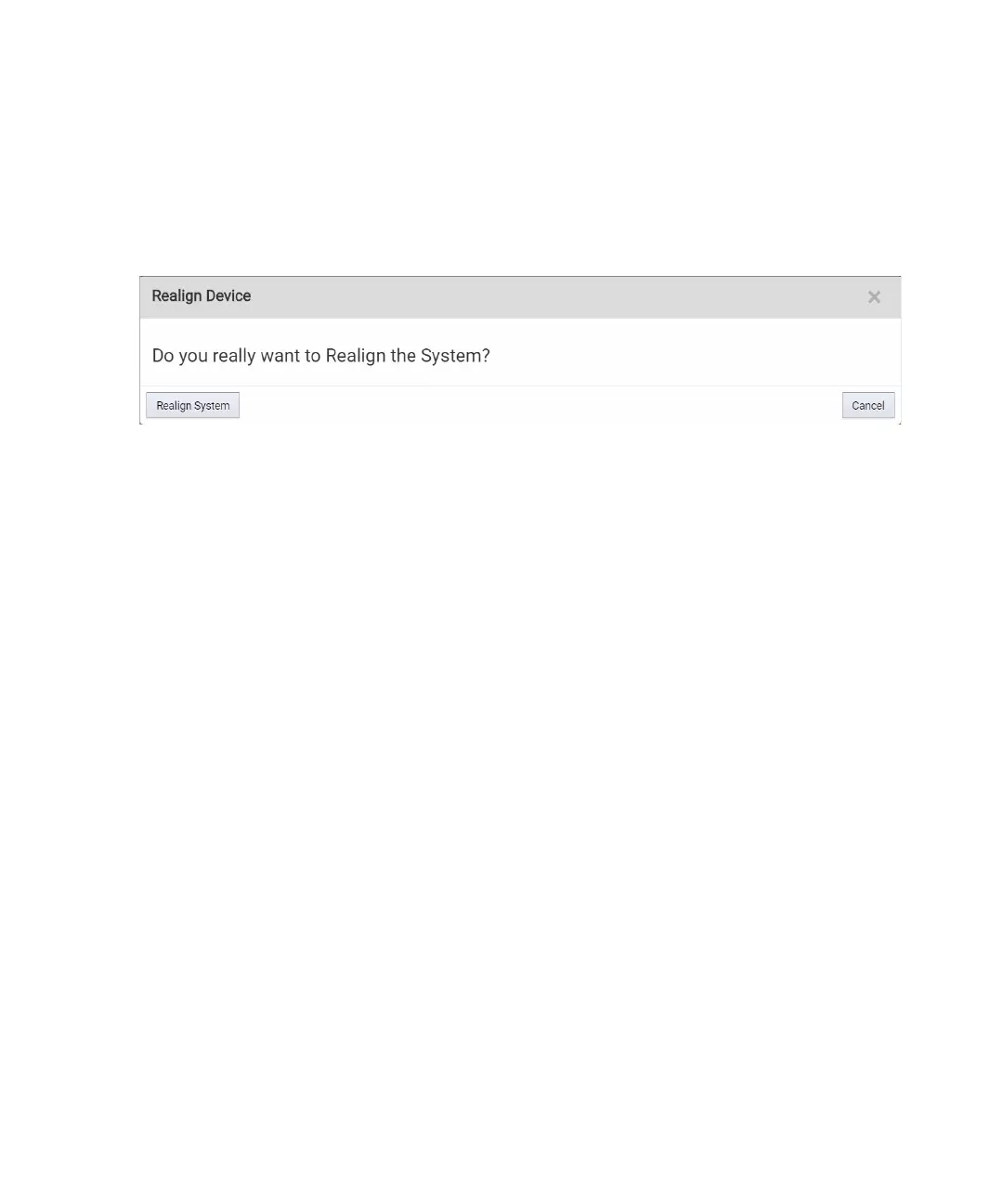78 Keysight N777-C Series Tunable Laser Family User’s Guide
4 N777-C Web User Interface Reference
To realign the laser cavity:
1Go to Settings and click Realign.
The following Realign Device dialog will appear:
2Click Realign System button.
3 Wait until the realign process completes. This process may take about
1 minute.
Lambda Zeroing
Performing a Lambda Zero re-calibrates the optical wavelength. This
wavelength may drift due to a change in temperature and other
environmental conditions. The regulated wavelength and wavelength
logging data remain accurate, but the sweep may be offset from the
intended range.
A Lambda Zero is automatically performed when the instrument boots or
when an realignment is performed.
It is advisable to run this after warm-up. Also, periodic use, perhaps daily,
during continuous operation or if sweeps are missing points is
recommended.
To perform a wavelength zero:
1Go to Settings and click Lambda Zeroing.
The following Lambda Zeroing dialog will appear:
