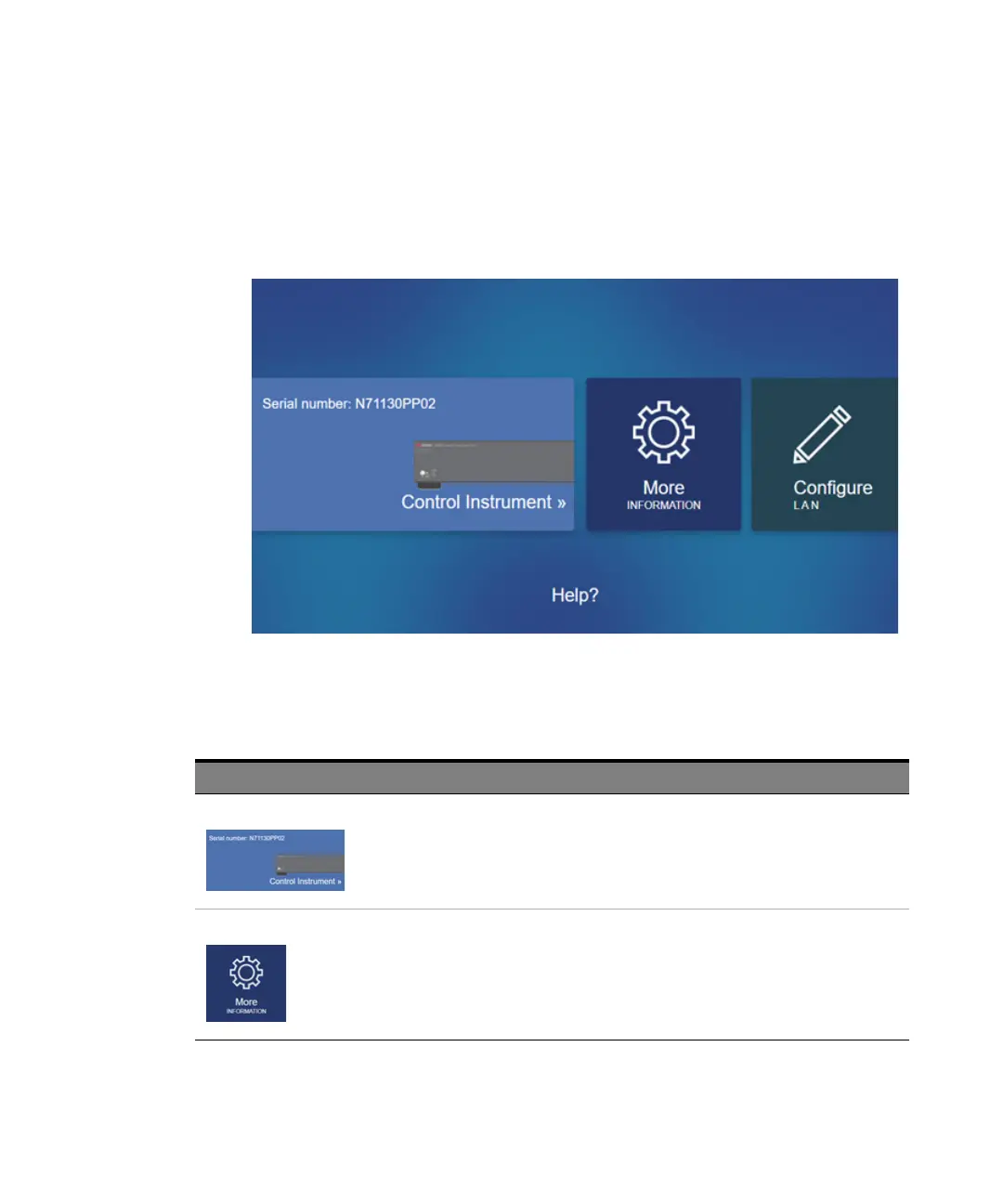86 Keysight N777-C Series Tunable Laser Family User’s Guide
5 N777-C Instrument’s Front Panel Display
N777-C Instrument’s Front Panel Display
Figure 29 shows the N777-C instrument’s front panel display:
Figure 29 N7776C User Interface
The N777-C instrument’s front panel provides the following elements:
Elements Caption Description
Control Instrument This button opens the Control Instrument window which allows you to set
the parameters to control the instrument. For details, refer to
Controlling N777-C Instruments on page 88.
More
INFORMATION
This button opens More Information window which displays the instrument
settings. For details, refer How to Get Current Instrument
Settings?
on page 101
