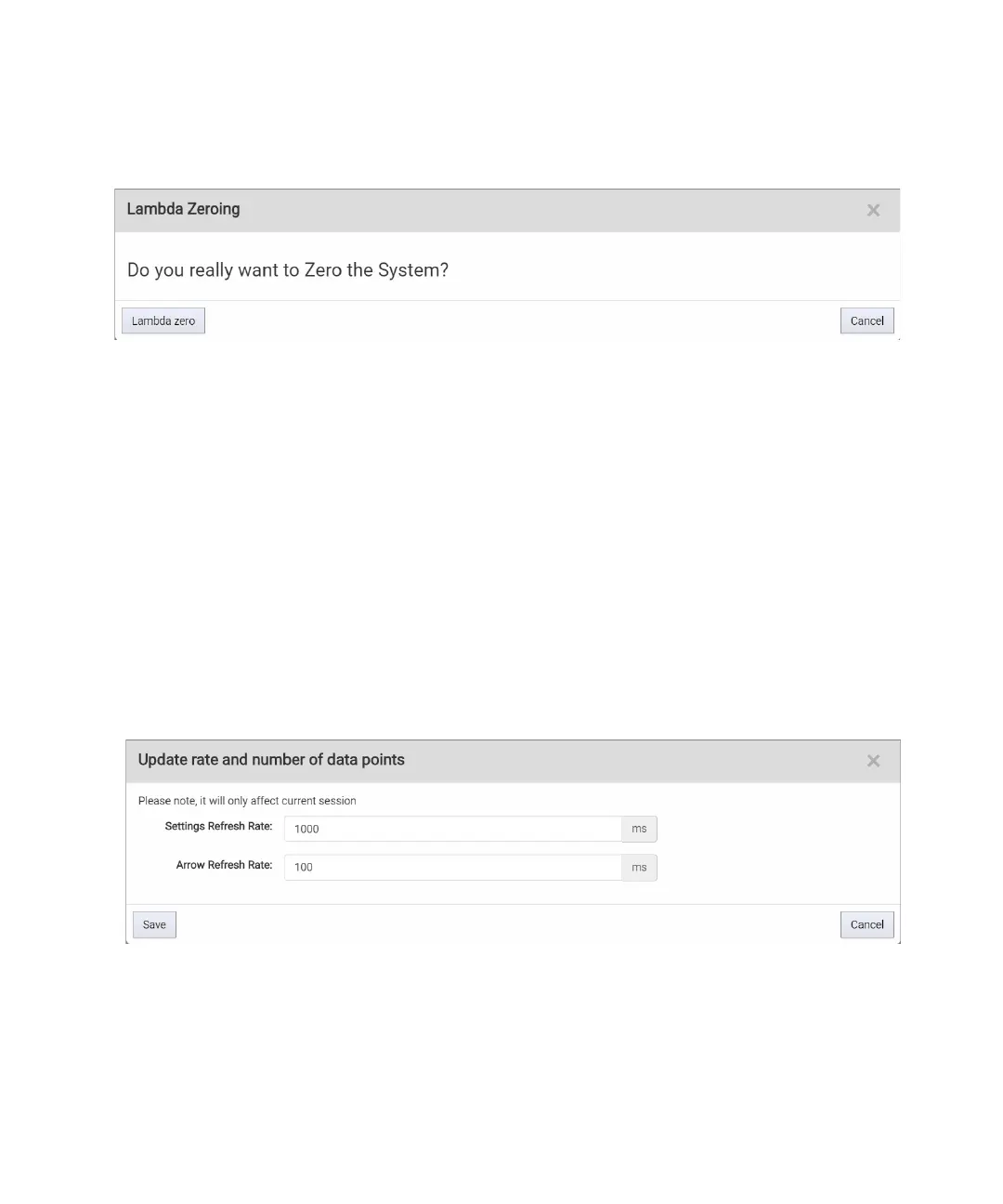Keysight N777-C Series Tunable Laser Family User’s Guide 79
N777-C Web User Interface Reference 4
2Click Lambda Zero button.
3 This proves may take several minutes. This time depends on how much
the wavelength of the instrument has drifted since the last Lambda
Zero was performed. Please wait until the Lambda Zeroing is
completed.
Update Rate
You can use the Update Rate feature to set the refresh rates in
milliseconds for the instrument settings and arrow used in the Control
Instrument tab.
To perform an update rate:
1Go to Settings and click Update Rate.
An Update Rate dialog will appear:
2 Enter the new refresh rates in milliseconds for the instrument settings
and arrow.
3Click on Save button.