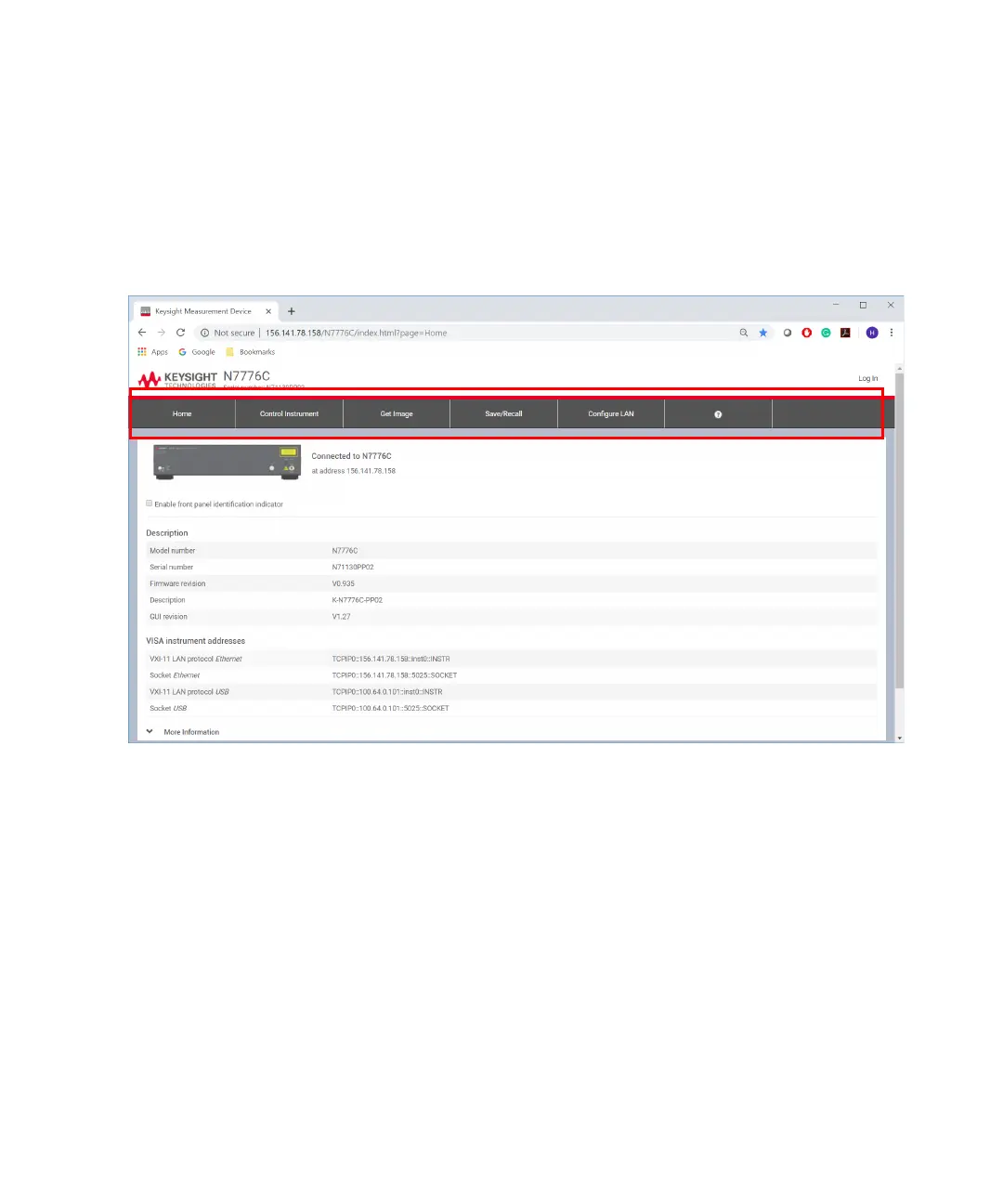60 Keysight N777-C Series Tunable Laser Family User’s Guide
4 N777-C Web User Interface Reference
N777-C Web Interface
Figure 26 shows the N7776C web interface with various tabs highlighted.
The same web interface is applicable for N7778/79C instruments.
Figure 26 N7776C Web Interface
The N777-C web interface has the various tabs that help the user to
control the instruments:
• Home – This tab displays the various instrument settings. For details,
refer How to Get Current Instrument Settings? on page 74.
• Control Instrument – This tab allows you to set the parameters to
control the instrument. For details, refer to Controlling N777-C
Instruments on page 62.
• Get Image – This tab allows you to capture a screen of the Control
Instrument window. The image is saved in PNG format in your PC. For
details, see How to Capture an Image of the Graph? on page 75.