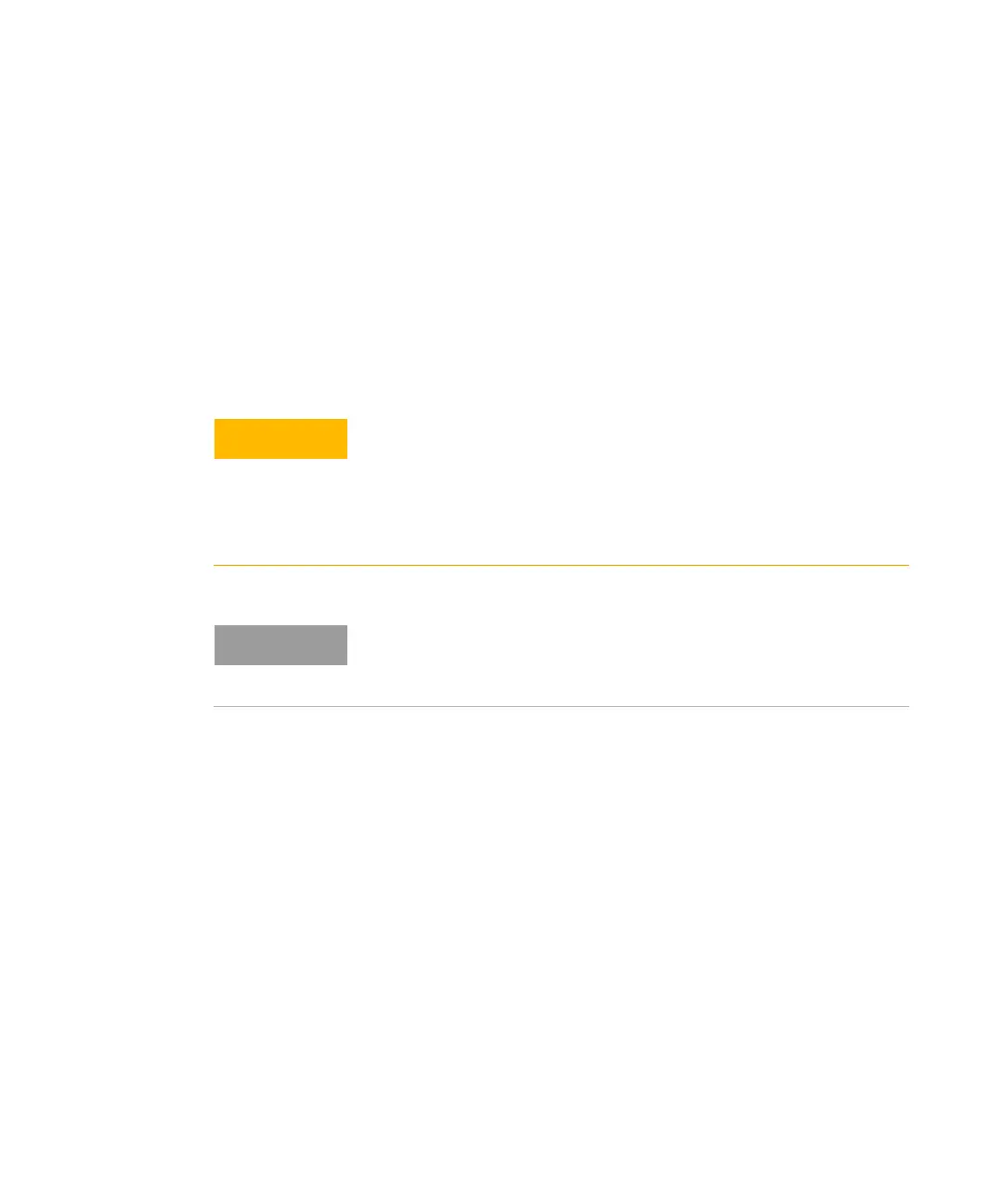Keysight N777-C Series Tunable Laser Family User’s Guide 113
Maintenance 6
Firmware Upgrades
This section provides information about the firmware upgrade process for
the N777-C series tunable laser instruments.
You may need to upgrade firmware:
• To enhance the usability and functionality of your instrument. New
features may be available with new firmware revisions.
Firmware updates can be done by installing the firmware updates
installation file, which can be downloaded from www.keysight.com.
Requirements
To upgrade firmware for the N777-C series tunable laser instruments, you
require a PC, running Windows 10 on it.
To update the firmware you need to download the current firmware which
consist of two components:
• Firmware Upload Utility
• The latest firmware version (*.bin file)
Ensure to execute the firmware update procedure only under conditions
of reliable power and I/O connectivity to the instrument. For example, do
not update firmware with an intermittent LAN connection, a loose power
cord, or during a thunderstorm that may interrupt power. Loss of power
or connectivity may cause the firmware update fail, possibly making
instrument non-operational.
Updating the firmware will not affect your annual instrument calibration.
