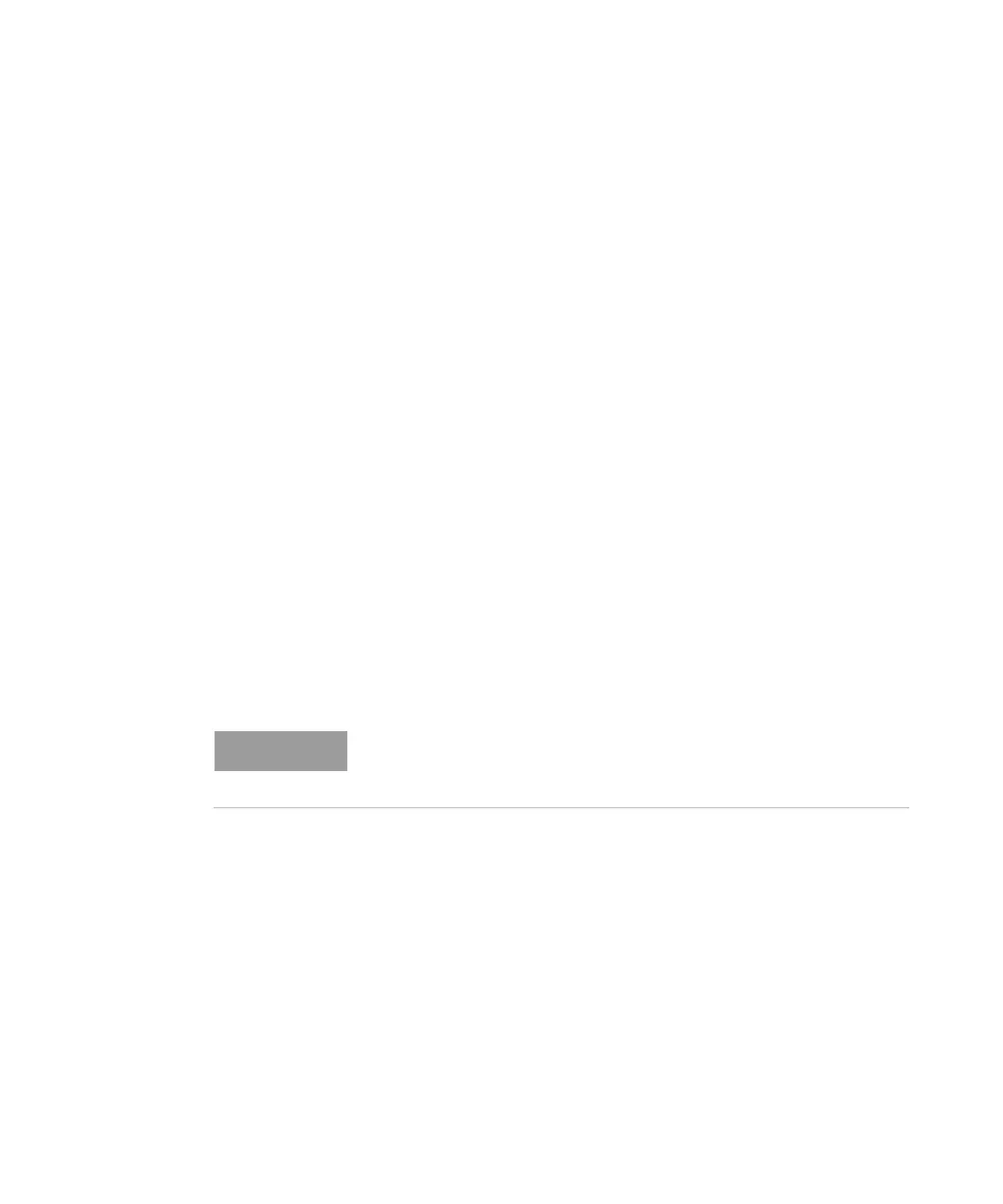Keysight N777-C Series Tunable Laser Family User’s Guide 99
N777-C Instrument’s Front Panel Display 5
3 You can generate input triggers in any of the following ways:
• applying a trigger to the Input Trigger Connector on the rear panel
of your instrument,
• setting Trigger Configuration to Loopback so that an output trigger
automatically generates an input trigger, or
• using the :TRIGger1 command, see your N777-C Programming
Guide.
How to Use Output Triggering
You can configure your Tunable Laser instrument to output a trigger when
the instrument performs certain tasks.
To set your instrument’s Output Trigger Configuration:
1From the Control Instrument window, click Trigger VIEW tab.
2 Use the menu to select the Output Trigger. The following output
trigger options are available:
• Disabled, the output trigger mode is disabled.
• Step Finished, a trigger is output after every step of a sweep
finishes.
• Sweep Finished, a trigger is output after a sweep cycle finishes.
• Sweep Started, a trigger is output after a sweep cycle starts.
If you choose Step Finished and a Continuous sweep, the wavelength
interval between hardware triggers is set by the Step parameter,
although, the sweep is not stepped.
