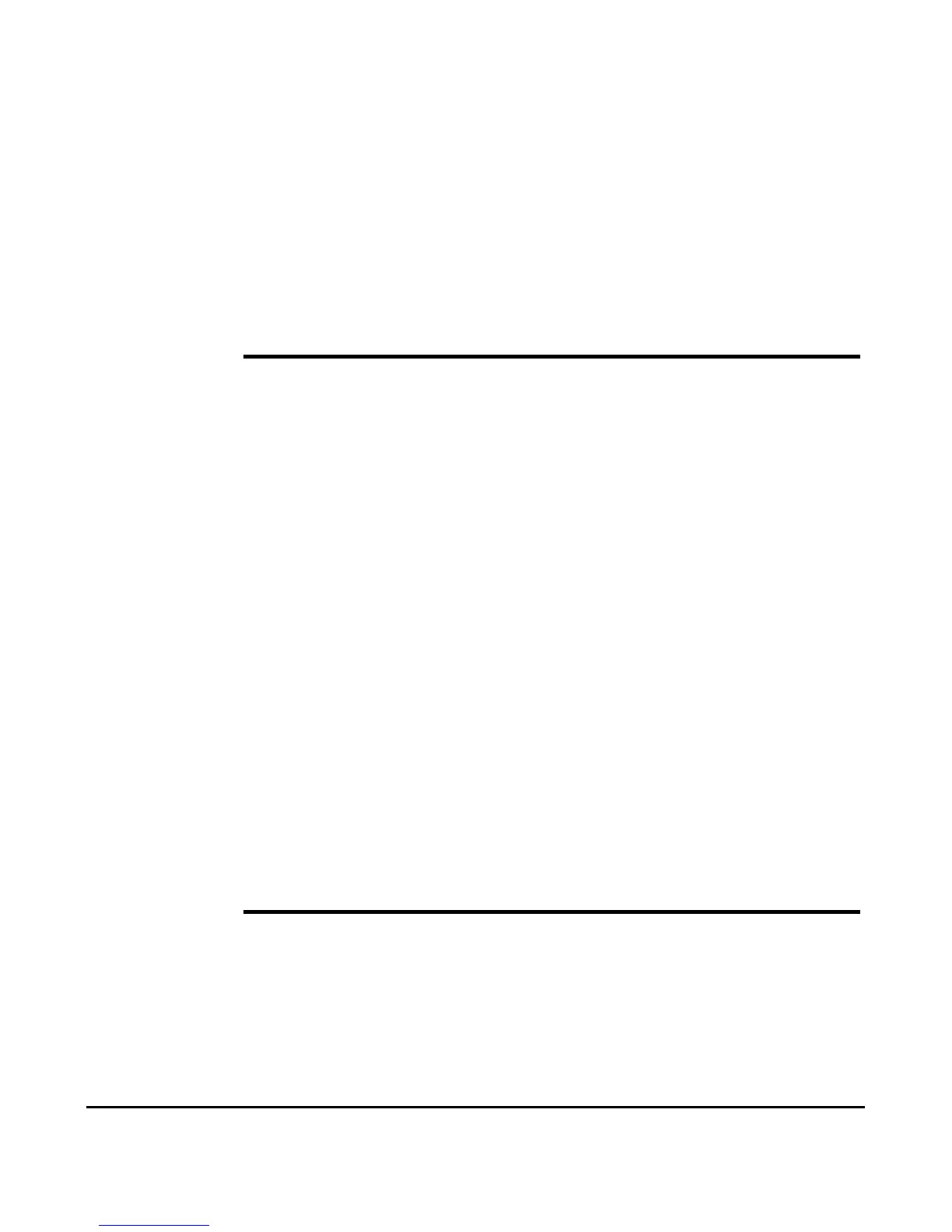13
Programming Fundamentals
Command Syntax
Command Syntax
A command consists of mnemonics (keywords), parameters
and punctuation. Before you start to program your signal
generator, familiarize yourself with the standard notation of
each of them.
Command
Mnemonics
(keywords)
Many commands have both a long and a short form: use either
one. (a combination of the two is not allowed). Consider the
:FREQuency command for example:
• Short form :FREQ
• Long form :FREQUENCY
SCPI is not case sensitive, so fREquEncy is just as valid as
FREQUENCY, but FREQ and FREQUENCY are the only valid forms
of the FREQuency command.
In this documentation, upper case letters indicate the short form
of the keyword. The lower case letters indicate the long form of
the keyword.
Punctuation • A vertical bar "|" dictates a choice of one element from a list.
For example: <A>|<B> indicates that either A or B can be
selected, but not both.
• Square brackets "[ ]" indicates that the enclosed items are
optional.
• Angle brackets "< >" indicates a variable items to be entered to
represent user choices.
• A question mark "?" after a subsystem command indicates that
the command is a query. The returned information, <value>
varies in format according to the type of the field.
Separator • A colon ":" seperates keywords of different levels. The colon
before the root keyword is usually omitted.
• A space separates a keyword and a parameter, as well as a
parameter and a unit.