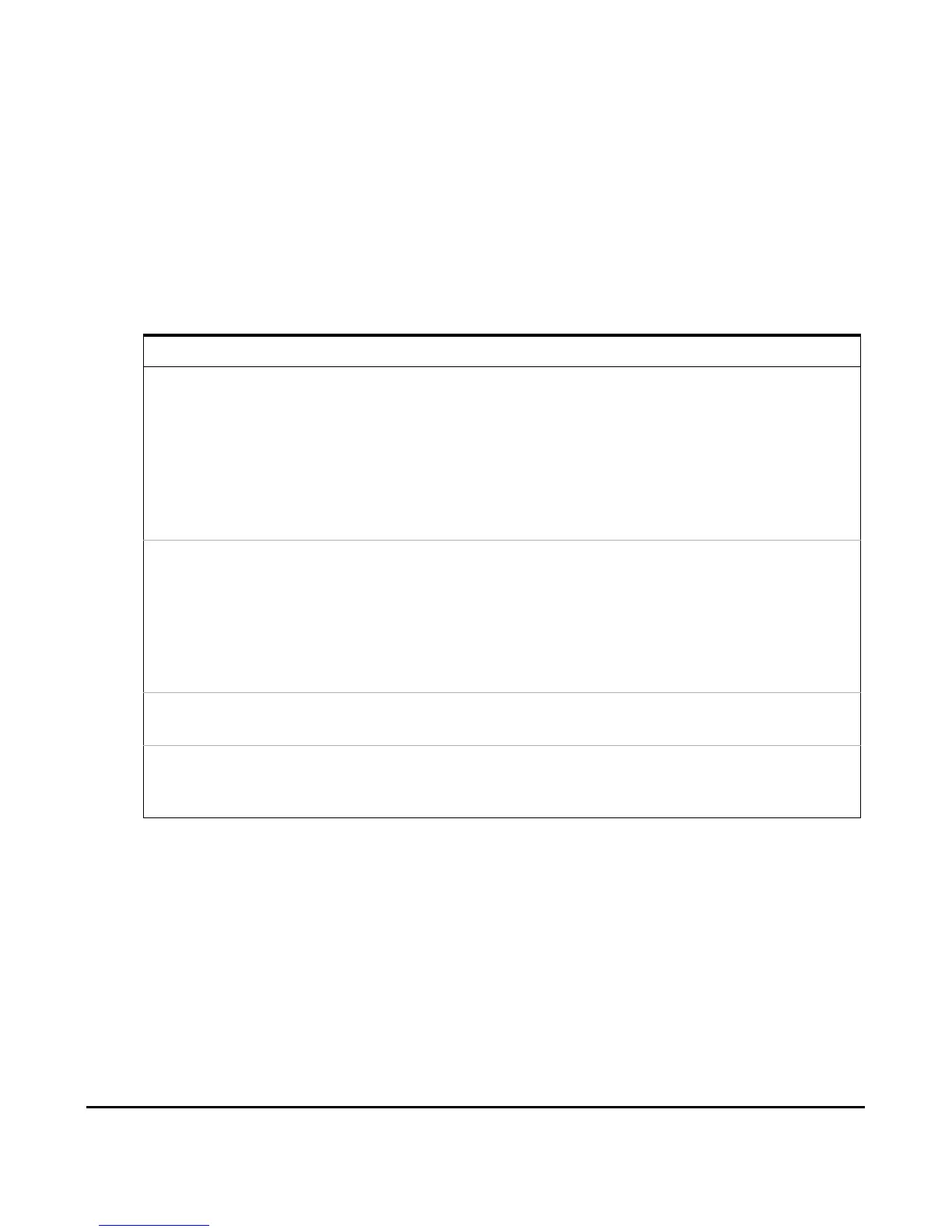15
Programming Fundamentals
Creating Valid Commands
Creating Valid Commands
Commands are not case sensitive and there are often many
different ways of writing a particular command. These are
examples of valid commands for a given command syntax:
Command Syntax Sample Valid Commands
[:SENSe]:BANDwidth[:RESolution]<freq>
The following sample commands are all
identical. They will all cause the same result.
:Sense:Band:Res 1700
:BANDWIDTH:RESOLUTION 1.7e3
:sens:band 1.7KHZ
:SENS:band 1.7E3Hz
:band 1.7kHz
:bandwidth:RES 1.7e3Hz
:CALCulate:MARKer[1]|2|3|4:Y? The last command below returns different
results than the commands above it. The
number 3 in the command causes this. See the
command description for more information.
:CALC:MARK:Y?
:calc:mark:y?
:CALC:MARK2:Y?
[:SENSe]:DETector[:FUNCtion]
NEGative|POSitive|SAMPle
DET:FUNC NEG
:Sense:Detector:Function Sample
:INITiate:CONTinuous OFF|ON|0|1 The sample commands below are identical.
:INIT:CONT ON
:init:continuous 1