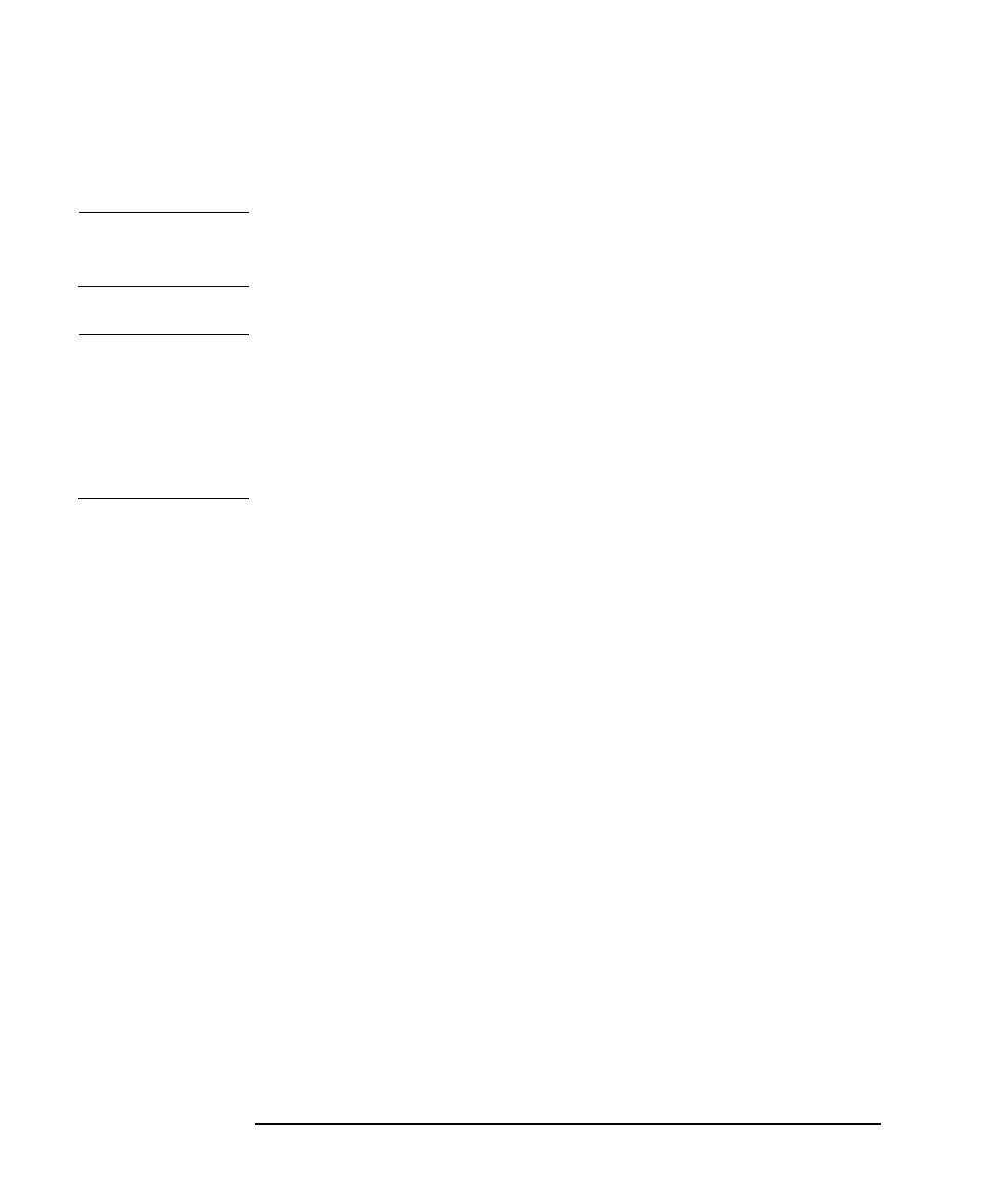14 Chapter 2
Test Descriptions
10 MHz Out Frequency Reference Accuracy
Test Procedure
NOTE The NFA must be on and in internal frequency mode for at least 1 hour
before you start the test.
NOTE Throughout the 10 MHz Out Frequency Reference Accuracy Test
Procedure the term ‘the Worksheet’ refers to the 10 MHz Out Frequency
Reference Accuracy Test Worksheet on page 17 and the term ‘the Test
Record’ refers to the 10 MHz Out Frequency Reference Accuracy Test
Record detailed in the relevant Appendix for the model number being
tested.
Step 1. Check that the NFA is not in the external reference mode. If Ext Ref
appears on the screen, the NFA is in external reference mode: disconnect
the external reference from the 10 MHz Ref Input.
Step 2. Ensure that the NFA’s preset condition is set to its factory settings.
Press the
System key, the More menu item, then set the Power On/Preset
menu item to Power On(Preset) and
Preset to Preset (Factory).
Step 3. Preset the NFA by pressing the
Preset key. Wait for the routine to finish.
Step 4. Set the Universal Counter controls as follows:
1. Press
Gate and ExtArm
2. Press any one of the arrow keys until Time is displayed.
3. Press
Gate and ExtArm again and using the arrow keys, set the Time
to 10s and press
Enter to set the value.
4. On Channel 1, press
50Ω / 1MΩ until the LED is lit.
5. On Channel 1, press
x10 Attenuator until the LED is extinguished.
6. On Channel 1, press
AC/DC until LED next to DC extinguished.
7. On Channel 1, press
100 Hz Filter until the LED is extinguished.