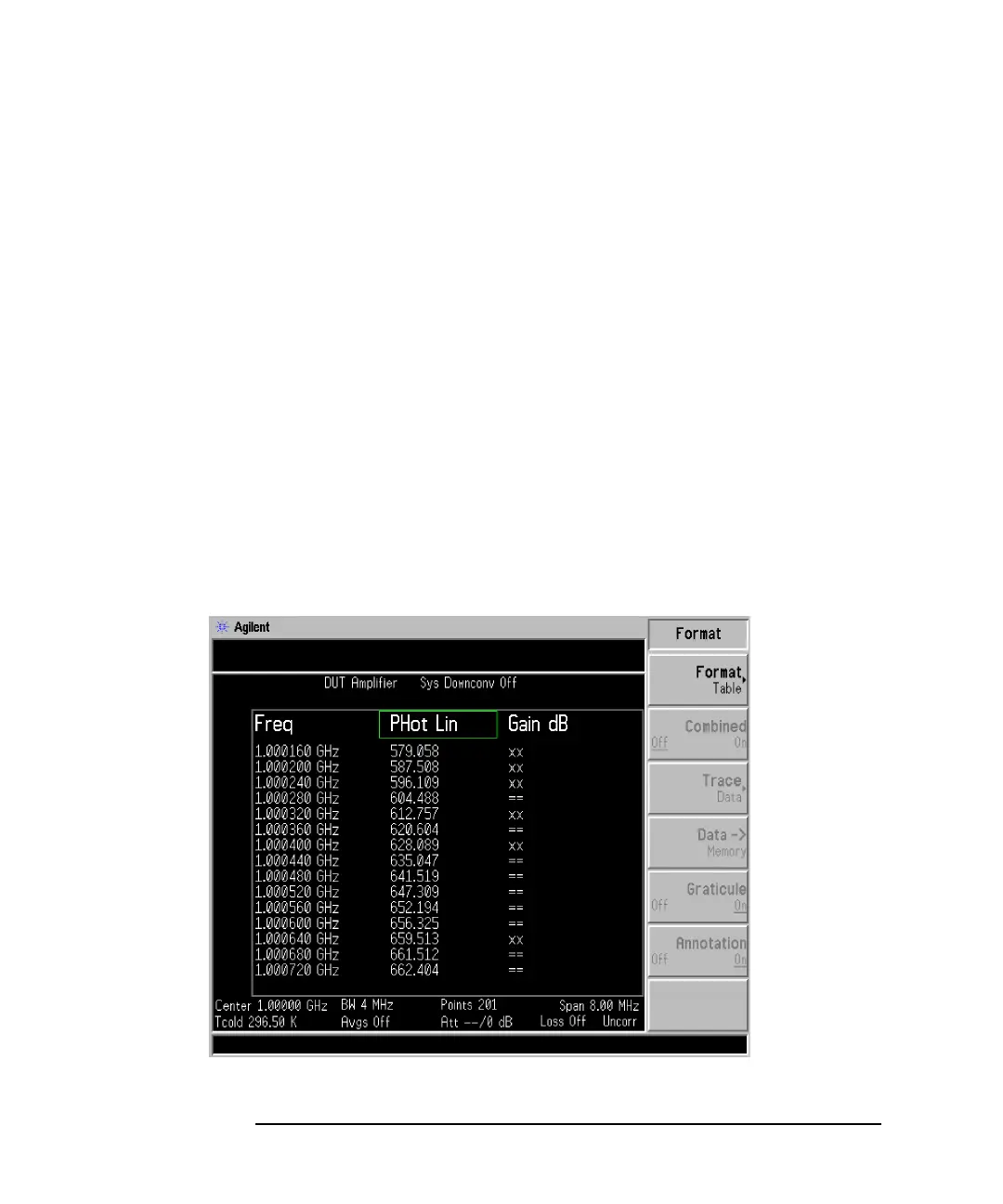50 Chapter 2
Test Descriptions
Frequency Accuracy
Step 6. Use Cells D1 to D201 as a look up reference and find the cell, which
closest matches the ½ Power Reading in cell D202.
The corresponding frequency in Column A is given as the center
frequency point. Enter the reading into the appropriate column in the
Test Record. Ensure that the measured value meets its published
specification.
Performing the frequency accuracy calculations manually
Step 1. Using the displayed P
hot
results sum the values and enter the summed
values on the Test Worksheet Table on page 45.
Example 2-2 1 GHz CW at the 4 MHz bandwidth
For the 1 GHz CW at the 4 MHz bandwidth each Phot reading shown in
the Figure 2-12 on page 51 is summed with the previous cell(s) until the
total power under the curve is equated in the lower right hand column.
Example sum reading 1 to reading 6 = 0.369.
Figure 2-11 Displayed Table Values