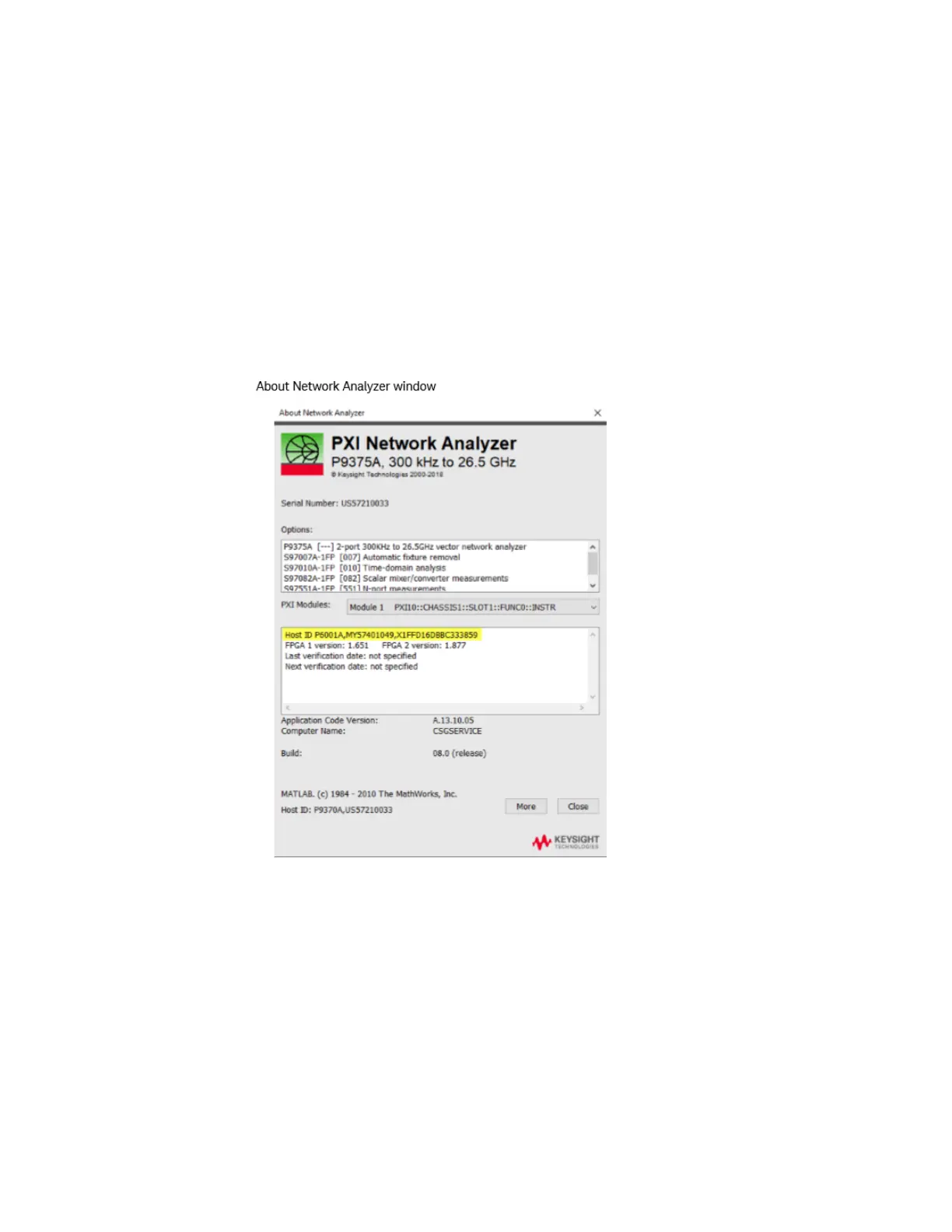84 Keysight P937xA PXIe Service Guide
Removal and Replacement Procedures
Post-Repair Procedures
5-
Go to Help> About Network Analyzer, you will need to provide Keysight with
the following information:
-model number
• serial number
•HostID
Instrument information is available in the USB network analyzer - on the
toolbar, click Help, then click About Network Analyzer. Refer to Figure 5-9.
Figure 5-9 About Network Analyzer Window
Step 18. Perform Operator’s Check and Calibration
Operator’s Check:
Perform the Operator’s Check to check the basic functionality of the analyzer.
For instructions, refer to the Chapter 3, “Tests, Adjustments, and
Troubleshooting.” of the Service Guide.
If you experience difficulty with the basic functioning of the analyzer, contact
Keysight. Refer to “Keysight Support, Services, and Assistance” on page 22.
