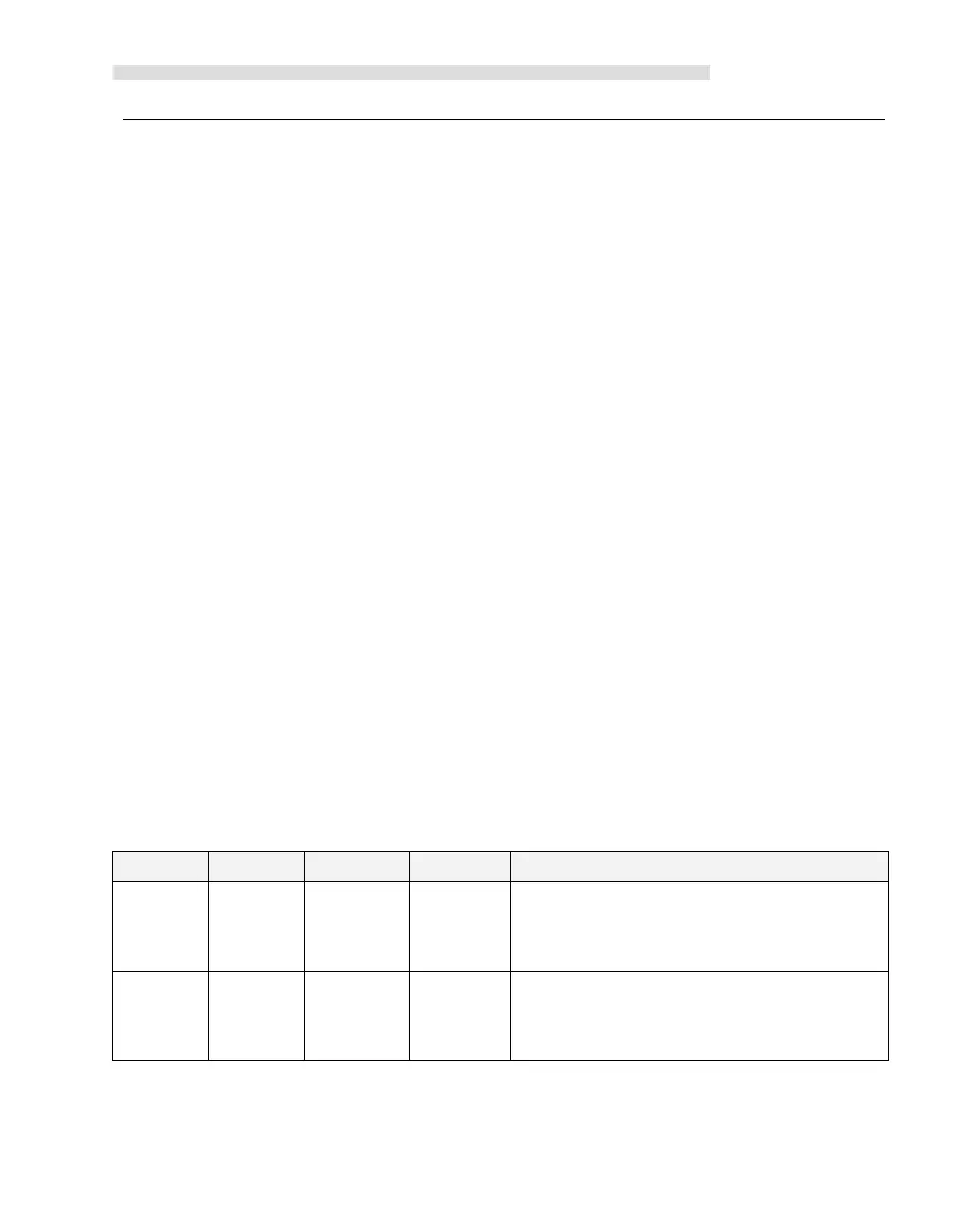Kinco-KS series
User reset bit to clear current value.
The reset bits for 4 output channels are SM201.6、SM231.6 、SM251.6 and SM221.6.
When the reset bit is 1, PLC will set the current value as 0.Therefore, t only needs one
scan time for the reset bit to activate. When it needs to use this bit, try to avoid to keep this bit
always 1 and also and also avoid to set this bit while the Position Control instruction (Include
PHOME, PREL, PABS, JOG and PFLO_F) is executing, otherwise the counting value may be
wrong.
Following takes channel 0 as example to describe how to reset current value.
(* Network 0 *)
(*Based on homing signal, when it moves to homing, it requires to clear current value*)
LD %SM0.0
PHOME
0, %M0.0, %M0.1, %M0.2, %VW0, %VW2, %VW4, %VD6, %VW10, %M0.4, %M0.5, %
MB1
(* Network 1 *)
(*After PHOME finishing, it uses finishing bit “DONE” to clear current value*)
LD %M0.4
R_TRIG
ST %SM201.6
Modify current value by using following registers.
Read/Write. New current value. Use to
modify the current value together with
specific control bit.
Read/Write. Use to modify current value.
1 - Modify current value.
0 - Maintain the current value.
Here takes channel 0 as example to describe the method: If SM201.4 is 0,then it will maintain
the current value SMD212. If SM201.4 is 1, then it will move the value of SMD208 to